Photoshop Character Design vs Lovart: Why Designers Are Making the Switch in 2025

For decades, Adobe Photoshop has reigned supreme in the digital design world, particularly for character design. But in 2025, we're witnessing a significant shift as more designers migrate to Lovart, the world's first AI design agent. This isn't just another tool in the designer's arsenal—it represents a fundamental change in how we approach character creation and digital art as a whole.
As someone who's spent countless hours staring at Photoshop's layers panel, I've been curious about this transition. Is Lovart truly the photoshop character design alternative we've been waiting for? Let's dive in and explore why creators are making this switch, comparing workflows, capabilities, and the real impact on the creative process.
The Evolution of Character Design Tools
Before we jump into the comparison, let's acknowledge how far we've come in the world of character design:
- Traditional Era (Pre-2000s): Hand-drawn illustrations, physical mediums, and limited digital options
- Photoshop Era (2000-2020): Layer-based editing, digital brushes, and manual asset creation
- Early AI Era (2020-2023): First-generation AI tools for image generation, still requiring significant manual work
- Design Agent Era (2024-Present): AI design partners that collaborate throughout the entire creative process
This evolution reflects our changing relationship with technology. We've moved from tools that simply execute our commands to intelligent partners that actively participate in the creative process.
Understanding the Core Differences
Let's break down the fundamental differences between Photoshop and Lovart for character design:
| Feature | Adobe Photoshop | Lovart |
|---|---|---|
| Core Function | Manual pixel-based editing tool | AI design agent that collaborates with you |
| Learning Curve | Steep (months to years for mastery) | Gentle (minutes to hours) |
| Character Creation Approach | Build manually from scratch | Generate and refine through conversation |
| Workflow | Linear, technical process | Dynamic, conversational process |
| Time to Finished Character | Hours to days | Minutes to hours |
| Consistency Across Assets | Requires manual effort | Automatically maintained |
| Iteration Speed | Slow, requires technical adjustments | Rapid, driven by natural language |
| Primary Interface | Tools, layers, and menus | Talk-Tab-Tune conversational approach |
The Traditional Photoshop Character Design Workflow
For years, the Photoshop character design process has followed a predictable pattern:
- Concept sketching: Create rough sketches, often manually or with basic tools
- Line art creation: Develop clean lines using brush tools and pen tablets
- Base coloring: Add flat colors on separate layers
- Shading and lighting: Build depth through multiple layer effects
- Texturing: Add detailed textures for realism or style
- Final adjustments: Tweak colors, contrast, and details
- Exporting: Save in various formats for different use cases
This process requires significant technical skill and often takes hours, if not days, to complete a single character. As one designer noted: "In Photoshop, you're not just an artist—you're also a technician, constantly figuring out which tools and layer effects will achieve your vision."
A typical prompt for character creation in Photoshop might be: "Create a cyberpunk female character with neon accents, using layer masks for the glowing elements and adjustment layers for the lighting effects."
The Lovart Character Design Workflow
Contrast this with Lovart's approach to character design:
- Conversational ideation: Describe your character concept in natural language
- AI-generated options: Review multiple design directions instantly
- Refinement through dialogue: Guide adjustments through simple conversation
- Style consistency maintenance: AI ensures character remains on-brand across poses and scenes
- Real-time collaborative editing: Fine-tune specific elements while AI handles the technical details
- Multi-format output: Generate character in various poses, angles, and formats automatically
This workflow fundamentally changes the designer's role from technical executor to creative director. As Chris Ashby, a startup design studio founder, noted: "Lovart showed that the future of design is AI agents...You can easily see the use cases of this tool, most notably in the inspiration phase, to create initial directions and explore a huge range of creative ideas."
A typical prompt for character creation in Lovart might be: "Create a cyberpunk female character with blue and pink neon accents, a leather jacket, futuristic visor, and an attitude that suggests she's a rebel hacker. Show her in three different poses and give her a consistent color palette."
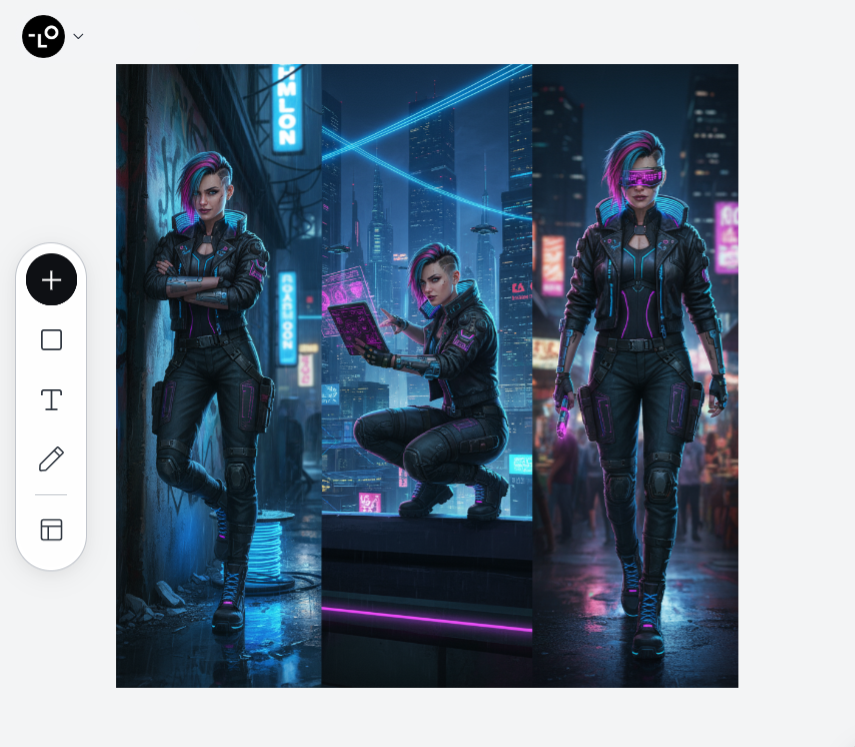
Why Designers Are Making the Switch: 7 Key Advantages
Let's explore the primary reasons designers cite when switching from Photoshop to Lovart for character design:
Dramatic Time Savings
The most immediately obvious benefit is speed. What takes hours in Photoshop can be accomplished in minutes with Lovart.
Bear Liu, a product designer, shared his experience: "All I did was chat with Lovart to set the style + number of pages. It took care of the rest — consistent page design, cute job-themed characters, and even a mockup for printing. Zero design skills needed. Just ideas."
For character designers working on tight deadlines or multiple projects, this time compression is revolutionary. It means more time for creative thinking and less time wrestling with technical execution.
Lower Technical Barrier to Entry
Photoshop's steep learning curve has always been a significant barrier. Lovart democratizes character design by focusing on ideas rather than technical skills.
Nabeel Anwar, a Creative and UX Designer, observed: "Future of Design under 4 mins! Lovart or similar tools will be the New Photoshop of modern times!"
This accessibility extends character design to writers, directors, game developers, and others who have creative visions but lack traditional design training.

Consistent Character Development Across Assets
One of the biggest challenges in Photoshop is maintaining consistency when creating multiple poses, expressions, or scenes featuring your character. Lovart's AI understands the character as a complete entity, ensuring consistency across all iterations.
For example, if you create a character with distinctive features—say, a scar on their face or a unique outfit—Lovart will maintain those elements across every variation, without you having to manually recreate them each time.
Collaborative Creative Process
Rather than simply executing commands, Lovart functions as a creative partner, suggesting options and directions you might not have considered.
Philip Cederman, Head of AI, highlighted this benefit: "Lovart AI lets you shape visual identities, generate fresh concepts, and create stunning content faster."
This collaboration can lead to unexpected creative breakthroughs and more innovative character designs.
Unified Workflow from Concept to Completion
Unlike Photoshop, which often requires switching between multiple applications (sketch app, Photoshop, possibly 3D tools, etc.), Lovart handles the entire character design process in one seamless environment.
Arminas Valunas, Founder and CEO at Armada Studio, noted: "I think that with a good brand book, marketing and brand managers will be able to design nearly anything they need on their own. From there, you can generate mockups and seamlessly integrate those designs into real products."
This unified approach eliminates friction between stages of the design process and maintains creative momentum.

Multi-format Output Capabilities
Modern character design rarely stops at a single static image. Characters need to exist across multiple media formats, poses, and contexts.
Lovart can automatically generate your character in various formats and scenarios without starting from scratch each time. Need your character as a 3D model, in a different pose, or as part of an animated sequence? A simple conversation gets you there.
One user shared: "Just whipped up an architectural plan super quick with lovart_ai! One prompt, and it churned out images, videos, and background music."
Adaptive Learning to Your Style
Perhaps most impressively, Lovart learns your preferences and style over time, becoming more aligned with your creative vision with each project.
While Photoshop remains static unless you create custom actions or presets, Lovart evolves with you, gradually requiring less detailed instruction as it understands your aesthetic preferences.
The Financial Equation: Cost Comparison
The financial aspect of switching from Photoshop to Lovart is compelling for many designers:
| Cost Factor | Adobe Photoshop | Lovart |
|---|---|---|
| Additional Tools Often Needed | Illustrator, After Effects, 3D software ($50-100/month additional) | All-inclusive in one platform |
| Training/Learning Resources | $300-1,000+ for courses, books, tutorials | Minimal learning investment |
| Time Cost per Character | 3-12 hours of skilled labor | 15-60 minutes (mostly ideation time) |
| Revisions/Iterations Cost | High (each revision requires significant time) | Low (revisions are conversational and quick) |
When factoring in the time saved—arguably the most valuable resource for any professional designer—Lovart presents a compelling value proposition as a photoshop character design alternative.
Where Photoshop Still Shines
Despite the advantages of Lovart, there are still areas where Photoshop maintains an edge for character design:
- Pixel-level precision: For designs requiring exact, pixel-perfect control
- Complex compositing: For highly technical photo manipulations where AI might miss subtle details
- Established workflows: For teams with deeply ingrained Photoshop-based processes
- Specialized techniques: For unique artistic approaches that haven't been learned by AI systems
- Complete creative control: For artists who want to control every aspect of the process
For these reasons, many professional designers are adopting a hybrid approach—using Lovart for rapid concept generation and iteration, then fine-tuning in Photoshop when necessary.
The Learning Curve: Transitioning from Photoshop to Lovart
For designers accustomed to Photoshop's interface and workflow, transitioning to Lovart requires a mindset shift more than technical retraining. Here's how to approach the transition:
Step 1: Think in Concepts, Not Tools
With Photoshop, designers think in terms of technical execution: layers, masks, filters, brushes. With Lovart, the focus shifts to conceptual description and creative direction.
Example Prompt: "Create a steampunk owl character with brass mechanical wings, glowing amber eyes, and Victorian-era clothing details. The character should have a wise but mischievous personality."
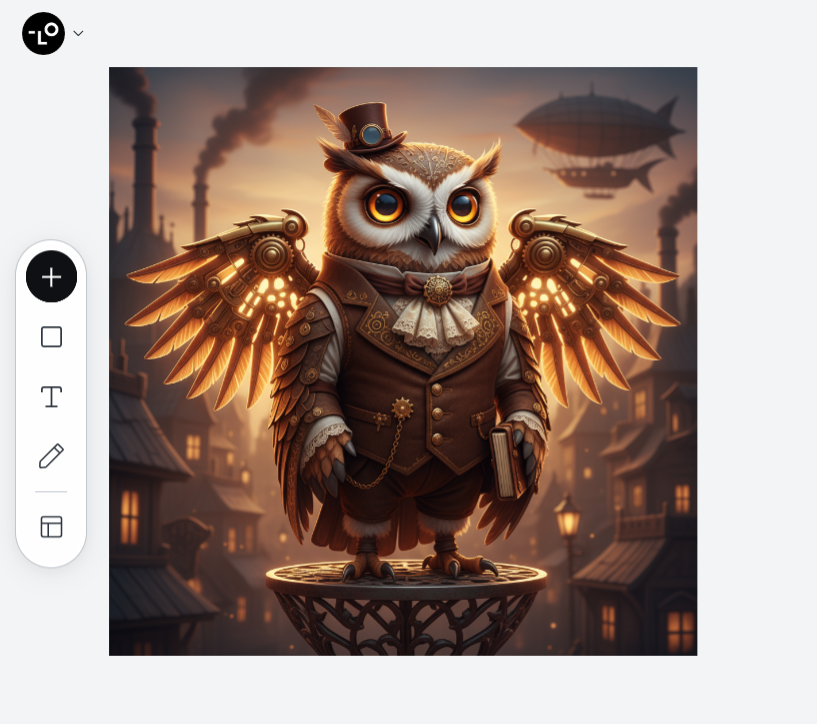
Step 2: Learn Effective Prompting
The key skill in Lovart isn't mastering tools but crafting effective prompts. Detailed, specific descriptions yield better results than vague requests.
Example Prompt: "Design a female elf ranger character with auburn hair in a practical leather armor set. She carries a curved bow made from white wood with silver engravings. Her expression is alert but kind, and she has a small scar above her right eyebrow. The style should be semi-realistic fantasy, similar to modern RPG games."
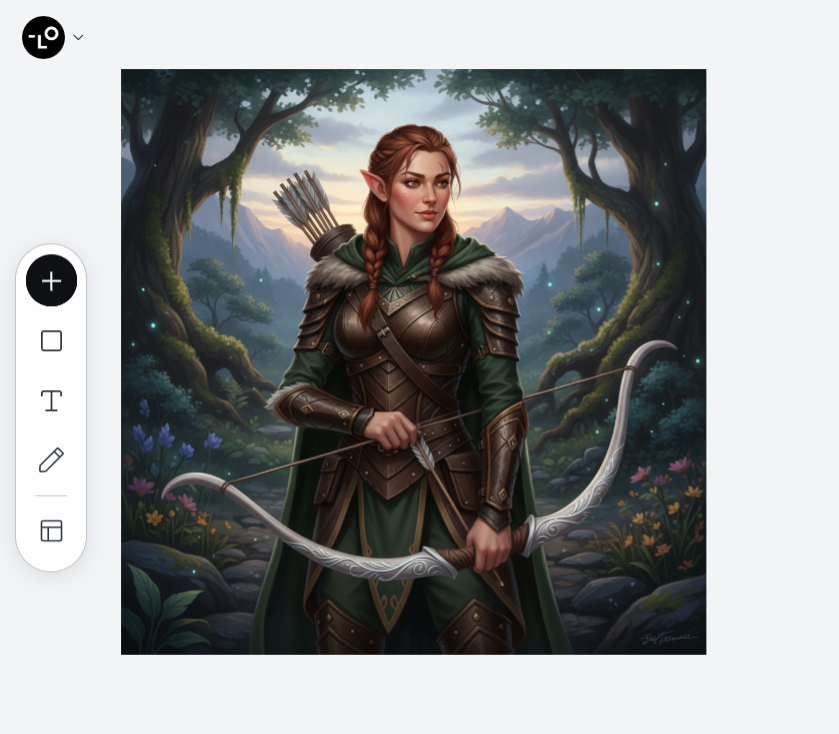
Step 3: Leverage the Talk-Tab-Tune Workflow
Lovart's workflow consists of:
- Talk: Describe your character idea
- Tab: Browse and select from AI-generated options
- Tune: Refine details through further conversation and direct edits
This iterative approach is more conversational than Photoshop's linear process.
Step 4: Embrace Collaborative Creativity
Rather than executing every detail yourself, learn to collaborate with the AI. Provide clear direction but allow room for the AI to contribute creative suggestions.
Example Prompt: "I'm creating a villain character for a children's book. They should be threatening but not too scary for 8-year-olds. I'm thinking something with shadow powers, but I'm open to your suggestions for how to visualize this in a child-appropriate way."

Making the Decision: Is Lovart Right for Your Character Design Needs?
So, should you make the switch from Photoshop to Lovart for character design? Consider these factors:
Consider Lovart if:
- You value speed and efficiency in your workflow
- You want to focus on creative direction rather than technical execution
- You need to create characters across multiple poses, scenarios, or formats
- You're creating multiple character iterations or variations
- You're new to character design or want to reduce the technical learning curve
Stick with Photoshop if:
- You require absolute pixel-level control over every element
- You have deeply established Photoshop-based workflows
- Your style uses very specific techniques that AI hasn't mastered
- You prefer complete manual control over collaborative creation
- Your work requires specialized Photoshop-specific features
Many professionals are finding that the ideal approach is not an either/or decision but rather knowing when to use each tool based on project requirements.
Conclusion: The Character Design Revolution Is Here
The shift from Photoshop to AI design agents like Lovart for character design represents more than just a change in tools—it's a fundamental evolution in how we approach creative work.
By removing technical barriers and time-consuming manual processes, Lovart is freeing character designers to focus on what matters most: creative vision, storytelling, and character development. The photoshop character design alternative we've been waiting for isn't just another software package—it's an intelligent creative partner.
As one designer put it: "Photoshop taught us how to create digital art. Lovart is teaching us how to collaborate with AI to create art we never thought possible."
Whether you're a seasoned professional or just starting your character design journey, the AI-powered future offers exciting possibilities for creating more expressive, diverse, and innovative characters in less time than ever before.
The question isn't whether AI will transform character design—it's how quickly you'll adapt to and benefit from this transformation.

Share Article