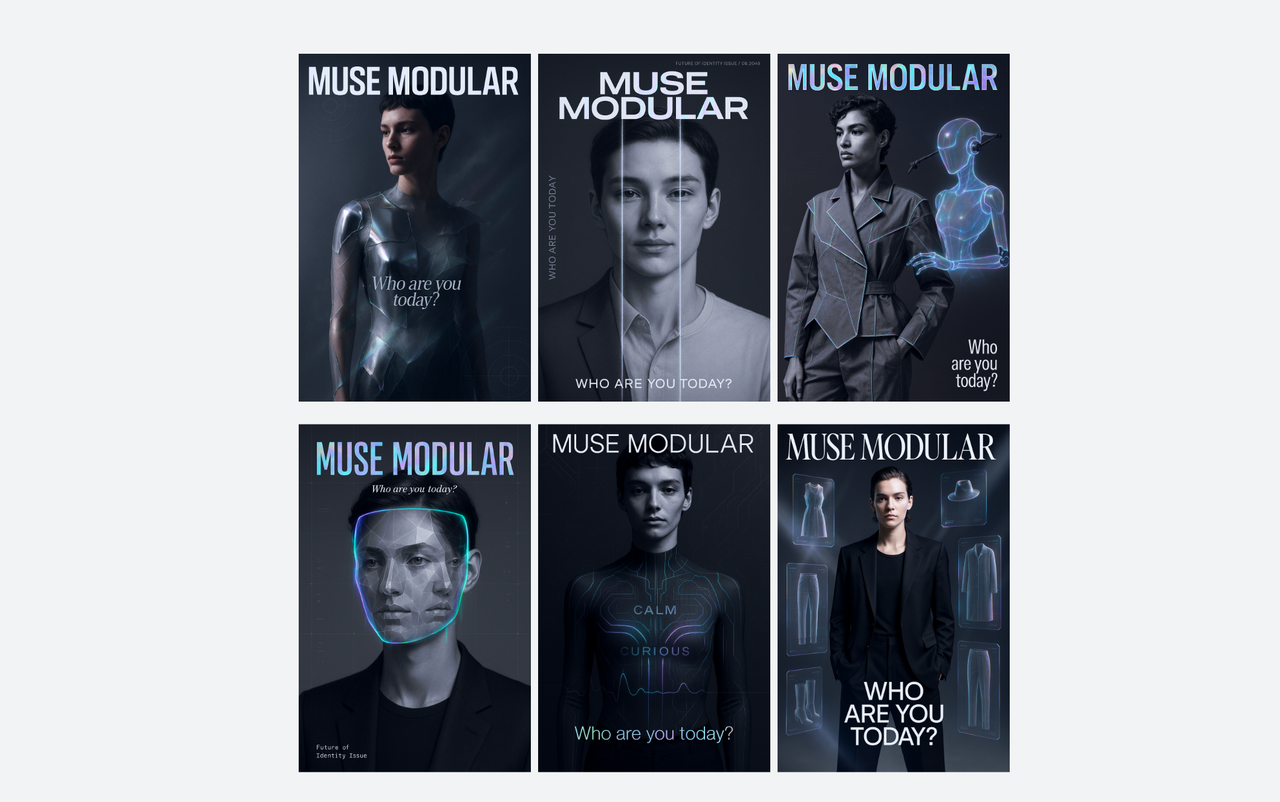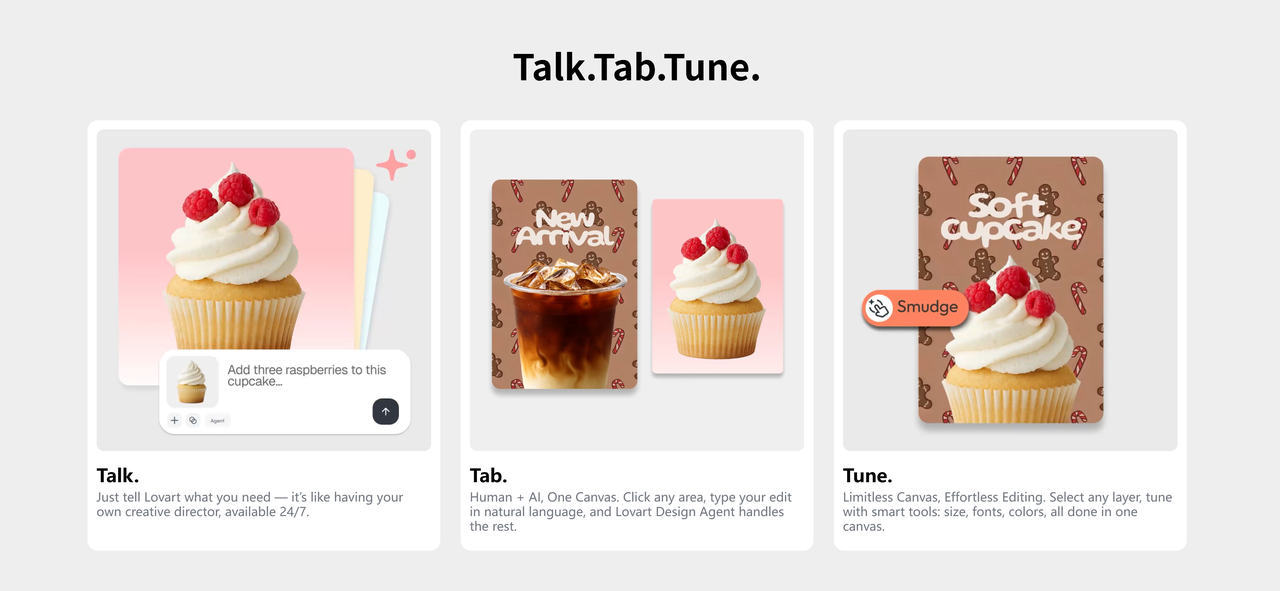How to Design Stunning Posters with Lovart Design Agent

Ever stared at a blank screen and wished you could whip up AI design posters without any headaches? I’ve been there—trust me, it’s no fun. That’s why I got excited when I found Lovart AI Design Agent. It feels like having a creative buddy by your side, guiding you through every step. You just type what you want, and Lovart gets it done—super fast. No design background? No problem. I love how easy it is to tweak, edit, and play with ideas. If you haven’t tried Lovart yet, now’s the perfect time—it’s fast, fun, and surprisingly powerful.
Key Takeaways
- Lovart lets you create professional posters quickly by just typing your ideas in plain English.
- The platform offers easy customization with fonts, colors, images, and layouts to make your posters unique.
- You can start designing right away with simple sign-up and a friendly interface that guides you step-by-step.
- Lovart saves time by automating tricky design tasks and provides many templates to spark creativity.
- Avoid overcrowding and keep your design consistent to make your posters clear and eye-catching.
Why Lovart for AI Design Posters
When you first try Lovart, you’ll quickly notice how much it packs into one platform. Everything you need for AI design posters is right there in one place. No more jumping between apps or tabs—what a relief! Here’s what really stands out:
- You just type what you want, and Lovart understands. Natural language commands make it feel like you’re chatting with a creative friend.
- The platform works around the clock. You can brainstorm at midnight or polish a poster before breakfast.
- Lovart lets you generate multiple designs from a single prompt, giving you tons of options fast.
- The interface is simple and welcoming. You never feel lost, even when trying something new.
- It automates tricky design tasks, so you don’t waste time on details like sizing or color matching.
Benefits
I’ve tried other free tools like Canva and Adobe Express, but Lovart feels different. With those, I often spend ages tweaking templates or searching for the right style. Lovart just gets what I want and delivers ai design posters that look polished and professional, even when I start with a simple idea.
- Lovart saves me hours by automating complex tasks. I can focus on the fun parts—like picking colors or adding my own flair.
- The platform keeps my designs brand-consistent, which is a huge win for anyone working on marketing or social media.
- I love how fast I can go from idea to finished poster. Quick iterations mean I can try out lots of looks without getting stuck.
- The community is huge and active. Over 100,000 people joined in just five days! That makes me feel like I’m part of something exciting.
Lovart doesn’t just help me make posters—it helps me think like a designer. I get to play, experiment, and see my ideas come to life faster than ever.
Design Process
AI Poster Generation
The first time you used Lovart to make AI design posters, you felt like you had a superpower at your fingertips. You just typed what you wanted—something like, “Create a bold movie poster for a sci-fi adventure with neon colors and a mysterious hero”—and Lovart’s AI got right to work. No confusing menus or endless clicking. The platform understood your words and turned them into a design in seconds.
You didn’t need to know any fancy design terms. You simply described your idea in plain Language, and Lovart will take care of the rest—selecting layouts, images, and even color schemes that matched your vibe. Sometimes, you’d try a few different prompts to see what happened. Each time, you get a fresh set of AI-designed posters to choose from. It felt like magic—except it was real, and you were in control.
Tip: If you’re stuck, try describing the mood or purpose of your poster. Words like “energetic,” “calm,” or “vintage” help Lovart nail the style you want.
The drag-and-drop interface makes everything even easier. You can move elements around, swap out images, or try a new template with just a click. You’ll never feel lost or overwhelmed, even when you try something totally new.
Customization
Once Lovart generates your poster, you'll love how much you can tweak and personalize every detail. You'll notice that even small adjustments make a big difference. For example, you can simply say "make the colors brighter" or "use a bolder font," and Lovart will instantly understand and apply the changes, completely transforming the feel of your poster. Through this conversational approach, Lovart makes it incredibly easy for you to experiment without messing anything up - you just chat with it like you're talking to a design partner who perfectly understands your vision.
Note: Keeping things simple works best. Too many fonts or colors can make a poster look messy. I always checked my design on my phone to make sure it looked good everywhere.
Download & Share
After you finish your poster, you'll want to show it off right away. Lovart makes that super easy. You can download your design in high-quality formats—perfect for printing or posting online. No weird watermarks or low-res images. You just pick the format you need, and Lovart handles the rest.
Sharing is a breeze, too. With one click, you can send your poster straight to social media or share a link with your team.
Here's what will stand out to you about the whole process:
- The conversational interface lets you create posters fast, even with zero design experience.
- Customizing colors, fonts, and images through simple conversation helps you make each poster feel unique.
- Downloading and sharing takes just seconds. No hassle, no waiting.
You'll feel proud every time you see your finished poster out in the world. Lovart turns what used to be a stressful chore into something you actually enjoy. Now, making AI design posters feels like second nature—and you can't wait to see what you'll create next.
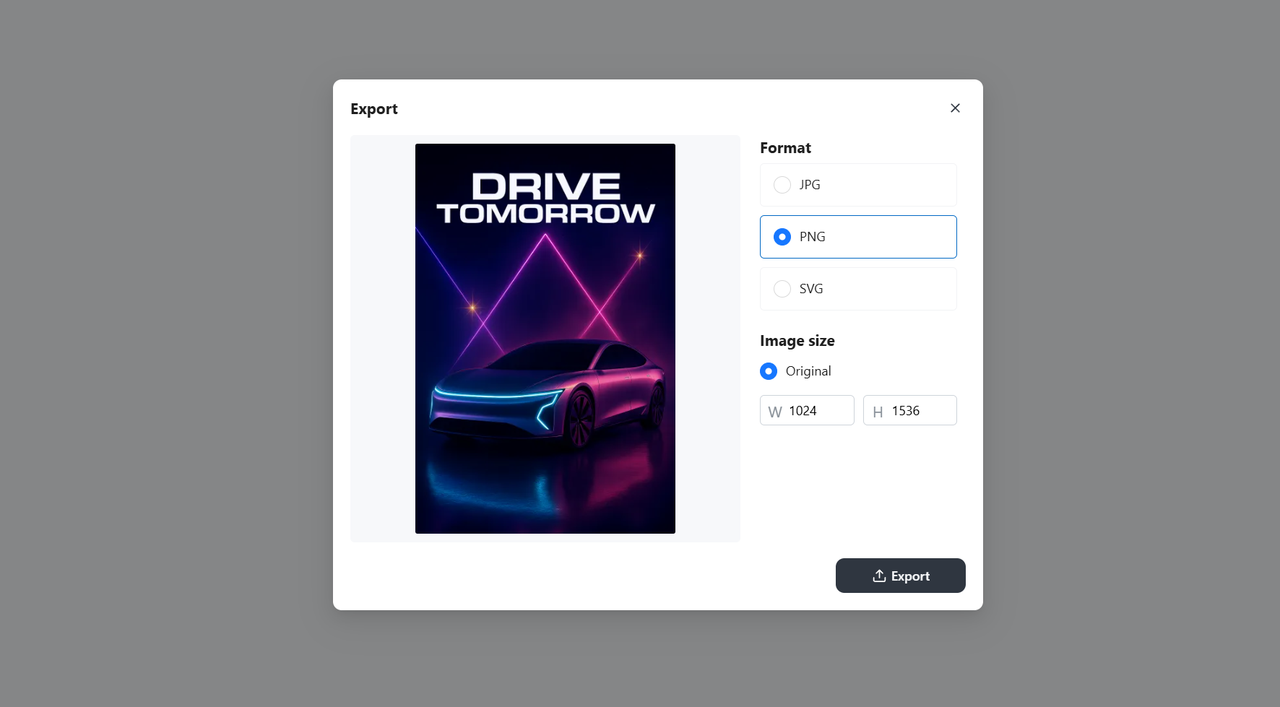
Tips & Mistakes
Best Practices
You'll learn that a little planning goes a long way when you start a poster project in Lovart. The first thing you should do is think about what you want your poster to say—what's the main message? You should try to write prompts that are clear but leave room for creativity. For example, instead of just saying "make a poster for a bake sale," you'll add details like "use warm colors, playful fonts, and show cupcakes with sprinkles." That way, Lovart's AI knows exactly what vibe you're after.
You'll also want to balance your design elements. You should keep the most important info big and bold, then use smaller text for the details. You should always check that your colors and fonts match your brand or the event's mood. That's what you should try to do—give Lovart enough info to get creative, but not so much that it feels boxed in.
When you finish a draft, you should step back and look at the whole poster. Does anything feel too crowded? Are your eyes drawn to the headline first? You can sometimes ask a friend for feedback or try out a few versions. The Sybill.ai blog says it helps to mix data and stories, then refine the AI's draft to make sure it feels real and engaging. You can do the same—tweak, test, and trust your gut!
Common Pitfalls
Learn from common mistakes—here's what successful designers avoid
- Overcrowding your poster with too much text or too many images. It makes everything hard to read.
- Mixing random styles that don't fit the brand or event. Consistency is key!
- Ignoring visual hierarchy—if everything looks the same, nothing stands out.
- Using low-quality graphics or blurry photos. That kills the professional look.
- Forgetting to check colors and fonts for consistency. Audiences get confused when things don't match.
- Using outdated logos or switching colors randomly can weaken trust in your brand.
- Skipping labels or legends makes info unclear.
- Not reviewing your poster before sharing can leave in silly mistakes.
- Failing to consider accessibility, like color blindness, can leave some people out.
Experts like Hristo and Nadia Fernández both point out that overcrowding and inconsistent design elements are the most common slip-ups in poster creation. They recommend clean layouts, clear messaging, and always double-checking for alignment and color harmony. You should try to keep things simple, structured, and true to your message—your posters will look way better when you do!
Looking back, you won't believe how much easier Lovart AI Design Agent will make your creative process. You used to dread starting a new poster, but now you'll feel inspired every time you log in. Lovart acts like a creative partner—always ready to help you brainstorm, experiment, and finish designs that actually wow people. If you want to level up your visual storytelling, you should give Lovart a try. And if you're ready to explore video content creation, Pollo.ai, uses similar AI technology to transform your ideas into engaging videos. Start creating and see what you can make!

Share Article