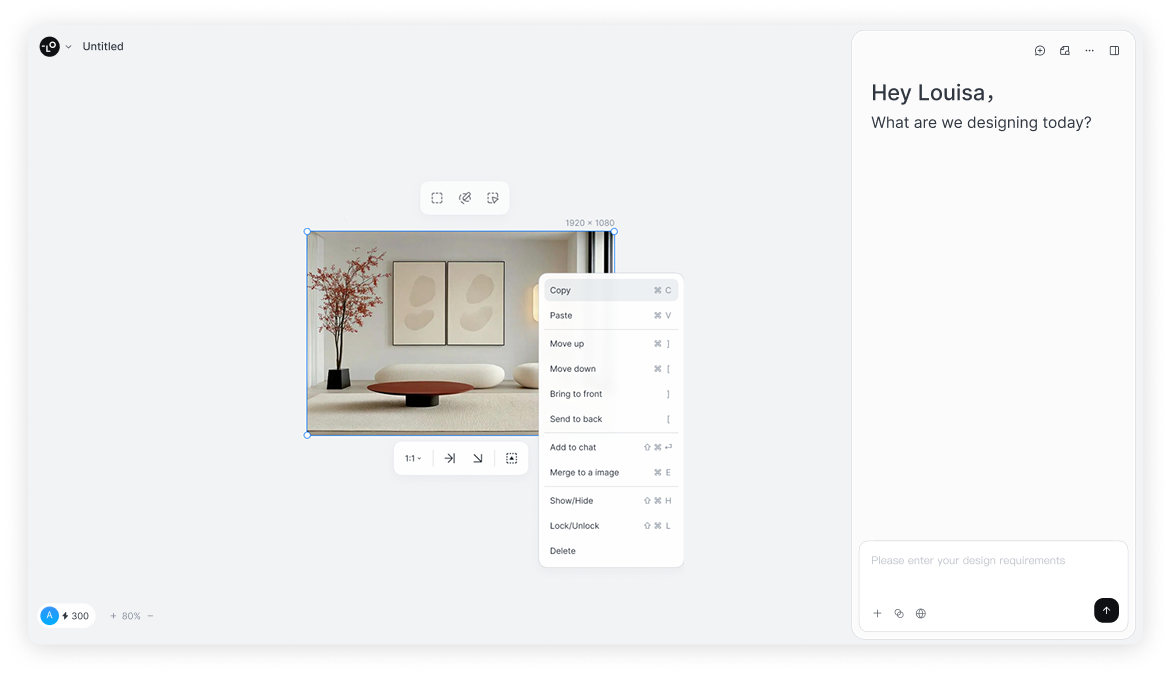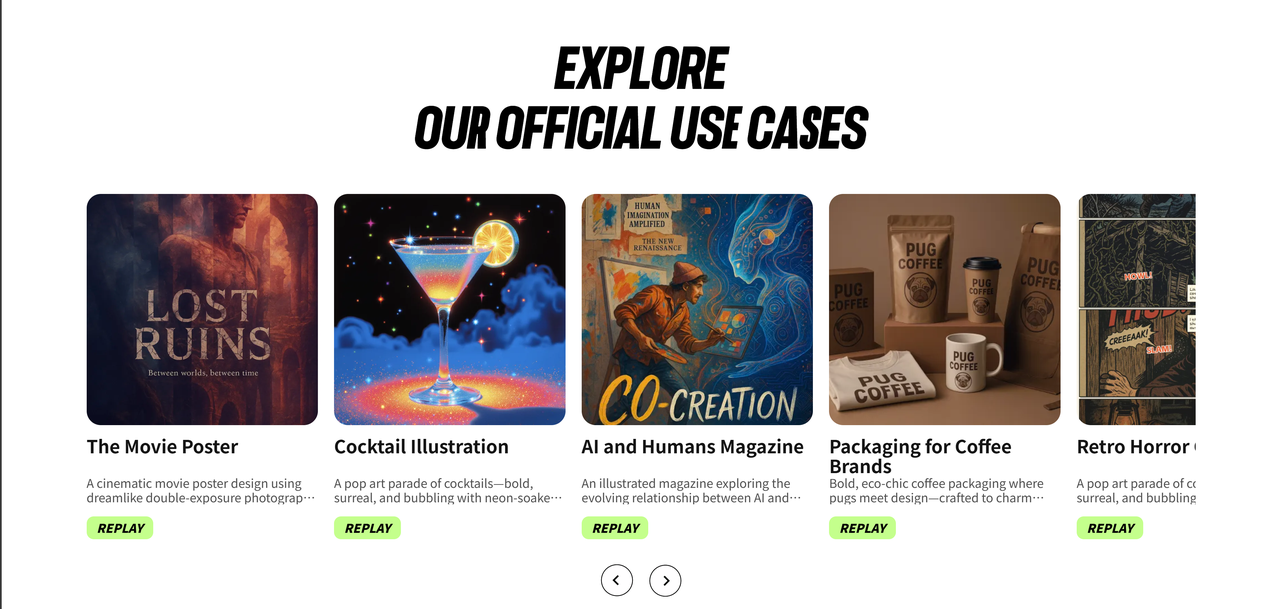Lovart vs Midjourney AI: Best Tool for Creative Professionals

If you want the best all-in-one solution for creative work, Lovart shines as the top pick for most creative professionals. You get a smart blend of creative control, high-quality images, and an easy workflow that feels natural. Picking the right AI design tools can change how you create, save you time, and even spark new ideas. You care about image quality, control, pricing, and how well a tool fits your role. It’s not just about making pictures—it’s about finding a partner that helps you do your best work.
Key Takeaways
- Lovart offers an all-in-one creative platform with editable assets and a smart design assistant to help you create, edit, and finish projects in one place.
- Midjourney focuses on generating bold, artistic, and surreal images, making it ideal for quick inspiration and exploring new visual styles.
- Lovart supports teamwork and brand consistency, perfect for designers, marketers, and agencies needing production-ready assets and collaboration.
- Choosing between Lovart and Midjourney depends on your workflow: pick Lovart for control and flexibility.
Overview
Lovart AI
Lovart stands out as a next-generation platform that brings you more than just image creation. You get a full creative partner—an AI design agent that acts like your own creative director, always ready to help you brainstorm, design, and edit. With Lovart, you work on a single, intuitive canvas, so you never have to jump between different tools. You can create everything from movie posters to packaging, even 3D models and animations, all from one prompt. That’s a huge time-saver!
You’ll notice Lovart fits right into the latest industry trends.
- Lovart goes beyond simple image generation, acting as a collaborative design assistant for marketing, manga, and video content.
- The platform makes advanced creative tools accessible to everyone, not just experts.
- You get analytics and team collaboration features, which help you work faster and smarter.
- Lovart supports end-to-end content creation, so you can handle every step of your project in one place.
- The platform targets both professionals and amateurs, making it easy for anyone to join in and create.
If you want a tool that helps you with every part of your creative process, Lovart gives you that flexibility and control.
Midjourney
Midjourney takes a different approach. You use it mainly for generating artistic and surreal images. The platform focuses on helping you explore new creative ideas and push the boundaries of what’s possible in visual art. You’ll find that Midjourney is especially popular among artists who want to experiment and create unique, eye-catching visuals.
AI Design Tools Compared
Features
When you look at Lovart and Midjourney, you see two very different approaches to AI design tools. Lovart gives you an all-in-one canvas. You can create, edit, and finish your designs without switching between apps. This feels like having a whole art studio in one place. You get editable assets, so you can change colors, fonts, or layouts anytime. The creative director agent in Lovart acts like a real teammate. It helps you brainstorm, suggests ideas, and even makes expert decisions for you. You just type what you want, and Lovart handles the rest. You can make movie posters, packaging, 3D models, and even animations from a single prompt. That’s a huge leap for creative professionals who want speed and flexibility.
Midjourney, on the other hand, focuses on artistic output. You use it to generate unique, often surreal images. The platform shines when you want to explore new styles or push the limits of your imagination.
Tip: If you want a tool that covers every step of the design process, Lovart gives you more control and options.
User Experience
You’ll notice a big difference in how these ai design tools feel when you use them. Lovart has an interface that feels smooth and easy to learn. You work on a single canvas, so you don’t waste time jumping between tabs or exporting files. The natural language commands make it simple to tell the AI what you want. You can ask for changes, try new ideas, or get feedback—all in one place. This makes Lovart perfect for teams or solo creators who want to move fast and stay organized.
Midjourney uses a different approach. You interact with it mostly through prompts, often inside a chat platform like Discord. You type what you want, and Midjourney generates images based on your words. The process feels more like talking to an artist than using a design app. You don’t get built-in editing tools or a unified workspace. Instead, you get a direct line to creative image generation. Some users love the simplicity and the surprise of what Midjourney creates. Others might find it less practical for projects that need lots of edits or teamwork.
Note: If you value a seamless workflow and need to make lots of changes, Lovart will likely fit your needs better.
Image Quality
Style
When you compare Lovart and Midjourney, you’ll spot big differences in style right away. Lovart gives you a wide range of looks. You can create everything from sleek, modern branding to playful pop art or even cinematic posters. The AI design agent listens to your vision and adapts the style to match your needs. You might want a retro comic vibe for one project and a futuristic magazine cover for another. Lovart handles both with ease. You can even fine-tune colors, fonts, and layouts until the image feels just right.
Midjourney, on the other hand, leans into bold, artistic, and sometimes surreal visuals. You type in a prompt, and Midjourney surprises you with dreamlike images that often look like digital paintings. If you love experimenting with new art styles or want something that stands out, Midjourney delivers.
Versatility
Versatility matters when you work on lots of different projects. Lovart ai shines here. You can use it for startup branding, social media campaigns, packaging mockups, music and video assets, or even enterprise storyboards. The platform guides you through a three-step flow—Talk, Tab, Tune—so you describe your idea, explore variations, and tweak details together with the AI. You get production-ready, editable assets in standard formats, which makes it easy to customize and export for any professional need.
- Lovart supports:
- Logo creation
- Product launches
- Event kits
- Podcast branding
- Storyboarding for agencies and studios
Lovart even combines multiple AI models to chain image generation with animation and soundtracks. You can work with text, images, video, and music—all in one place. The system learns from your feedback, so it gets better at matching your style over time.
Midjourney focuses on generating images, but you can use those images as inspiration for many creative projects. Artists and designers often use Midjourney to spark new ideas or create mood boards.
Note: If you need a tool that adapts to every creative challenge, Lovart covers more ground.
Prompt Control
Customization
When you use Lovart, you get a lot of say in how your designs turn out. You can type out exactly what you want, and the AI design agent listens closely. Want to change the mood, color, or even the font? You just ask, and Lovart makes it happen. You can tweak every detail—size, layout, or even the style of your images. This feels like working with a real creative partner who understands your vision. You can even ask for multiple versions from one prompt, which saves you time and gives you more options to choose from.
Midjourney takes a different path. You write a prompt, and the tool creates something new and often surprising. You can add special instructions, like asking for a certain art style or color palette. Still, you don’t get as much control over the tiny details. If you want to change something, you usually need to start over or adjust your prompt. It might be tricky if you need a very specific look.
Lovart Highlights
You get a creative partner when you use Lovart ai . The platform brings you a smart AI design agent that acts like your own creative director . This agent listens to your ideas, helps you brainstorm, and even makes expert decisions for you . You can create, edit, and finish your designs on a single canvas . No need to switch between apps or lose your flow .
Lovart lets you work with fully editable assets . Change colors, fonts, or layouts with just a few clicks . You can even generate multiple deliverables from one prompt . That means you can create a logo, a poster, and a social media graphic all at once . The AI understands your brand DNA, so your designs stay consistent and on-message .
You’ll feel like you have a whole design team at your fingertips—ready to help, day or night .
Here’s what makes Lovart stand out:
- Creative director agent for expert guidance
- Fully editable assets for easy changes
- Multi-deliverable prompts to save time
- Deep understanding of brand DNA
- All-in-one canvas for seamless workflow
Best For
Designers
If you’re a designer, you want tools that help you work faster and spark new ideas. Lovart ai gives you a creative director agent that listens to your ideas and helps you shape them into polished designs. You can edit every detail—colors, fonts, layouts—right on the canvas. This means you spend less time on repetitive tasks and more time exploring your creativity. Lovart ai supports you with editable assets and brand consistency, which is perfect for professional design work. Designers benefit most from AI by using it to speed up technical tasks and generate fresh ideas.
Marketers
Marketers need visuals that grab attention and match brand guidelines. Lovart stands out here. You can create multiple deliverables from a single prompt—think logos, social posts, and packaging—all in one go. The platform understands your brand DNA, so your campaigns stay consistent. You can also collaborate with your team right on the canvas, making it easy to manage projects from start to finish.
Midjourney helps marketers by generating eye-catching images for ads or social media. Its artistic style makes your content pop, but you may need to adjust the images elsewhere to fit your brand. If you want fast, creative visuals for campaigns, Midjourney is a solid choice for inspiration.
Agencies
Agencies juggle many clients and projects at once. Lovart fits agency workflows by letting you upload style guides and references, ensuring every asset matches the client’s brand. Over 20,000 beta users—including agencies and studios—already use Lovart to streamline their work. You can handle branding, packaging, and even enterprise storyboards without switching tools. This boosts your team’s capacity and keeps projects moving.
Lovart works best if you want a full creative partner—perfect for designers, marketers, and agencies who need editable assets and brand consistency .

Share Article