AI Character Design for YouTube Thumbnails: Click Rate Optimization Guide 2025

Hey creators! Ready to supercharge your YouTube game? Let's talk thumbnails – not just any thumbnails, but those eye-catching, click-compelling masterpieces featuring AI characters that can dramatically boost your channel's performance.
In today's hyper-competitive YouTube landscape, standing out isn't just nice – it's necessary. And with the explosion of AI tools like Lovart, creating scroll-stopping thumbnails with captivating AI characters has never been more accessible, even if you lack design skills.
This comprehensive guide will walk you through everything you need to know about leveraging AI characters for YouTube thumbnails that not only grab attention but convert that attention into precious clicks. Let's dive in! 🚀
Why AI Characters Are Revolutionizing YouTube Thumbnails
Before we jump into the how-to, let's understand why AI characters in YouTube thumbnails are game-changers:
- Instant Recognition: Custom characters create a visual identity that viewers can immediately associate with your channel.
- Emotional Connection: Characters with expressive faces trigger emotional responses that drive clicks.
- Consistency: Using AI-generated characters ensures a cohesive look across your content library.
- Time Efficiency: Creating professional-quality character thumbnails used to take hours of design work—now it can be done in minutes.
- Unlimited Variations: AI can generate countless variations of your character in different poses, expressions, and scenarios.
Studies show that thumbnails with human faces receive up to 38% more clicks than those without. With AI characters, you can harness this psychology while maintaining brand consistency.
The Psychology Behind High-Converting YouTube Thumbnails
Understanding viewer psychology is crucial for crafting thumbnails that drive clicks. Here are the key psychological triggers that make AI character thumbnails particularly effective:
The Face Effect
Our brains are hardwired to notice human faces. We process facial expressions in milliseconds, making character-based thumbnails instantly engaging. AI characters with exaggerated expressions can amplify this effect.
Color Psychology
Different colors evoke different emotions. When designing AI characters for thumbnails, consider:
| Color | Emotion | Best For |
|---|---|---|
| Red | Excitement, urgency | Breaking news, challenges |
| Blue | Trust, calm | Educational content, tutorials |
| Yellow | Optimism, attention | Reviews, positive content |
| Green | Growth, wealth | Finance videos, health content |
| Purple | Creativity, wisdom | Art tutorials, philosophical topics |
Contrast and Visibility
Your AI characters need to pop against the background. High contrast ensures visibility even when thumbnails appear as small previews on mobile devices.
The Curiosity Gap
Creating a "knowledge gap" between what viewers know and what they want to know drives clicks. AI characters showing surprise or pointing at something off-screen can effectively create this gap.
Getting Started with AI Character Design in Lovart
Lovart stands out as a powerful AI design agent that makes creating custom characters for YouTube thumbnails incredibly intuitive. Here's how to get started:
Step 1: Define Your Character Concept
Before diving into Lovart, define the character that will represent your channel. Consider:
- Target audience demographics
- Channel niche and tone
- Key personality traits you want to convey
- Visual style (cartoon, realistic, stylized, etc.)
Example Prompt: "Create a tech-savvy female character with glasses and purple hair, cartoon style, showing enthusiasm, to represent my tech review channel aimed at young adults."
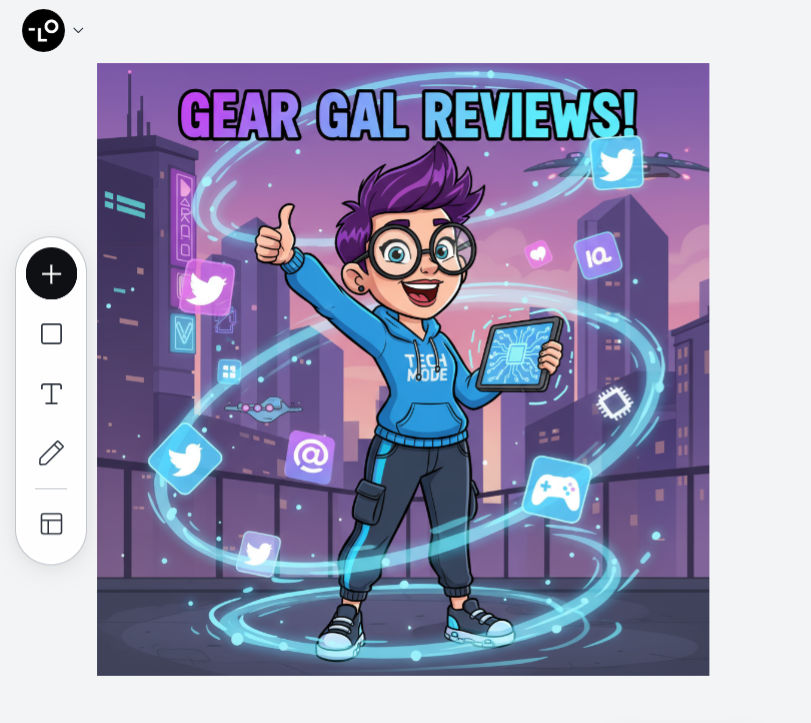
Step 2: Generate Your Base Character in Lovart
Now it's time to bring your character to life:
- Sign up or log in to Lovart
- Navigate to the Design Canvas
- Enter your character prompt in the chat interface
- Specify that you're creating a YouTube thumbnail character
Example Prompt: "Design a YouTube thumbnail character for a tech channel. Create a friendly, approachable female tech expert with purple hair and modern glasses. She should have a slightly cartoon style with exaggerated expressions. Include variations showing excitement, surprise, and thoughtfulness."
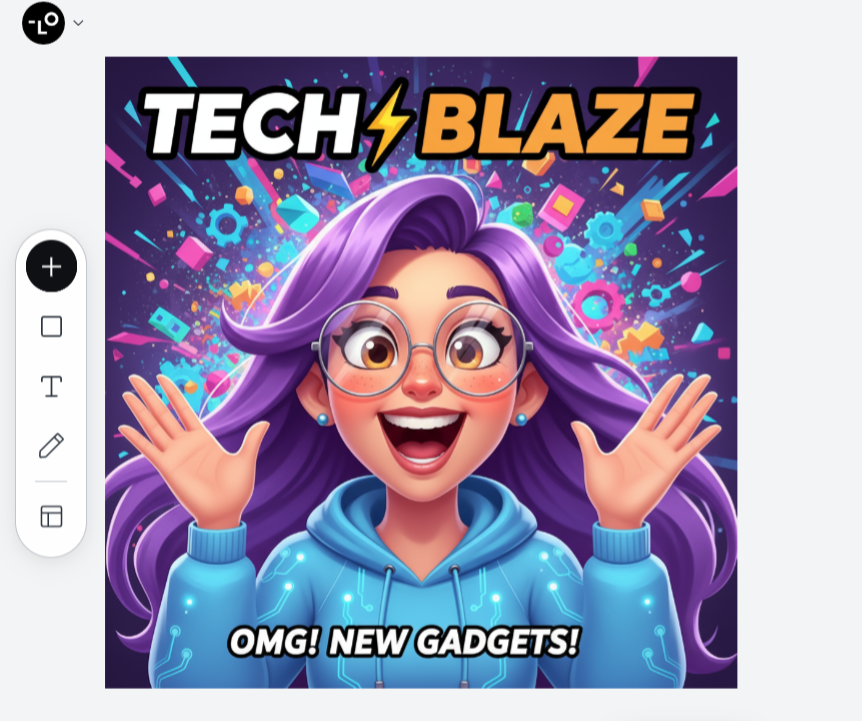
Step 3: Refine Your Character
Once you have your initial character designs, it's time to refine:
- Select the version closest to your vision
- Use Lovart's chat interface to request specific modifications
- Generate various emotional expressions for your character
- Create different poses and angles
Example Prompt: "Can you refine it by making the glasses slightly larger, adding more detail to the hair, and creating a version where she's pointing at something off-screen with a surprised expression? Also, can you show how she would look from a slightly higher angle for a thumbnail perspective?"
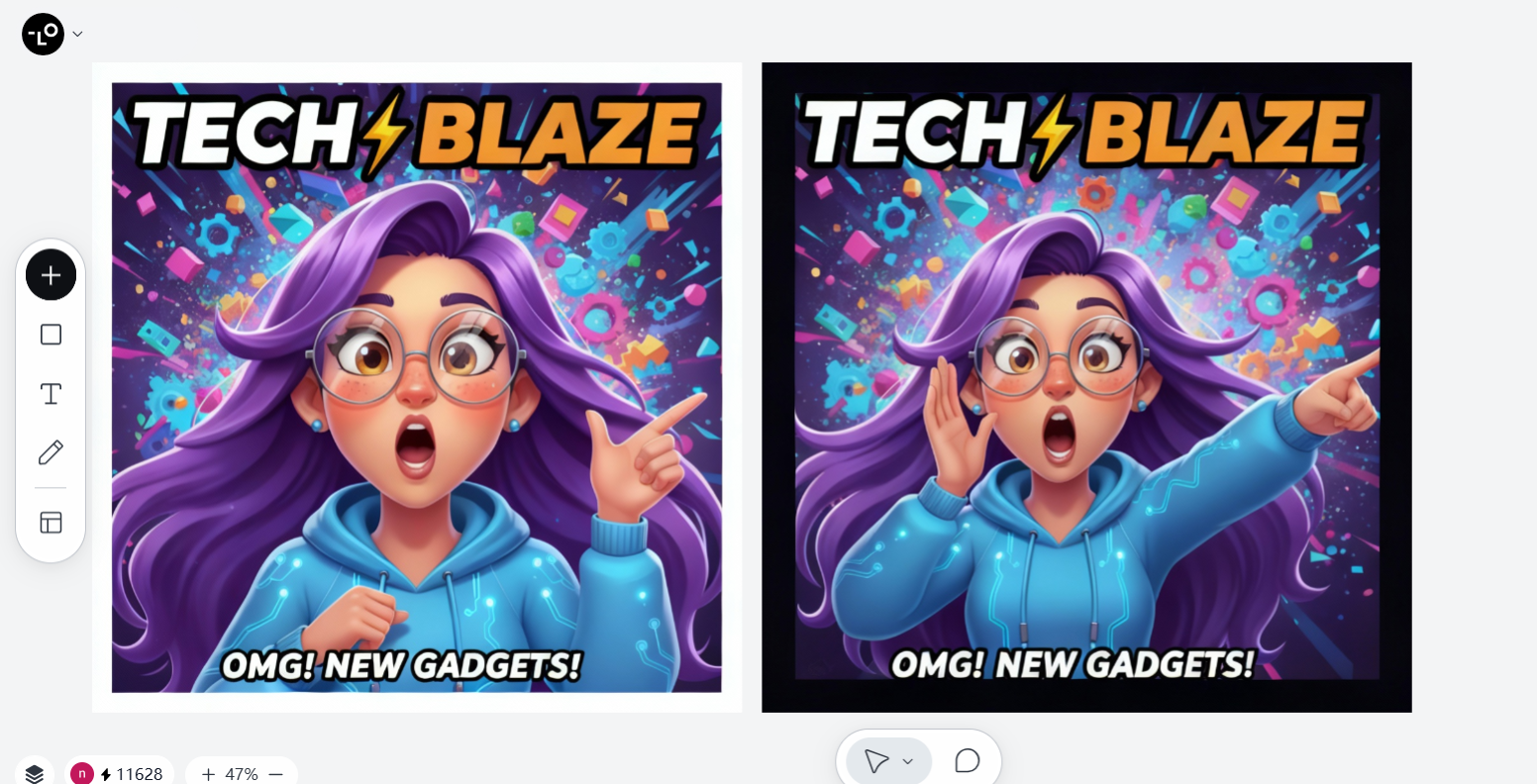
Creating Click-Worthy Thumbnail Compositions with AI Characters
Having a great character is just the start. Now let's place that character in thumb-stopping compositions:
The Classic Reaction Shot
This composition features your AI character reacting dramatically to something, usually with an exaggerated facial expression.
Example Prompt: "Create a YouTube thumbnail with my purple-haired tech character looking shocked with wide eyes and open mouth, hands on cheeks, against a gradient blue background. Place a new smartphone slightly blurred in the corner with a glowing effect. Add space for text on the right side."
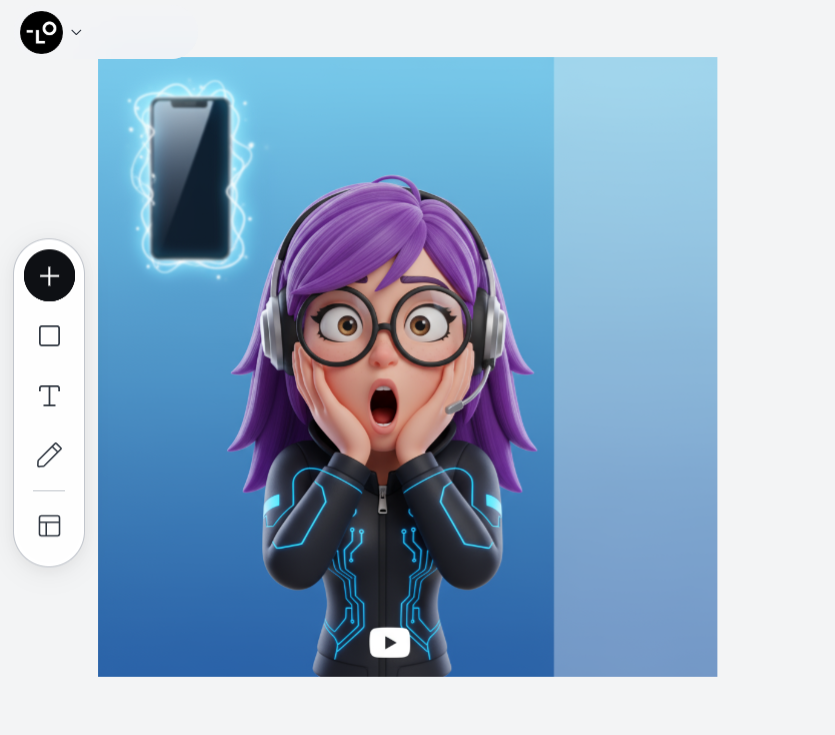
The Comparison Setup
Great for reviews or versus content, this places your character between two items or concepts.
Example Prompt: "Design a YouTube thumbnail showing my purple-haired tech character in the center looking confused, with iPhone 15 on the left side and Samsung Galaxy S25 on the right side. Add subtle arrows pointing to each phone. Make the character's expression show she's making a difficult decision. Use contrasting colors for each side of the thumbnail."
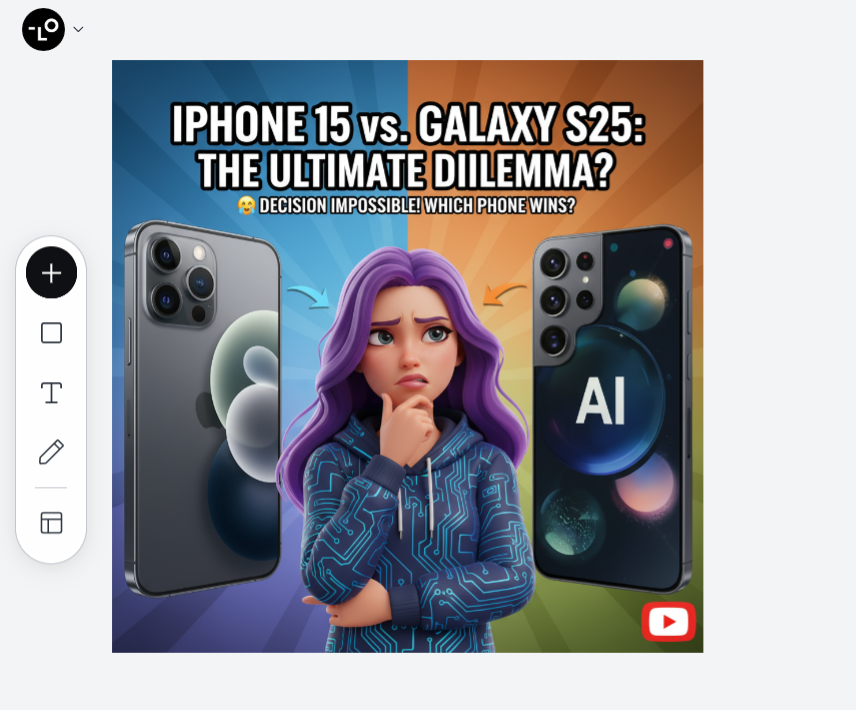
The Tutorial Guide
Perfect for how-to content, showing your character demonstrating or explaining something.
Example Prompt: "Create a YouTube thumbnail with my purple-haired tech character confidently pointing at a floating, simplified code snippet. Make her appear knowledgeable with a slight smile. Add a soft spotlight effect on the code. Use a dark blue gradient background with tech-inspired geometric elements. Leave room for a title at the top."
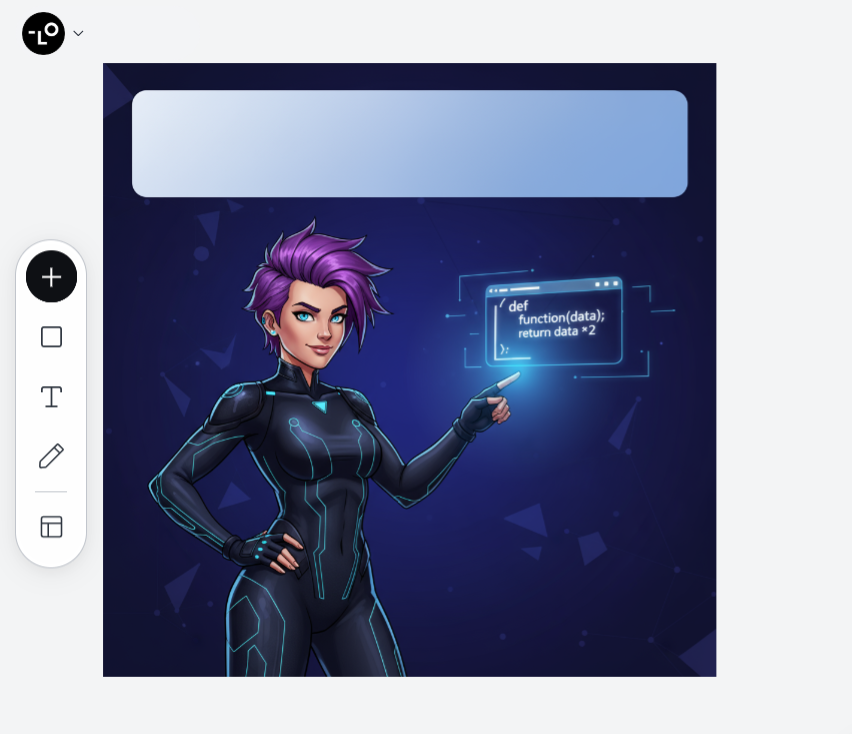
The Emotional Hook
Using your character to convey strong emotions that connect with viewer pain points or desires.
Example Prompt: "Design a YouTube thumbnail featuring my purple-haired tech character looking frustrated with a broken laptop, pulling her hair slightly. Add small error message icons floating around her head. Use a red-tinted background to emphasize frustration. Create a desperate, relatable expression that viewers who've experienced tech problems would connect with."
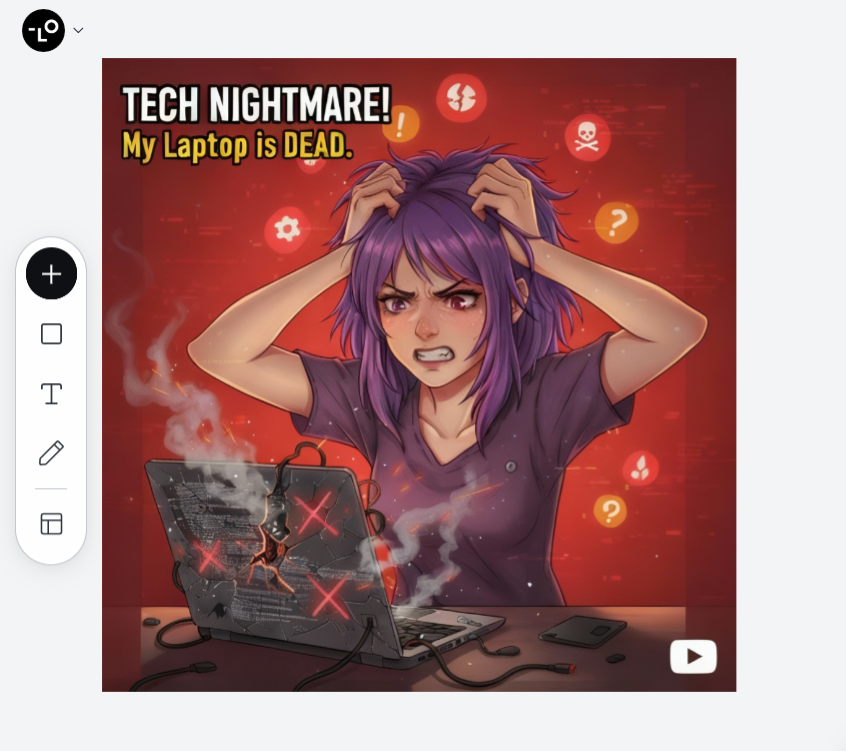
Optimizing AI Character Thumbnails for Maximum CTR
Creating beautiful thumbnails is one thing, but optimizing them for clicks requires strategic thinking. Here's how to ensure your AI character thumbnails convert:
Text and Character Integration
Text and characters should work together, not compete for attention:
- Keep text brief: 3-5 words maximum
- Use character gestures: Have your AI character point or look at the text
- Create depth: Place text slightly behind or in front of character elements
- Maintain contrast: Ensure text is readable against your character and background
Example Prompt: "Update my tech character thumbnail by adding the text 'FINALLY FIXED!' in bold, yellow font. Position the text so my character appears to be excitedly pointing at it. Add a subtle shadow under the text to make it pop against the background while ensuring it integrates well with the character composition."
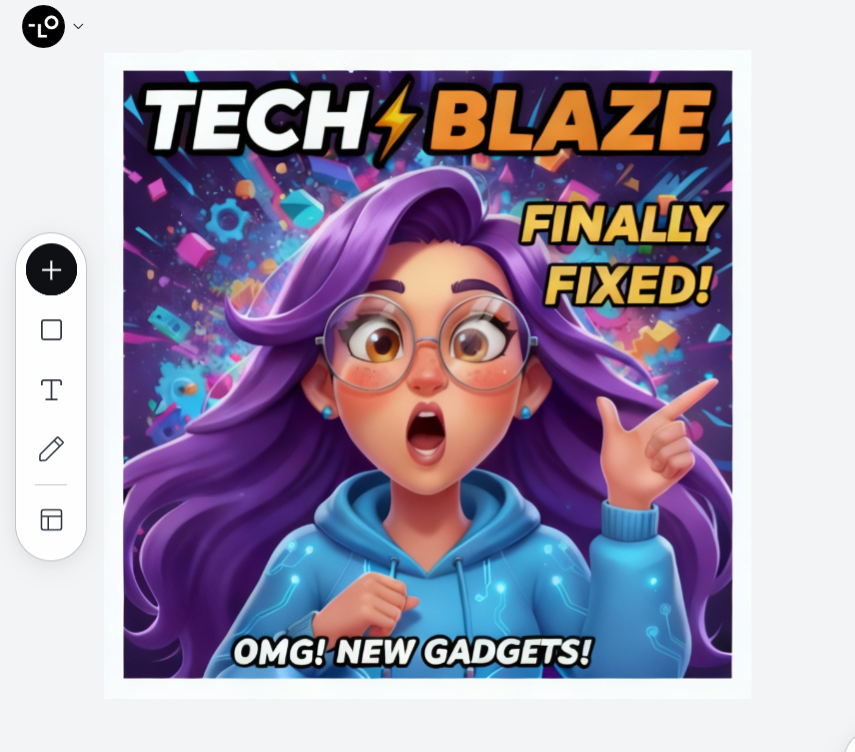
A/B Testing Framework for AI Character Thumbnails
Don't guess what works—test it! Here's a simple framework:
| Element to Test | Variations to Try | What to Measure |
|---|---|---|
| Character Expression | Surprised vs. Happy vs. Curious | CTR difference over 1,000 impressions |
| Background Color | Bold color vs. Gradient vs. Contextual | Average view duration (indicates relevance) |
| Text Placement | Top vs. Bottom vs. None | CTR and audience retention |
| Character Placement | Left side vs. Right side vs. Center | CTR by demographic |
| Character Size | Large (dominant) vs. Medium vs. Small | CTR and click sources |
Lovart makes this testing easy by allowing quick generation of thumbnail variations.
Example Prompt: "Create three variations of my tech character thumbnail: 1) Character with surprised expression on the left side, 2) Same character with curious expression in the center, and 3) Same character with excited expression on the right side. Keep all other elements consistent for A/B testing purposes."
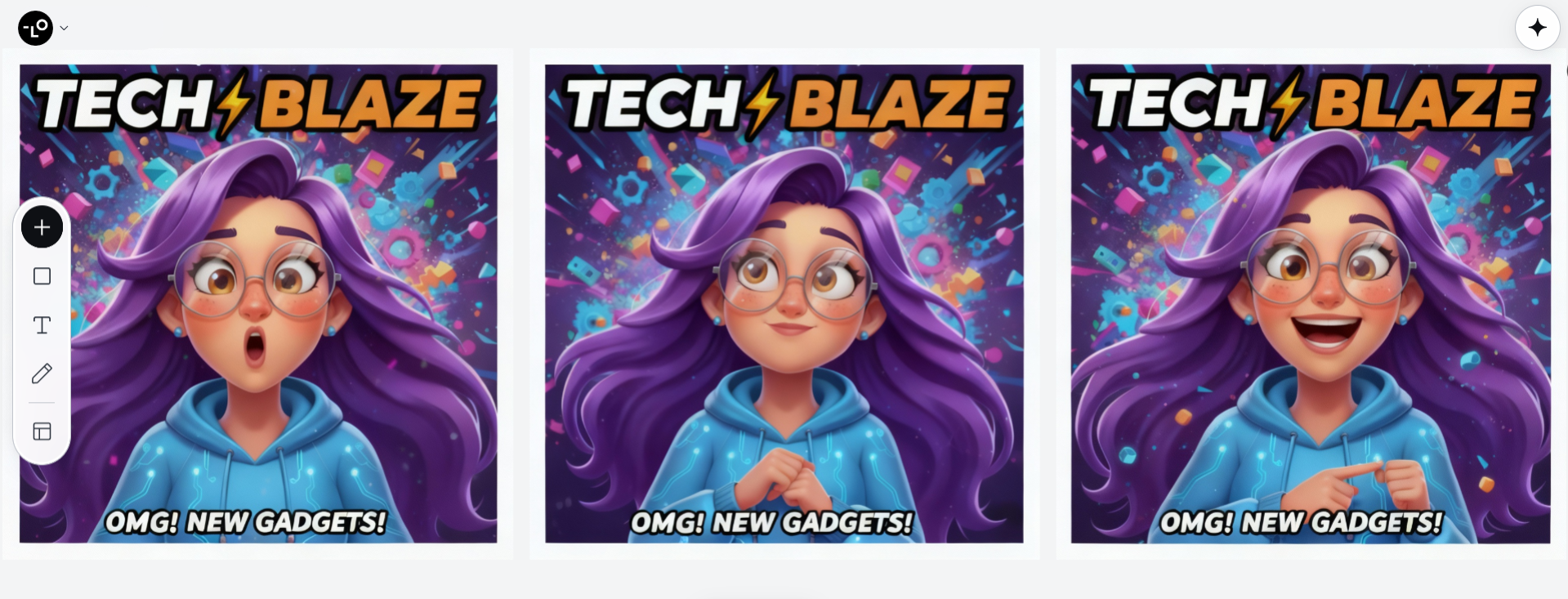
Common Mistakes to Avoid with AI Character Thumbnails
Even with powerful tools like Lovart, creators often make these avoidable mistakes:
| Common Mistakes | Problem | Solution | Example Prompt |
|---|---|---|---|
| Character Inconsistency | Changing your character's fundamental appearance too frequently confuses viewers and dilutes your brand recognition. | Create a character style guide in Lovart with your character's core features, and refer to it when generating new thumbnails. | "Create a character style guide for my tech YouTuber persona. Include front-facing, profile, and three-quarter views of my purple-haired character with consistent features: round glasses, side-swept purple hair with shaved sides, small nose piercing, and light brown skin tone. Generate a neutral expression version that can serve as my reference model for future thumbnails." |
| Overcrowded Compositions | Trying to include too many elements alongside your character creates visual chaos. | Focus on one clear message per thumbnail, with your character emphasizing that message. | "Simplify my existing tech review thumbnail by removing the multiple product images and focusing only on my character holding the main product (new headphones). Create more empty space around these elements and use a simpler background with just a subtle gradient. Make the character's expression of amazement the main emotional hook." |
| Poor Scalability | Many thumbnails look good full-size but become unrecognizable at smaller scales. | Test your thumbnails at different sizes before finalizing. | "Take my current thumbnail design and show me how it would appear at three different sizes: mobile search results, desktop suggested videos, and TV app display. If elements become unclear at smaller sizes, simplify the design by making my character larger and reducing background complexity." |
Case Study: How AI Characters Transformed One Creator's Channel
Tech reviewer Sarah J. was struggling with a plateau of 5,000 subscribers despite publishing quality content weekly. Her thumbnails featured generic product shots with text overlays, resulting in an average CTR of just 2.8%.
After implementing AI character thumbnails using Lovart:
- She created a consistent tech reviewer character with purple hair and distinctive glasses
- Each thumbnail featured the character reacting to the product being reviewed
- She used consistent brand colors while varying character expressions based on content
The results after three months:
| Metric | Before AI Characters | After AI Characters | Improvement |
|---|---|---|---|
| Average CTR | 2.80% | 8.50% | 2.04 |
| Subscriber Growth | 150+/month | 1,200+/month | 7 |
| Channel Recognition | Low (survey data) | High (survey data) | Significant |
| Comment Mentions of Thumbnail | 2-3 per video | 25-30 per video | 9 |
The key takeaway: Consistent AI character design created a recognizable brand that viewers could identify instantly in search results and recommended feeds.
Future Trends in AI Character Thumbnails for 2025
Stay ahead of the curve with these emerging trends in AI character thumbnail design:
Animated Thumbnail Characters
YouTube is testing subtle animation features for thumbnails. Prepare by creating character designs that could work with minimal animation (like blinking eyes or slight movements).
Interactive Characters
As YouTube explores more interactive features, thumbnails with characters gesturing toward interactive elements may see higher engagement.
Hyper-Personalization
AI tools are increasingly able to customize character thumbnails based on viewer demographics, potentially showing slightly different versions to different audience segments.
Cross-Platform Character Consistency
As creators expand to multiple platforms, AI-generated characters that maintain consistency across YouTube, TikTok, Instagram, and other platforms will become essential for brand recognition.
Conclusion: The AI Character Advantage
In the increasingly competitive YouTube landscape, AI characters for thumbnails provide a powerful advantage. They offer consistency, emotional connection, and instant brand recognition that generic thumbnails simply can't match.
With tools like Lovart making professional character design accessible to creators of all skill levels, there's never been a better time to develop your channel's character identity.
Remember these key takeaways:
- Consistency beats perfection – a recognizable character in every thumbnail builds brand recognition
- Emotional expressions drive clicks – use your AI character to convey strong reactions
- Test and iterate – use YouTube analytics to refine your character and compositions over time
- Stay on-brand – ensure your character reflects your channel's personality and values
- Think mobile-first – many viewers will see your thumbnails at small sizes first
Ready to transform your YouTube presence with AI character thumbnails? Fire up Lovart, define your character concept, and start creating thumbnails that don't just compete for attention – they command it.
Happy creating! 🚀

Share Article