Adobe Premiere Pro Alternatives: 7 AI Video Tools That Edit Faster in 2025

If you're still editing videos in Adobe Premiere Pro, you might be spending way more time (and money) than you need to. Don't get me wrong—Premiere Pro is powerful. But let's be real: it's expensive, has a steep learning curve, and honestly? AI has gotten ridiculously good at handling the heavy lifting.
Whether you're a content creator cranking out social media videos, a marketer juggling multiple campaigns, or just someone who wants to make great-looking videos without a film degree, there are adobe premiere pro alternatives out there that'll save you time, headaches, and a chunk of your budget.
In this guide, we're diving into 7 AI-powered video editing tools that can genuinely compete with (and in some cases, outpace) Premiere Pro in 2025. These aren't just basic editors—they're packed with smart features like automated editing, AI avatars, text-to-video generation, and more. And the best part? Most of them are way easier to use and way cheaper than Adobe's subscription.
Let's get into it.
Why Look for Adobe Premiere Pro Alternatives?
Before we jump into the tools, let's talk about why you might want to ditch Premiere Pro in the first place.
- Cost: Premiere Pro costs $34.99/month (or $54.99/month for the full Creative Cloud suite). That adds up fast, especially if you're a solo creator or small team.
- Complexity: Premiere Pro is built for professionals. If you just want to edit a YouTube video or create social content, you don't need 90% of its features—and learning them takes forever.
- Speed: Traditional editing in Premiere Pro is manual. AI video editing tools can automate tasks like cutting silences, adding captions, and even generating B-roll—saving you hours per project.
- AI Features: While Premiere Pro has started adding AI tools, many dedicated AI video editors are way ahead in terms of automation, speed, and ease of use.
If any of this sounds familiar, keep reading. These premiere pro AI alternatives might be exactly what you need.

The 7 Best Adobe Premiere Pro Alternatives in 2025
Lovart – The Design Agent for Video Creation
Best for: Creators who want an AI design agent that handles the entire creative process, from concept to final video.
Lovart isn't just a video editor—it's a full-on design agent. Think of it as having a creative partner that understands your vision and brings it to life across images, videos, 3D models, and more. All in one place.
What makes Lovart special?
- ChatCanvas: This is where the magic happens. You sketch ideas, drop notes, or just describe what you want—and Lovart reads your intent and creates accordingly. It's like co-creating with a designer who actually gets you.
- All formats in one place: Need a video? Done. Want 3D visuals or audio to go with it? Also done. Lovart handles every format you can think of without jumping between tools.
- End-to-end automation: From planning and exploration to final output, Lovart automates the entire design journey. You focus on the creative direction; it handles execution.
Example prompt for a 10-second video:
"Create a sleek product reveal video showing a smartwatch rotating against a dark gradient background with soft lighting"
Why it's a great adobe premiere pro alternative: If Premiere Pro feels like overkill and you want an AI that thinks like a designer, Lovart is your answer. It's perfect for anyone who wants to move fast without sacrificing creativity.

Descript – Edit Video by Editing Text
Best for: Podcasters, interviewers, and anyone working with dialogue-heavy content.
Descript flips video editing on its head. Instead of scrubbing through timelines, you edit your video by editing the transcript. Delete a word from the text? It's gone from the video. It's that simple.
Key AI features:
- Automatic transcription: Upload your video and get an accurate transcript instantly
- Remove filler words: Automatically cut out "um," "uh," and awkward pauses
- Overdub: Create an AI voice clone of yourself to fix mistakes without re-recording
- Studio Sound: Make your audio sound professionally recorded, even if you used your phone
- Automatic multicam: If you recorded with multiple cameras, Descript automatically cuts between speakers
Example prompt for a 10-second video:
"Generate a quick intro clip with animated captions showing a speaker saying 'Welcome to the future of video editing'"
Why it beats Premiere Pro: If you're dealing with interviews, podcasts, or talking-head videos, Descript is 10x faster. The text-based editing alone will change your workflow forever.

Runway – Advanced AI Video Generation and Editing
Best for: Filmmakers and creative professionals who want cutting-edge generative AI.
Runway is where AI video gets seriously impressive. It's packed with tools that let you do things traditional editors can't even dream of.
What you can do with Runway:
- Text-to-video: Type a description and generate video from scratch using Gen-4
- Image-to-video: Upload a still image and bring it to life with motion
- Video-to-video: Transform existing footage into different styles or enhance quality
- Motion Brush: Paint motion into specific areas of your video
- Inpainting: Remove unwanted objects from footage seamlessly
- Act Two: Replace a character's performance with another actor's movements
Example prompt for a 10-second video:
"Cinematic shot of a lone explorer walking through a neon-lit futuristic city at night with rain falling"
Why it's better than Premiere Pro for some projects: If you need to create footage that doesn't exist or transform existing clips in creative ways, Runway is unbeatable. It's like having a VFX team in your pocket.

CapCut – Fast, Free, and Ridiculously Easy
Best for: Social media creators who want professional results without the learning curve.
CapCut is TikTok's official video editor, and it's become a favorite among content creators for good reason. It's free, works on desktop and mobile, and packs in AI tools that make editing feel effortless.
AI features that stand out:
- Auto captions: Generate accurate subtitles with tons of styling options
- Background removal: Remove backgrounds from video with one click
- Text-to-speech: Add AI voiceovers in multiple voices and languages
- Beat sync: Automatically sync your cuts to music
- Magic tools: AI-powered effects, transitions, and enhancements
Example prompt for a 10-second video:
"Create an energetic transition montage showing different products appearing with quick zoom effects"
Why choose it over Premiere Pro: If you're making content for TikTok, Instagram, or YouTube Shorts, CapCut is purpose-built for that. It's faster, cheaper, and way more intuitive than Premiere Pro for social content.

Synthesia – AI Avatars That Do the Talking
Best for: Training videos, presentations, and content where you need an on-screen presenter without filming anyone.
Synthesia is an AI video platform that creates studio-quality videos with realistic digital avatars. No cameras, no actors, no video editing skills required.
What makes Synthesia powerful:
- 140+ AI avatars: Choose from diverse, professional-looking presenters
- Multi-language support: Create videos in 140+ languages with accurate lip-sync
- Custom avatars: Create a digital twin of yourself
- Text-to-video: Type your script and the avatar delivers it naturally
- B-roll generation: Automatically generate supporting visuals using top AI models
Example prompt for a 10-second video:
"Professional female avatar in business attire presenting a product feature with confident gestures in a modern office setting"
Why it beats Premiere Pro: If you need presenter-style videos at scale—like training content or product demos—Synthesia eliminates the entire production process. What would take days in Premiere Pro (filming, editing, etc.) takes minutes here.
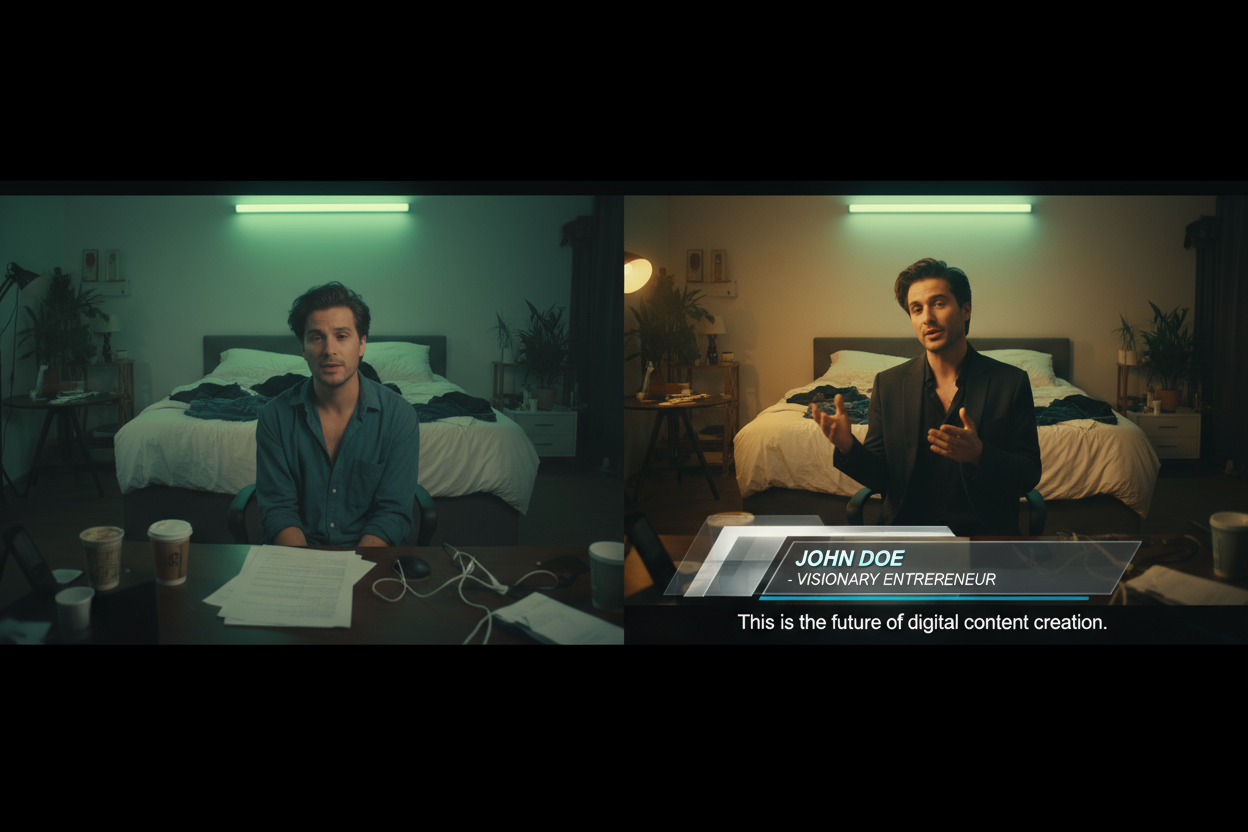
Kapwing – Online Editing Without the Wait
Best for: Teams and creators who need to edit fast without downloading software.
Kapwing is a browser-based video editor that's shockingly fast and surprisingly powerful. It handles everything from simple cuts to complex multi-track projects.
AI tools you'll actually use:
- Smart Cut: Automatically remove silences and filler words
- Auto subtitles: Generate and translate captions in 70+ languages
- Background remover: Green screen effect without a green screen
- Text-to-video: Generate videos from scripts with stock footage
- Repurposing tools: Automatically resize and optimize for different platforms
Example prompt for a 10-second video:
"Split-screen comparison showing before and after results with dynamic text labels appearing"
Why it's better than Premiere Pro: Speed. Everything in Kapwing—uploading, transcribing, editing, rendering—is blazing fast. If you're tired of waiting for Premiere Pro to think, Kapwing will feel like a breath of fresh air.

Opus Clip – Turn Long Videos into Viral Shorts
Best for: Repurposing long-form content into social media clips.
Opus Clip is built for one thing: taking your long videos (podcasts, webinars, YouTube videos) and automatically creating short, engaging clips ready for TikTok, Instagram, and YouTube Shorts.
What Opus Clip does automatically:
- Finds the best moments: AI analyzes your video and identifies the most engaging segments
- Creates hooks: Automatically adds attention-grabbing intros
- Adds captions: Generates animated, customizable subtitles
- Gives viral scores: Rates each clip's potential to perform well on social platforms
- Optimizes aspect ratios: Reformats for different platforms automatically
Example prompt for a 10-second video:
"Extract the most engaging quote from this interview with dramatic zoom-in effect and highlighted captions"
Why it's better than Premiere Pro: If you create long-form content and need to feed the social media beast, Opus Clip will save you hours every week. What would take forever manually in Premiere Pro happens in minutes.

Quick Comparison Table: Adobe Premiere Pro Alternatives
| Tool | Best For | Standout Feature |
|---|---|---|
| Lovart | End-to-end AI design agent | ChatCanvas co-creation + all formats |
| Descript | Dialogue-heavy videos | Edit video by editing text |
| Runway | Creative filmmaking | Advanced generative AI tools |
| CapCut | Social media content | Free + mobile editing |
| Synthesia | Presenter videos | AI avatars in 140+ languages |
| Kapwing | Fast online editing | Browser-based speed |
| Opus Clip | Repurposing long videos | Auto-generates viral clips |
How to Choose the Right Video Editing Software Alternative
With so many premiere alternatives 2025 has to offer, how do you pick the right one? Here's a quick framework:
Consider Your Content Type
- Podcasts/Interviews: Descript is unbeatable
- Social media: CapCut or Opus Clip
- Training/Presentations: Synthesia
- Creative/Artistic: Runway or Lovart
- All-around editing: Kapwing or Lovart
Evaluate Your Skill Level
- Complete beginner: CapCut, Clipchamp, or Opus Clip
- Some experience: Descript, Kapwing, Synthesia
- Advanced user: Runway, Lovart

The Future of Video Editing is AI-Powered
Here's the truth: Adobe Premiere Pro isn't going anywhere. It's still the industry standard for professional video editing. But for most creators, marketers, and businesses? It's massive overkill.
The best AI alternatives to adobe premiere pro 2025 has to offer aren't trying to replace Premiere Pro feature-for-feature. They're doing something smarter: they're solving specific problems faster and better than traditional editors can.
Need to turn a 30-minute podcast into 10 social clips? Opus Clip does it in minutes. Want to create training videos without filming anyone? Synthesia handles it. Looking for an AI design partner that can handle any creative format? Lovart is built for that.
These tools aren't just cheaper alternatives—they're fundamentally different approaches to video creation. They use AI to automate the boring stuff (trimming, transcribing, formatting) so you can focus on the creative decisions that actually matter.
Final Thoughts: Which Adobe Premiere Pro Alternative Should You Choose?
If I had to pick just one tool from this list, it would depend on what you're trying to do:
- For creators who want an all-in-one creative partner**:** Lovart is revolutionary. The ChatCanvas feature alone is worth exploring.
- For podcasters and interview content: Descript will change your life. Seriously.
- For social media creators: CapCut is free, fast, and built for exactly what you need.
- For repurposing content: Opus Clip will 10x your content output.
- For training/educational content: Synthesia eliminates the entire production process.
The good news? Most of these tools offer free trials or free tiers. You don't have to commit to one right away. Test a few, see which workflow clicks with you, and go from there.
The era of spending hours in Premiere Pro for simple edits is over. These AI-powered tools are faster, smarter, and in many cases, more creative than traditional editing. Whether you're looking for premiere pro AI alternatives or just want to speed up your workflow, 2025 is the year to make the switch.
Ready to try them out? Start with the free options, experiment with the paid trials, and find the tool that fits your creative process. Your future self (and your bank account) will thank you.

Share Article