Shutterstock AI Generator Review: Can A Stock Company Compete With Modern AI Labs?

Short answer up front: Shutterstock’s AI Generator is pleasantly useful — especially if you want licensed, production-ready images quickly — but it isn’t trying to out-weird Midjourney or out-innovate experimental research labs. It plays to Shutterstock’s strengths: licensing, integration, and predictable commercial results.
Opening / Hook
Generative AI has turned everyone into an image director: tell the model what you want and, voilà, you have four variations to choose from. But not all image generators are built for the same audience. Shutterstock, the venerable stock library, launched its own generator and folded AI into a platform that’s already designed for marketing teams, publishers, and enterprises. The real question isn’t only “can it make pretty pictures?” — it’s “can a stock company, with a focus on licensing and predictability, compete with nimble AI labs that obsess over raw model quality?” I spent time testing Shutterstock’s tool with two concrete projects (a marketing hero shot and an editorial illustration) and compared the results to what modern AI labs typically deliver.
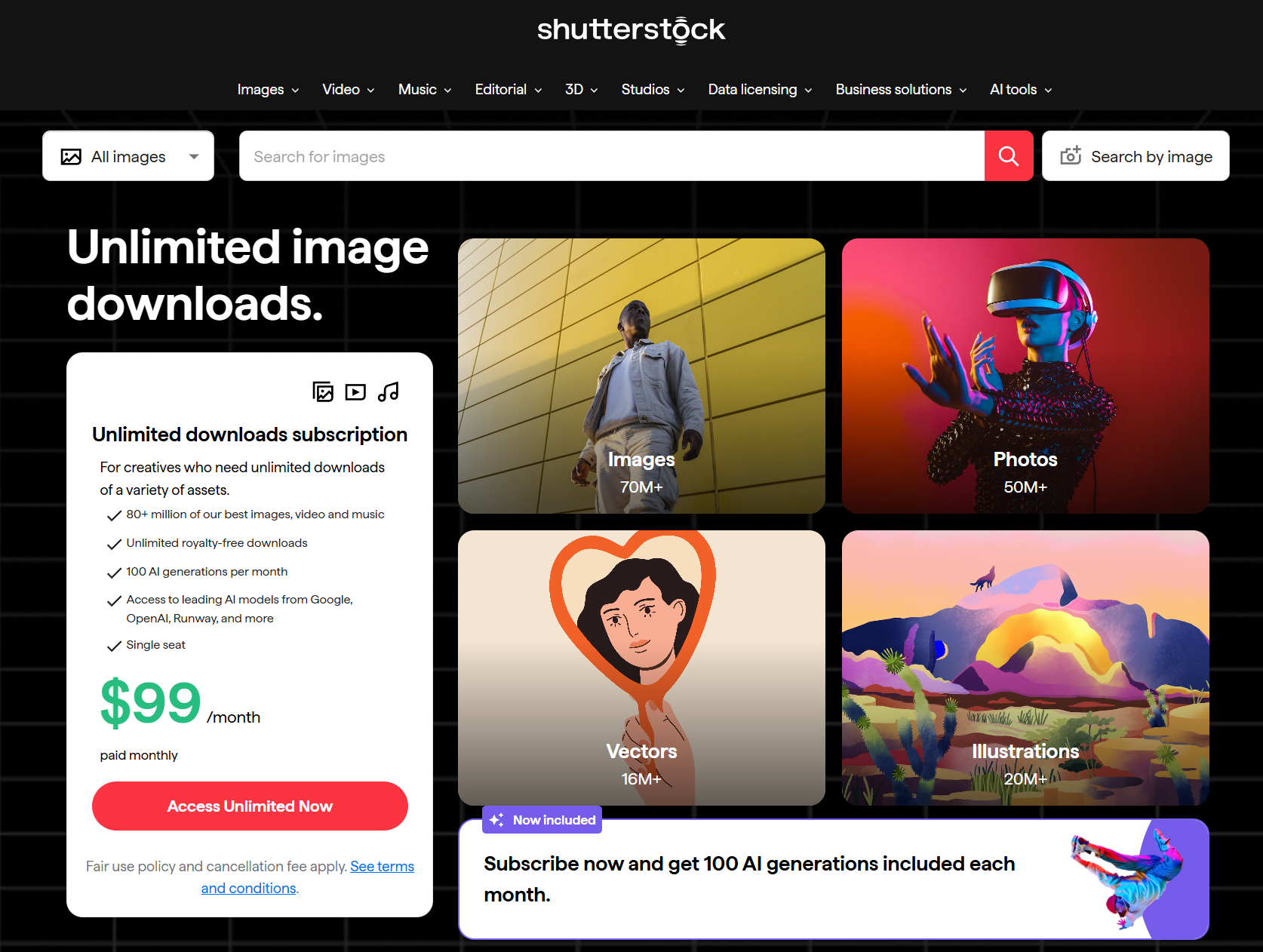
What is Shutterstock’s AI Generator?
Shutterstock’s AI Image Generator is a text-to-image tool embedded in Shutterstock’s site and business offerings. It’s sold as part of Shutterstock’s generative AI suite for business users and creatives — you type a prompt, pick styles, and get four variations in roughly 10–15 seconds; then you can tweak, crop, or use built-in editing tools. The generator is designed to fit into workflows that already rely on licensed imagery, mood boards, and asset management. That positioning matters: Shutterstock emphasizes usability, licensing clarity, and workspace integration over experimental model bleeding-edge-ness.
How I tested it
I used a paid account on desktop, ran multiple prompt iterations (about 6–8 for each final image), and judged results on: prompt-to-result accuracy, realism/stylization, composition control, speed, and licensing clarity. I also compared the ease of getting a production-ready asset (crop, export, and license information) versus the exploratory freedom you get on community-led tools like Midjourney or open models. Throughout, I kept prompts simple-to-intermediate — the kind a marketer or social manager might actually use. Shutterstock’s blog walkthroughs map well to that flow (generate → pick → edit → license).
Pricing & access
Shutterstock ties generative AI usage to credits and business plans; larger teams or enterprise accounts get more AI capacity and additional features. Pricing and credit models change, so double-check the current tiers on Shutterstock’s pricing pages before you budget for a large campaign. Always check the pricing pages before subscription.
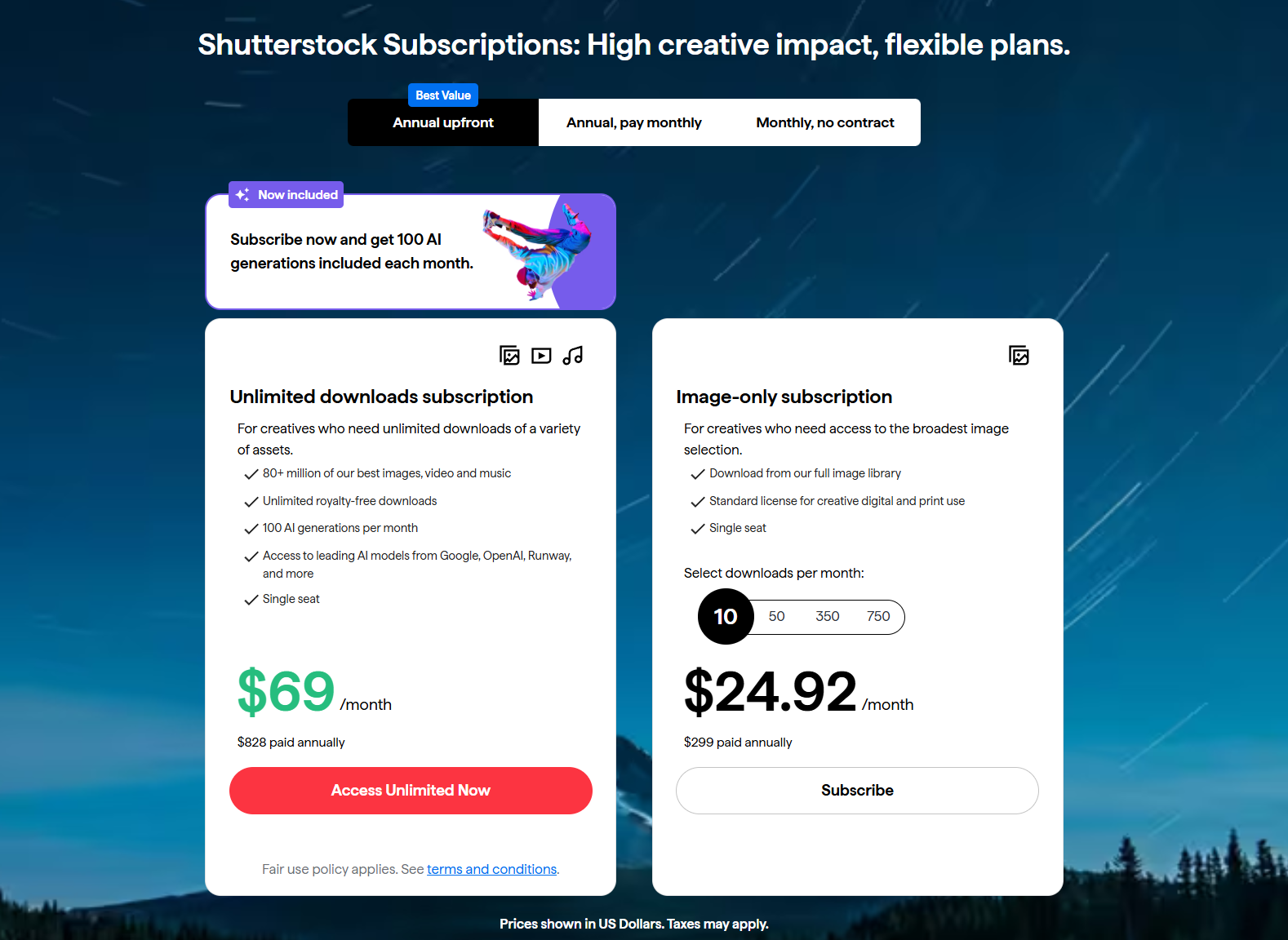
Quick reality check: tech & partnerships
Shutterstock hasn’t been an isolated player in the generative-AI space: it has commercial partnerships and data agreements (notably with big AI players) to supply training data and get technology access. At the same time, the company enforces strict contributor policies: Shutterstock does not allow contributors to submit AI-only images for licensing, even while it sells AI-generated assets itself — highlighting a tension between copyright, contributor rights, and platform business models. These arrangements give Shutterstock an edge in licensed, enterprise-ready content, even if the model architecture itself isn’t the flashiest.
Hands-on example 1 — Marketing hero image
Goal: Make a 16:9 hero image for a landing page about sustainable coffee.
Prompt: 16:9 wide view — close-up of a steaming ceramic coffee cup on reclaimed-wood table, soft morning light through a café window, subtle bokeh, warm tones, ultra-realistic food photography, shallow depth of field, shot on 50mm.

Expected result: A photoreal, banner-ready image with believable steam, natural wood texture, soft bokeh in the background, and a composition that leaves negative space (for headline text). Ideal for immediate use after minimal crop or color tweak.

Hands-on example 2 —Image generation
Goal: Quick, usable images — one scenic hero and one anime-style portrait.
A. Coastal landscape Base prompt: 16:9 dramatic coastal landscape at golden hour, wide-angle, crashing waves, warm cinematic light, soft clouds, high detail. Judgement: Great for landing pages and headers — natural-looking light and believable textures. Minor wave/artifact cleanup in an editor may be needed.

B. Anime portrait Base prompt: anime-style portrait of a young woman, flowing silver hair, gentle smile, sakura petals, cel-shaded, studio lighting, 3:4. Judgement: Clean, sharable, and fast — ideal for thumbnails or character avatars. Watch for small facial or hand quirks on close crops; a quick regen usually fixes them.
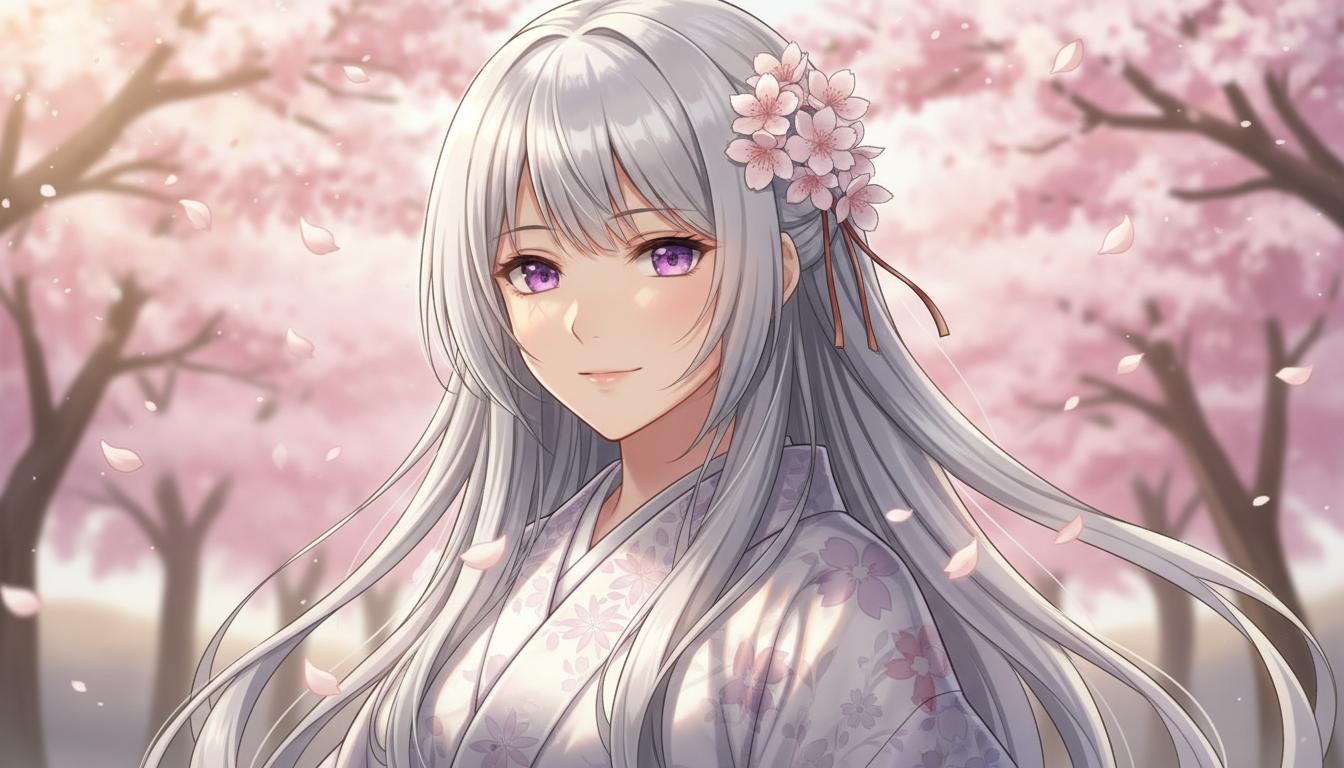
At-a-glance: Strengths & Weaknesses
| Strengths | Weaknesses |
|---|---|
| Clear licensing & indemnification for generated images (enterprise-friendly). | Less experimental/artistic breadth than community-first models. |
| Integrated workflow with Shutterstock assets, mood boards, and enterprise tools. | Credit/subscription model can be a friction point for heavy exploratory use. |
| Predictable, commercial-ready outputs for marketing and product imagery. | Occasional artifacts on extreme prompts (hands, tiny text). |
| Enterprise partnerships and data deals give business reach and training access. | Contributors cannot submit AI-only images for licensing, which creates platform tension. |
Can a stock company compete with modern AI labs?
It depends how you measure “compete.” If competition means pushing the absolute frontier of generative-model quality and artistic novelty, AI labs and community-driven tools usually lead: they iterate faster, publish models, and cultivate strong creative communities.
But if “compete” means providing reliable, legally-clear, production-grade images that teams can use without legal headaches, then yes — stock companies like Shutterstock have a compelling proposition. Shutterstock’s business deals and licensing approach make it attractive to enterprises that need indemnified assets, while labs appeal to creators chasing creative edge cases.
Recent industry moves (partnerships, licensing-focused startups, and even merger talks across major stock houses) show the space is consolidating — and licensing-first strategies have real commercial weight.
Practical tips / workflow
- Start broad, then refine: draft a simple prompt, pick a style, then iterate with composition tokens.
- Use the style picker for predictable results; avoid unsupported artist mimicry to dodge moderation.
- Export at the largest resolution Shutterstock offers, then crop or color-correct in an editor.
- Combine generated images with licensed stock photos (backgrounds, textures) for hybrid assets.
- Check license and indemnification notes before publishing.
Who should use it
- Use Shutterstock AI Generator if you are: marketing teams, social media managers, small agencies, product managers who need fast, licensed assets with clear commercial terms.
- Skip or supplement with other tools if you are: concept artists, experimental illustrators, or teams needing the absolute bleeding-edge in model artistry. Bottom line: Shutterstock isn’t trying to win an art contest — it’s building a practical, integrated tool for real-world production. If your priority is safe, fast, and license-friendly imagery for commercial projects, it’s a top contender. If you want maximal creative unpredictability, try community or research-first models. Shutterstock provides a series of visual templates by category for you to explore.
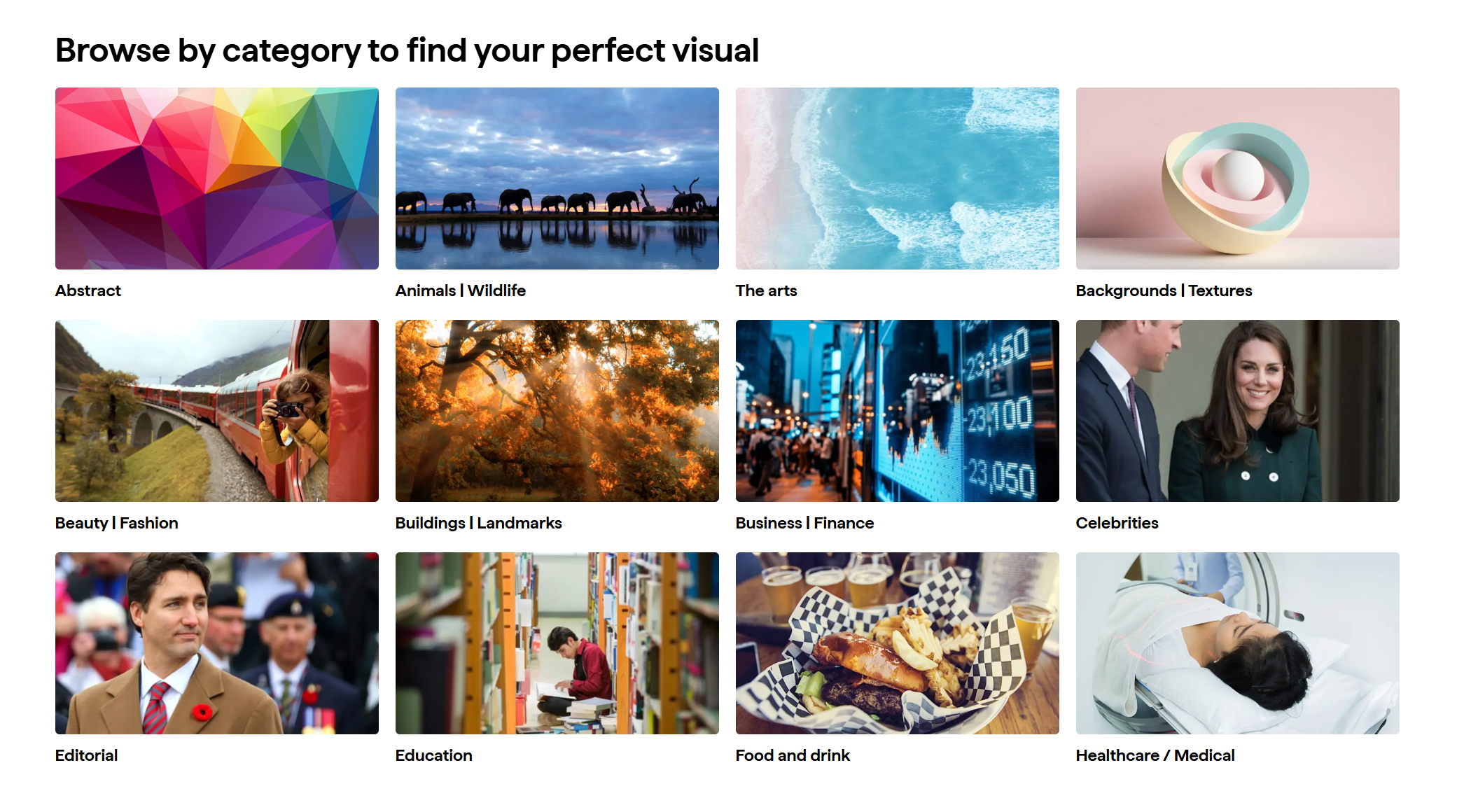
Quick prompt bank
- Minimalist flat vector product mockup, 1:1, white background, soft shadows, photoreal style
- 16:9 hero shot of a remote work desk, warm morning light, shallow depth, high detail
- Editorial linocut illustration of climate change as melting clock, portrait orientation
- Top-down food flatlay — vegan brunch — rustic table — 4k photoreal
- Isometric tech dashboard UI concept, high detail, clean lines
- Surreal cover art — city made of books, dusk, soft grain
- Product shot — sneaker on pedestal, studio lighting, 72dpi print-ready
- Portrait, cinematic 35mm, rim light, moody, high contrast
- Children’s book watercolour, smiling fox, storybook texture
- Abstract background for landing page, geometric gradients, subtle noise
Shutterstock’s AI Generator is a practical, business-friendly tool — not a radical art lab — and that’s its point. Try the prompts above and tell me which one you want me to generate nex. And you can also use these prompts in Lovart, and check out which designer suits you best.


分享文章