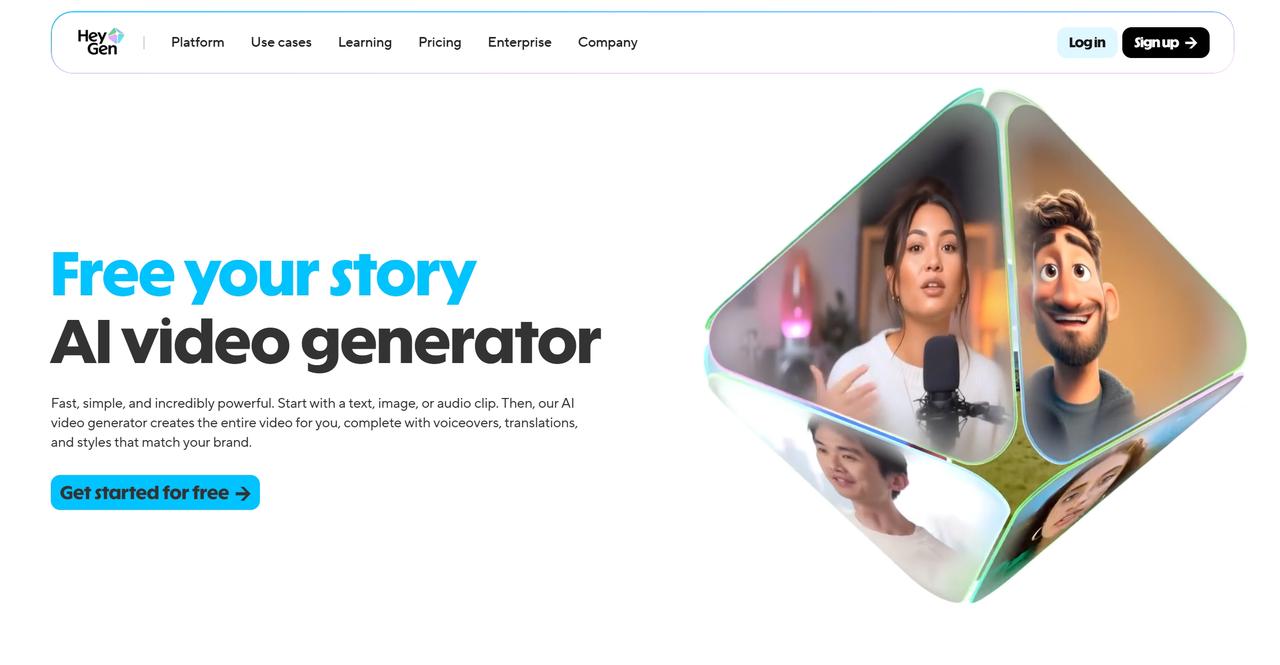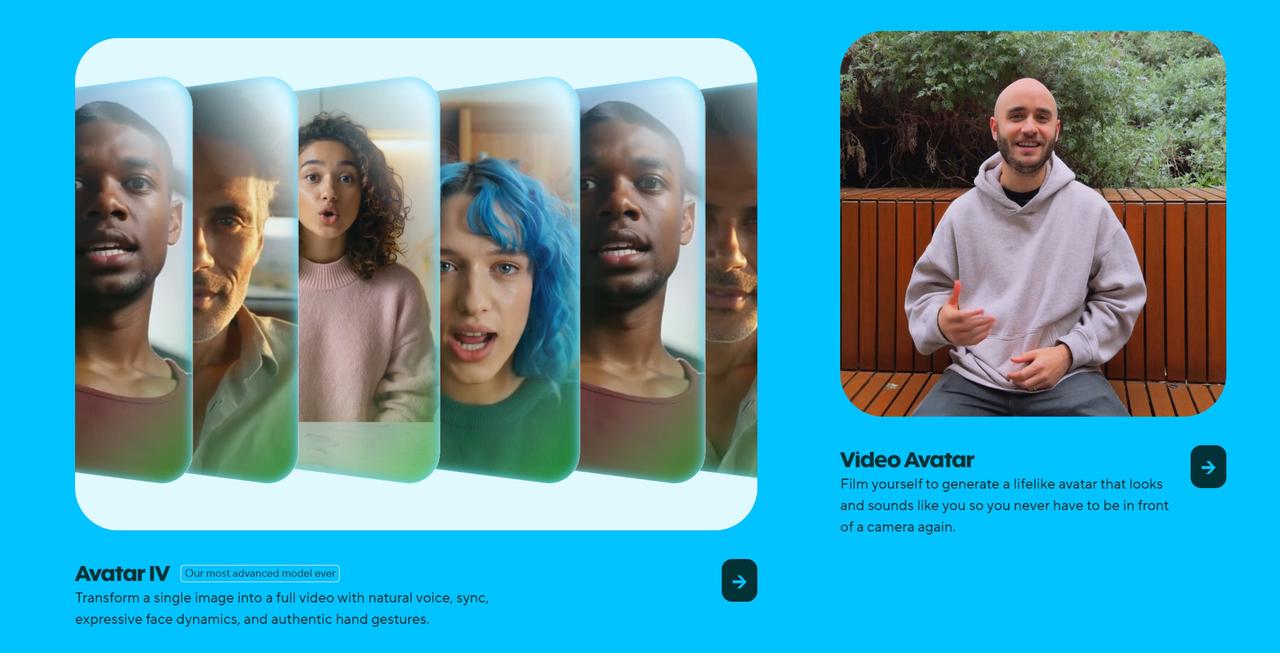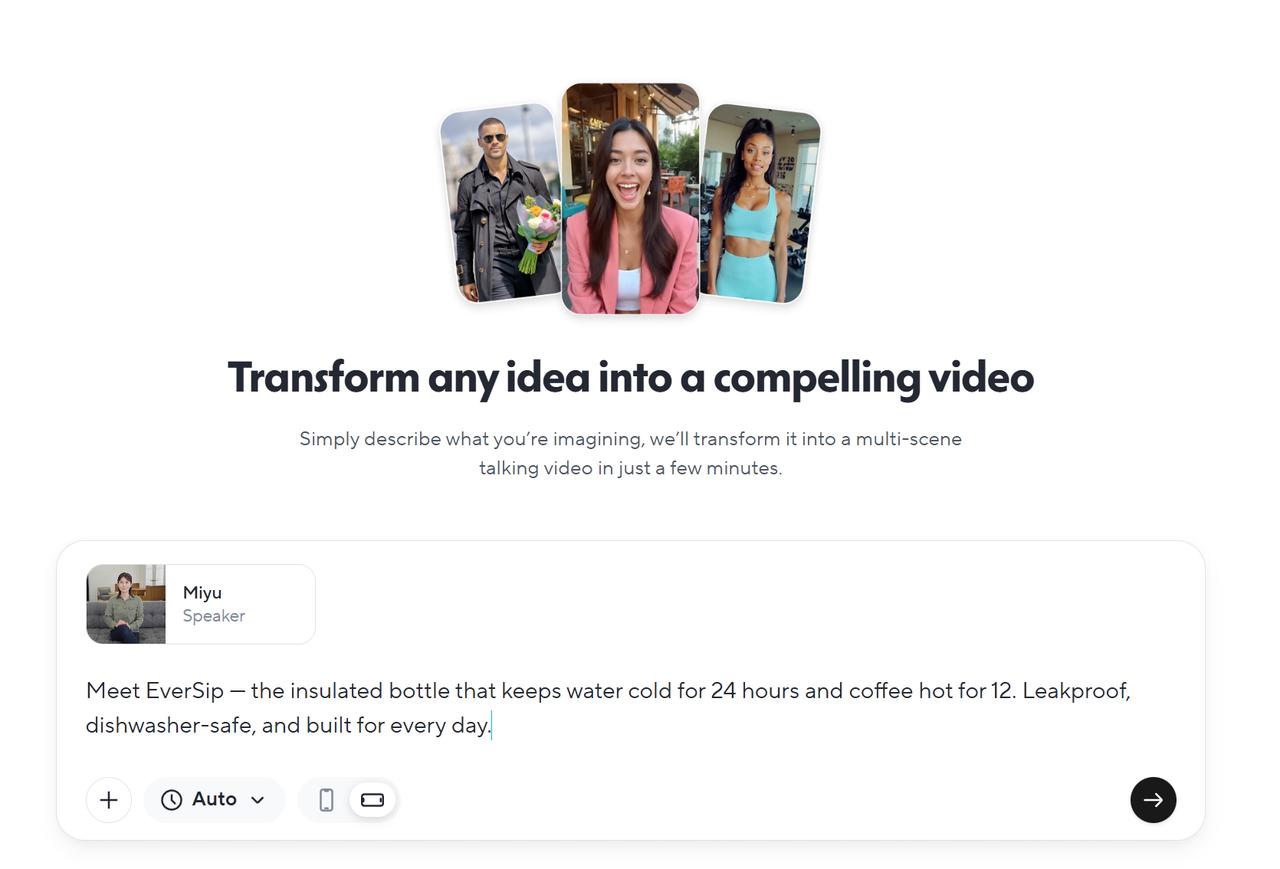HeyGen Review: Can This AI Avatar Generator Replace A Video Production Team?

HeyGen promises to turn text, audio, or a short selfie/video into a talking, lip-synced avatar in minutes — all without a camera or actors. But when you need polish, nuance, and creative control, can an AI avatar generator really stand in for a small production crew? I put HeyGen’s new Video Agent to the test to find out.
Quick verdict Great for fast, low-cost talking-head videos, multilingual promos, and scaling internal content — but it’s not a full substitute for on-location lighting, multi-camera storytelling, or high-emotion acting. Pros: speed, scale, language support.
Cons: limited creative camera work, subtle emotional nuance, and occasional uncanny moments.
What is HeyGen?
HeyGen is an AI video platform that converts scripts, text, or uploaded footage into talking-head videos using photorealistic avatars and synthetic voices. It targets marketers, trainers, and creators who want quick explainer clips, social posts, or localized content without a studio. HeyGen also markets an AI Video Agent — a “creative agent” workflow that writes a script, picks visuals, assigns an avatar and voice, and outputs a finished clip, aiming to automate the whole script→video pipeline. The platform supports many templates, export options, and direct avatar creation from a short uploaded video or photo. If you’re curious, HeyGen’s official pages explain the core features and templates in detail.
Key features at a glance
- Avatar library & customization: 1,000+ prebuilt avatars and the ability to create an avatar from your own video/photo.
- Video Agent: prompt-native creative engine that auto-generates script, narration, visuals and flow.
- Voice & language support: dozens of voices and broad language coverage (and voice-clone options).
- Exports & captions: MP4, subtitle files, and templates sized for social platforms.
- Pricing tiers: free tier available plus paid plans for scaling.
Why I tested the Video Agent
I wanted to know whether HeyGen’s Video Agent could produce a convincing product promo for a consumer insulated water bottle — without any real product shoot.
The goal: simulate a short marketing clip that a small brand might use for social ads or product pages. Evaluation criteria: visual believability (can the avatar sell a tangible product?), overlay/product-shot integration, lip-sync, voice quality, pacing, iteration speed, and how well HeyGen substitutes for a simple product shoot (e.g., close-ups, multiple angles).
Hands-on: How I tested
Step 1 — Prepare script (8s physical product promo) I wrote a short 8-second promo focused on physical benefits and a call-to-action. Exact script used:
“Meet EverSip — the insulated bottle that keeps water cold for 24 hours and coffee hot for 12. Leakproof, dishwasher-safe, and built for every day.”
Step 2 — Launch Video Agent From HeyGen’s dashboard I opened Video Agent, selected the “Short Promo” workflow, and pasted the EverSip script. I set the target length to ~8 seconds and told the agent the clip’s purpose: Instagram ad / product page hero.
Step 3 — Choose avatar and voice I picked a friendly mid-distance avatar (to feel like a brand spokesperson), and chose a warm, conversational voice from the catalog. No voice-clone was used for this run.
Step 4 — Export and review Exported MP4 produced a clean promo suitable for social or a product page hero — no live product demo, but a polished talking-head sell with imagery.
Sidebar — Replicate these prompts / fields
- Prompt: “Promote EverSip insulated bottle in 8 seconds for Instagram — tone: energetic, trustworthy.”
- Agent options: Short Promo; Avatar: Mid-distance spokesperson; Background: studio + product photo overlay; Gestures: smile+nod; CTA: Shop now.
Results & concrete examples
The Video Agent produced a usable product promo clip without any camera gear — but with clear strengths and limits for physical-product marketing.
Example outcomes:
Clip — 8s EverSip promo, Avatar: Spokesperson_05, Voice: Natural-EN-2: Clean sell, product photo overlay, smooth subtitles.
Pros & Cons
Pros
- Ultra-fast turnaround — minutes vs. hours/days.
- Highly repeatable: easy to produce language and voice variants.
- No camera, actors, or studio needed — great for internal comms & scaled marketing.
- Built-in captions, templates, and simple branding controls.
- Free tier for trying core features.
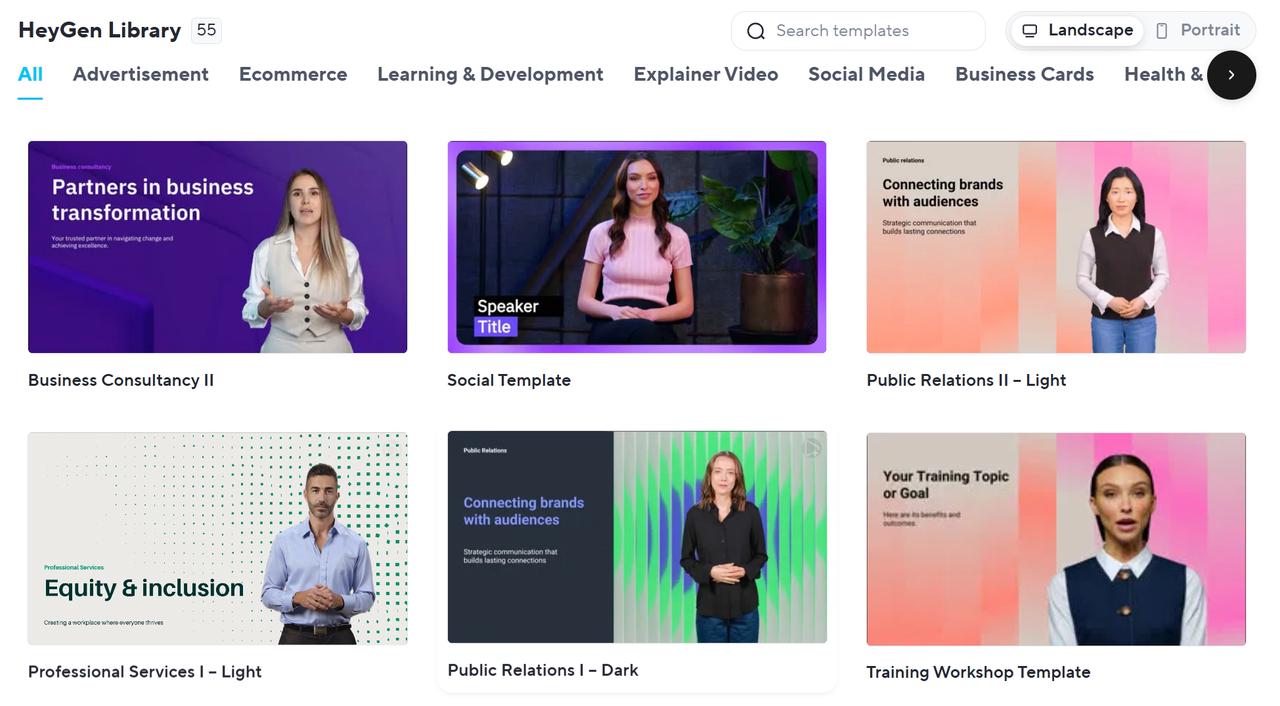
Cons
- Limited cinematic control (no multi-camera, dolly, or complex lighting rigs).
- Emotional nuance & improvisation still best served by human actors.
- Occasional uncanny valley artifacts in closeups.
- Ethical risks: voice cloning and realistic avatars can be misused without consent.
Community feedback: generally positive on speed and ease; mixed on realism and occasional glitches.
Ethics, consent & legal considerations
HeyGen and similar services make it trivial to create a convincing digital likeness — which is powerful, but risky.
Deepfake technology can be abused to create misleading or defamatory content, and voice cloning raises consent questions.
Platforms like HeyGen have built consent flows for creating personal avatars, but the legal and reputational landscape is still evolving. Best practices: always get written consent before creating an avatar of a real person, disclose when content is AI-generated, and avoid creating anything that could be mistaken for an authentic recording of someone saying something they never said. For background reading on deepfake risks and public concerns, see recent explainers on how these tools are being used and misused.
Comparison: HeyGen vs. a small video production team
| Aspect | HeyGen (AI) | Small production team |
|---|---|---|
| Cost (per video) | Low — minutes to hundreds of dollars depending on plan | Medium–high — crew, talent, location, post |
| Speed | Minutes–hours | Days–weeks |
| Creative control | Template/pose limited | Full creative direction, camera, lighting |
| Emotional nuance | Moderate | High (real actors & directors) |
| Scale & localization | Excellent — easy language/voice variants | Costly to scale |
Use-case quick guide
- Choose HeyGen: internal training, FAQ videos, product promos, multilingual localized content, fast social clips.
- Hire a crew: brand films, commercials, narrative storytelling, high-emotion performances, complex choreography or effects.
Final verdict
Short answer:
Yes — for many routine deliverables HeyGen can replace part of a small production team’s pipeline (talking heads, training, promos, localization).
No — for high-end creative campaigns that require camera craft, actor direction, or cinematic storytelling, human crews still win. My recommendation: use HeyGen to augment your production workflow — churn out draft cuts, language variants, and internal content quickly, then bring in a human team for final, high-impact assets.
P.S. Also check out Lovart — a handy tool for generating eye-catching visuals and product-focused artwork that pairs perfectly with HeyGen clips. Use Lovart to quickly create thumbnails, product shots, or social creatives to speed up your content workflow.
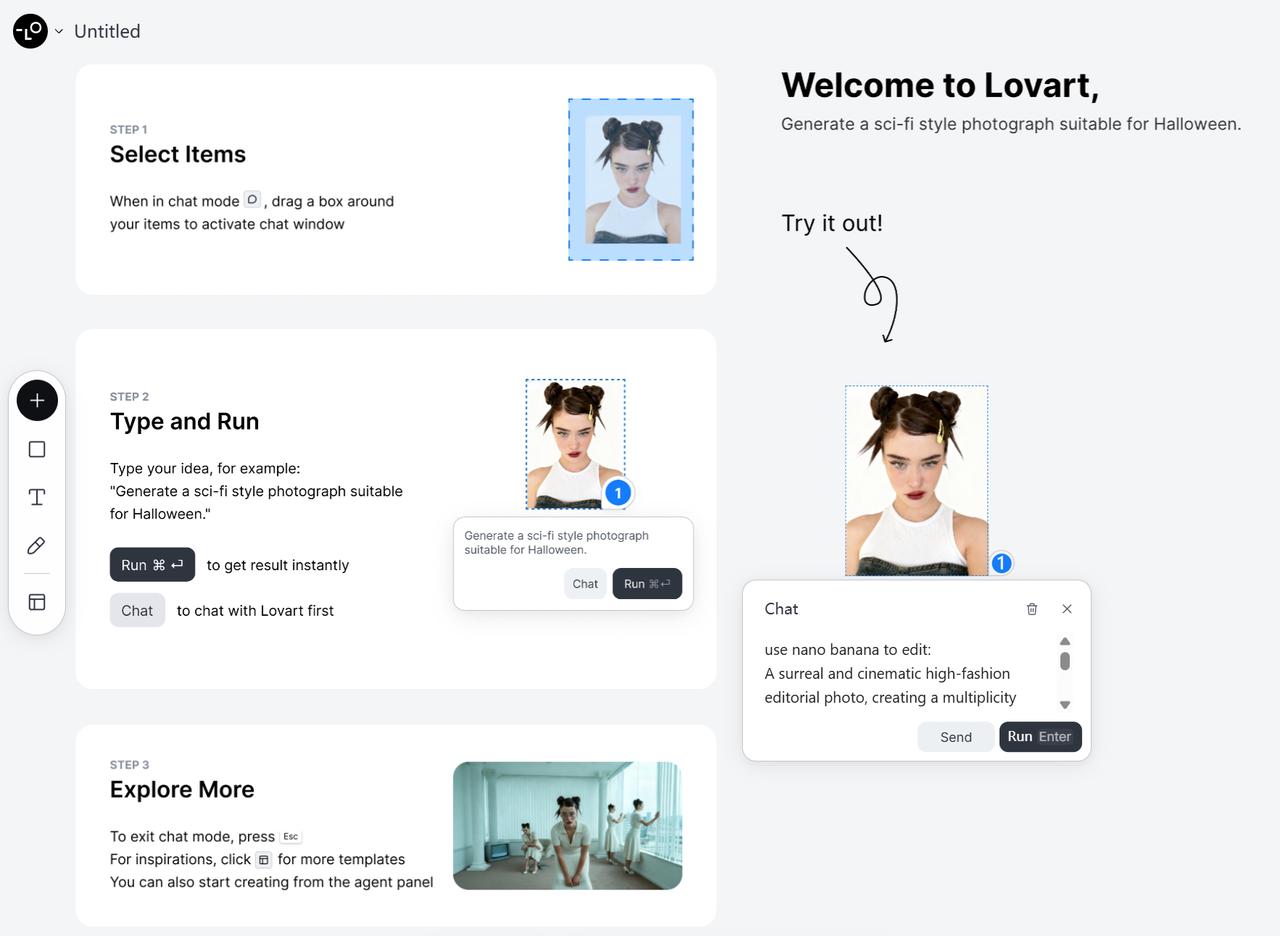

分享文章