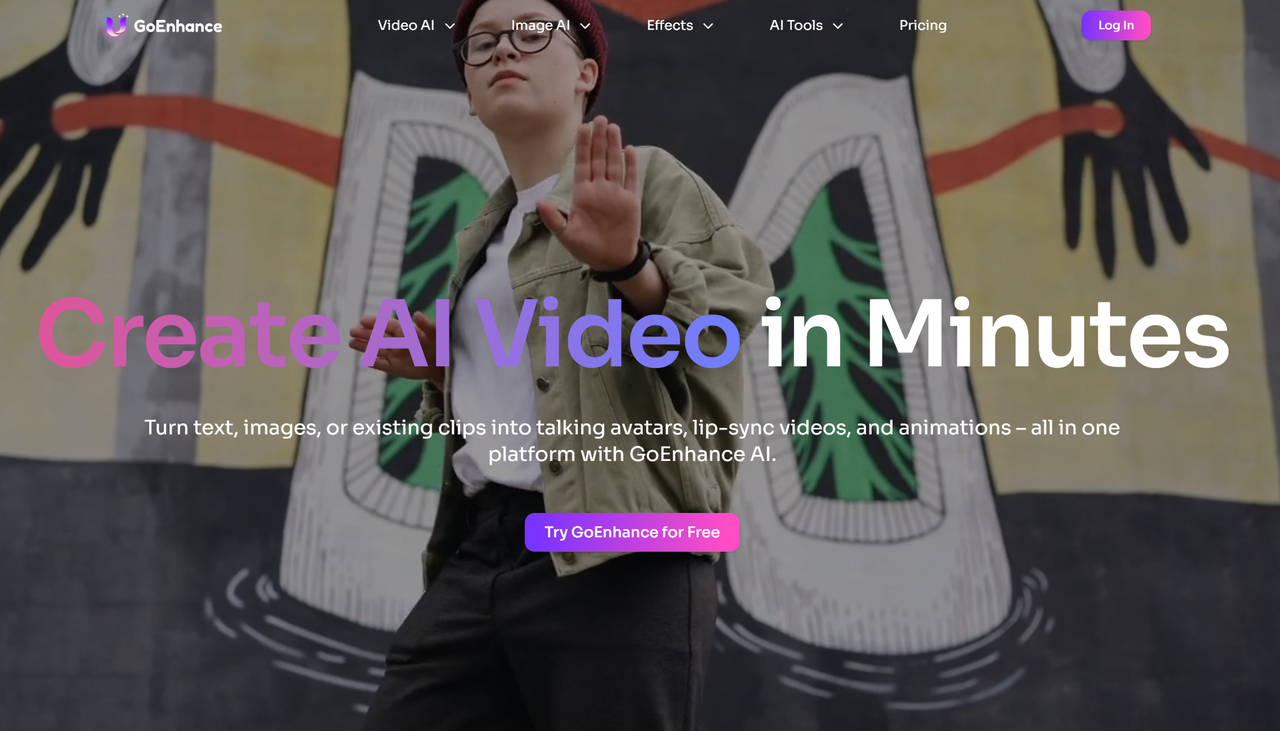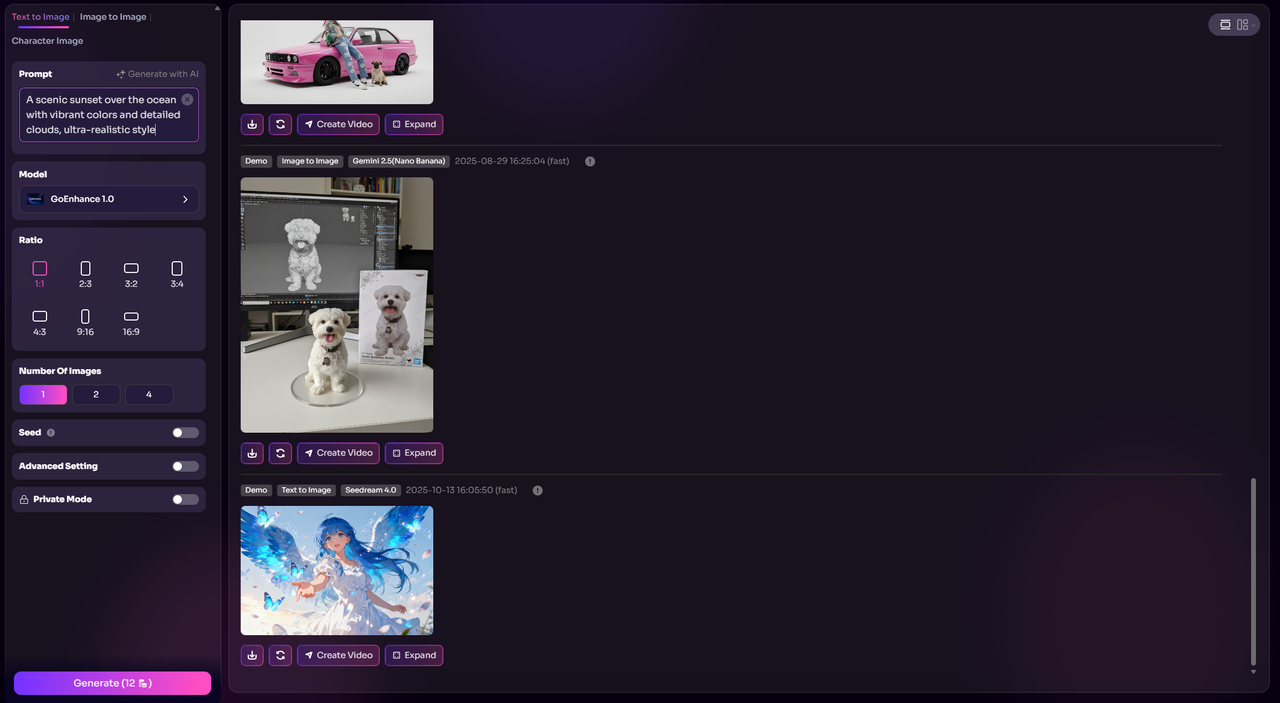GoEnhance AI Review: Does It Help Or Hurt Video Quality Consistency?

When it comes to enhancing video and image quality, AI technology has been making big waves. One tool that’s garnered attention in recent times is GoEnhance AI. This software promises to enhance visual content—specifically videos and images—by using advanced AI models to improve quality, sharpen resolution, and provide more polished visuals. But the real question is, does GoEnhance AI actually improve video quality consistency, or does it just add more complexity to the editing process?
In this review, we’ll dive into what GoEnhance AI offers, how it works, and whether it lives up to its promises when it comes to keeping video quality consistent. Whether you’re a content creator, video editor, or marketer, this review will help you determine if GoEnhance AI is the right tool for your needs.
What is GoEnhance AI?
GoEnhance AI is an AI-powered tool designed to improve the quality of both videos and images. By using advanced machine learning algorithms, GoEnhance enhances visual content, making it sharper, clearer, and more professional. Whether it’s boosting the resolution of a video or refining the details of an image, GoEnhance promises to deliver high-quality results with minimal input from the user.
Key Features of GoEnhance AI:
- Image Enhancement: Provides upscaled, high-resolution images and refined visuals.
- Video Enhancement: Improves video quality by sharpening details, enhancing colors, and stabilizing frames.
- AI-Driven Edits: Automatically analyzes and enhances content based on style, resolution, and other parameters.
- Ease of Use: User-friendly interface, designed for both beginners and experienced editors.
Who is it for?
- Content Creators: Streamlining video production and enhancing image quality.
- Video Editors: Improving raw footage without extensive manual adjustments.
- Marketers: Enhancing promotional videos and images for better engagement.
User Experience: Image Generation
Specific Example: Image Generation
Initial Impressions: GoEnhance AI’s image generation is incredibly intuitive. Users simply upload the image they want to enhance, and then adjust the desired enhancement settings. The system will automatically analyze and generate an improved version. For image generation, users can set parameters such as resolution, tone, and style to get the most fitting visual effect.
Example Use Case
Let’s say we use the following prompt to generate an image:
Prompt: "A scenic sunset over the ocean with vibrant colors and detailed clouds, ultra-realistic style."
With this prompt, GoEnhance AI generates an image that looks like this:
- Generated Result: A stunning ocean sunset scene, with vibrant colors. The golden-orange hues of the setting sun reflect on the waves, and detailed clouds are spread across the sky. The overall style is ultra-realistic, with natural transitions in color and light, yet some subtle artistic effects are present.
Pros:
- The resolution of the image is noticeably sharper, with more fine details visible.
- Colors are richer, and the transition between light and dark areas is smooth, creating a more professional look.
Cons:
- In some cases, the AI can introduce slight artifacts or an overly artistic effect, making the image feel less natural, especially when generating more complex scenes.
Flexibility and Customization
- You can further adjust the image’s tone, contrast, brightness, and saturation. For example, if you want the image to have a cooler tone or emphasize certain details, adjusting these settings is very simple.
User Experience: Video Generation
Example Use Case
Let’s try the following prompt for generating a video:
Prompt: "A fast-paced action scene of a car chase through a city at night, focusing on high-speed motion and sharp details."

With this prompt, GoEnhance AI generates a video that looks like this:
- Generated Result: The video’s clarity is significantly improved, with the city lights and nightscape looking sharper and more vibrant. The action scene—cars racing through the city—maintains sharp detail even during fast movements, while the lighting and shadows in the background are beautifully enhanced. The color contrast between the dark night and the illuminated streets is crisp, giving the video a high-production feel.
- The video quality is enhanced, especially the resolution and dynamic range, making the scene pop with vivid colors and sharp details.
- Even fast-moving scenes retain a high level of detail and clarity, which is ideal for action-heavy content.
- In extremely fast-paced scenes, there can be slight inconsistencies between frames, where the enhancement may not be as smooth, leading to occasional rendering issues.
- Good value: For creators who need to enhance videos and images with AI and get decent volume (Basic or Standard), it’s compelling compared to building such capability from scratch or hiring manual editing.
- Worth it when: You regularly produce content (e.g., social clips, client videos) and value speed + consistency.
- Less worth it when: You only occasionally generate videos, have very small budgets, or need extremely fine‐grained manual control—traditional tools might be more cost‐efficient.
- Fast and easy enhancement.
- High-quality output for most content types.
- Great for non-experts and content creators in a hurry.
- Inconsistent results with certain footage.
- Limited control compared to professional editing tools.
Pros:
Cons:
AI’s Impact on Video Editing Workflow
Incorporating GoEnhance AI into your video editing workflow can significantly speed up the process. For creators who need high-quality results but lack the time or skill to fine-tune every detail, GoEnhance does the heavy lifting. However, for professional video editors who rely on precise control over every frame, GoEnhance might introduce some challenges in maintaining full consistency.
Advanced Features and Customization
GoEnhance AI offers a handful of advanced features that allow for some degree of control over the final output.
Customization Options
You can customize settings such as resolution, style, and enhancement strength. While there is some level of control over how your video or image turns out, it’s not as robust as what you might find in professional editing software like Adobe Premiere or Final Cut Pro. Still, for most use cases, the customization options are more than adequate.
Integration with Other Tools
GoEnhance AI works well with other popular editing tools, like Adobe Premiere Pro and Final Cut. If you're already using these programs, GoEnhance can slot in as a helpful enhancement tool, allowing you to streamline your workflow.
AI Limitations
While GoEnhance is a powerful tool, it’s not perfect. It tends to struggle with certain content types—like fast-moving objects in videos or extremely low-quality images—and might produce some odd artifacts. However, for the majority of content, it provides solid results.
Pricing and Value for Money
Here’s a refreshed and updated look at the pricing for GoEnhance AI based on the latest available information — keep in mind that exact terms may change, so always check the official site for the most current details.
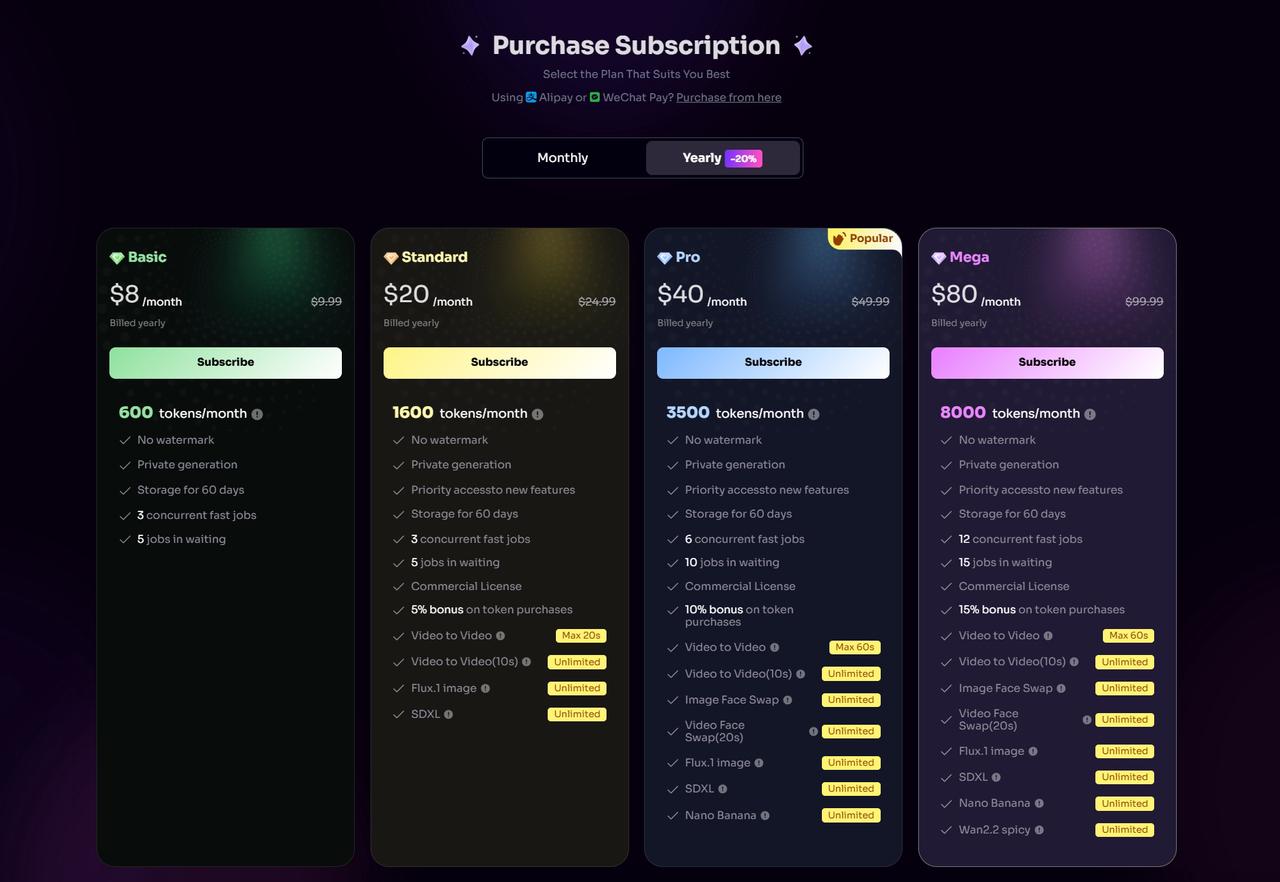
Value Considerations
My Take
If you’re a content creator or editor producing regularly, yes—the Basic or Standard tiers seem quite justified. But if your usage is occasional, the free tier or even a one‐time use may suffice until you scale up. Also, always check what “tokens/credits” translate to in real usable output (number of videos, resolution, length) before committing.
Final Verdict
After testing GoEnhance AI, we can confidently say that it offers a convenient solution for video and image enhancement. It’s especially useful for those looking to save time and improve quality without the need for expert-level editing skills. However, there are some inconsistencies in video quality, especially with fast-moving or complex footage.

Pros:
Cons:
Does it help or hurt video quality consistency? In most cases, GoEnhance AI helps improve video quality, but it may introduce some inconsistency in specific scenarios. For quick and high-quality edits, it’s a great tool; for more demanding projects, a more traditional approach might be necessary.
See It For Yourself
Interested in trying GoEnhance AI for yourself? Head over to their website for a free trial and see how it works for your video and image enhancement needs. Don’t forget to share your experience or leave feedback to help others make an informed decision!If you're interested in exploring more AI tools, consider giving lovart ai a try!
Try GoEnhance AI today and see if it’s the right fit for your projects!

Поделиться статьей