AI Video Upscaler: Transform 480p to 4K Like a Pro in 2025

Hey there, fellow content creator! 👋 Remember that old vacation footage from 2010? Or that precious family video that looks like it was shot through a foggy window? Well, buckle up, because we're about to dive into the magical world of AI video upscalers—your ticket to transforming grainy, low-res videos into stunning 4K masterpieces!
Whether you're a YouTuber trying to breathe new life into old content, a filmmaker restoring vintage footage, or just someone who wants their memories to look crystal clear on that shiny new 4K TV, you've come to the right place. Let's explore how AI video upscaler technology is revolutionizing the way we enhance videos in 2025.
What Exactly Is an AI Video Upscaler? 🤔
Think of an AI video upscaler as your video's personal trainer—it takes your out-of-shape, pixelated footage and transforms it into a lean, mean, high-resolution machine. Unlike traditional upscaling methods that simply stretch pixels (resulting in that blurry, soap-opera effect we all hate), AI video enhancer tools use machine learning to actually predict and generate new detail.
Here's the cool part: these smart algorithms analyze your video frame by frame, understanding patterns, textures, and edges. Then they fill in the gaps with realistic detail that wasn't there before. It's like CSI's "enhance" feature, but real!

Why You Need Video Upscaling AI in 2025
The world isn't getting any less high-def, folks. Here's why jumping on the AI video upscaler train makes total sense:
- Platform Requirements: YouTube, Instagram, and TikTok all favor high-quality content. Your 480p videos from yesteryear? They're not doing you any favors in the algorithm game.
- Professional Appeal: Whether you're building a portfolio or pitching to clients, crisp 4K footage simply looks more professional. First impressions matter!
- Future-Proofing: With 8K displays becoming more common, 4K video upscaling ensures your content stays relevant for years to come.
- Memory Preservation: Those irreplaceable family moments deserve to be seen in the best quality possible. Video quality improvement AI helps preserve memories for future generations.
- Cost-Effective: Re-shooting isn't always an option (or budget-friendly). AI video upscaler tools let you maximize existing content without breaking the bank.
How Does Video Upscaling AI Actually Work? 🧠
Let's get slightly nerdy for a moment (but not too nerdy, promise!). Modern AI video enhancer technology relies on deep learning neural networks trained on millions of high-quality video frames. Here's the simplified breakdown:
- Analysis Phase: The AI examines your low-resolution video, identifying objects, textures, edges, and motion patterns.
- Pattern Recognition: Based on its training, the AI recognizes what things should look like—a person's face, tree leaves, fabric texture, etc.
- Detail Generation: The algorithm generates new pixels that fit naturally, adding realistic detail and sharpness.
- Refinement: Additional processing removes artifacts, reduces noise, and ensures smooth motion between frames.
The result? Your video doesn't just get bigger—it gets better. That's the magic of video quality improvement AI!
Lovart: Your AI Video Upscaler Powerhouse 🚀
Now, let's talk about the star of our show: Lovart. This platform has taken the complexity out of video upscaling and wrapped it in an interface so simple, your tech-challenged uncle could use it (no offense to uncles everywhere).

What Makes Lovart Special?
- Lightning-Fast Processing: Forget waiting hours for your video to process. Lovart's AI video upscaler works at impressive speeds thanks to optimized algorithms and powerful cloud infrastructure.
- Multiple Enhancement Options: Beyond just resolution, you get noise reduction, sharpening, color correction, and frame interpolation—all in one platform.
- User-Friendly Interface: No PhD in computer science required. Upload, select your settings, and let the AI work its magic.
- Batch Processing: Got multiple videos? Process them all at once. Time is money, after all.
- Preview Before Processing: Check a sample before committing to the full render. No surprises!
Step-by-Step: How to Upscale Video to 4K Using AI in Lovart 📹
Ready to transform your footage? Let's walk through the process together. Each step includes a specific example to help you visualize the magic happening!

Step 1: Upload Your Video
First things first—get that video onto the platform. Lovart supports all major formats (MP4, MOV, AVI, and more), so no need to convert beforehand.
Example prompt: "Beach sunset with waves crashing, golden hour lighting, cinematic shot"
Once uploaded, you'll see your video in the workspace. Take a moment to review it—notice the pixelation, the lack of detail? Keep that mental image; we're about to blow it away.
Step 2: Select Your Target Resolution
This is where the AI video upscaler 480p to 4K conversion happens. Choose your desired output resolution from the dropdown menu:
| Input Resolution | Recommended Output | Use Case |
|---|---|---|
| 480p (SD) | 1080p or 4K | Old YouTube videos, vintage footage |
| 720p (HD) | 4K (2160p) | Early HD content, webcam recordings |
| 1080p (Full HD) | 4K or 8K | Modern content needing extra polish |
Pro tip: For 480p footage, jumping straight to 4K might be ambitious. Consider going to 1080p first, then to 4K if needed. Quality over quantity!
Step 3: Choose Enhancement Features
Lovart isn't just about making videos bigger—it's about making them better. Here's where you customize your video quality improvement AI settings:
- Noise Reduction: Perfect for grainy footage or low-light videos. Removes that annoying static while preserving detail.
- Sharpness Enhancement: Brings out edges and textures. Great for slightly soft footage.
- Color Correction: Automatically adjusts colors for more vibrant, accurate tones.
- Frame Interpolation: Smooths motion by generating intermediate frames. Makes 24fps footage look butter-smooth at 60fps.
Example prompt: "Person walking through autumn forest, colorful leaves falling, natural lighting"
For this scenario, you'd want to enable noise reduction (forest shadows can be grainy), sharpness enhancement (to bring out leaf details), and maybe frame interpolation for that cinematic slow-motion feel.

Step 4: Preview a Sample
Here's where Lovart really shines. Before committing to processing your entire video, generate a quick preview of a few seconds. This lets you:
- Check if the settings are right
- Spot any potential artifacts or issues
- Compare before/after side-by-side
- Make adjustments without wasting time
Example prompt: "Cat playing with yarn ball, close-up, shallow depth of field"
If the preview shows too much sharpening (making the cat look unnaturally crispy), dial it back a notch. If colors seem oversaturated, adjust the color correction intensity. It's all about finding that sweet spot!
Step 5: Process Your Video
Happy with the preview? Hit that magical "Process" button and let the AI video upscaler do its thing. Depending on your video length and chosen settings, this might take anywhere from a few minutes to an hour.
This is a great time to:
- Grab a coffee ☕
- Scroll through social media (but not for too long!)
- Plan your next creative project
- Marvel at how far technology has come
Example prompt: "Time-lapse of city traffic at night, light trails, urban landscape"
For time-lapse footage, the AI video enhancer really works overtime, ensuring each frame maintains consistency even with fast-moving elements.
Step 6: Download and Share
Ding! Your video is ready. Download it and prepare to be amazed. The difference between your original 480p footage and the 4K output will be nothing short of stunning.
Example prompt: "Flower blooming in macro, dew drops on petals, morning light"
Notice how the AI video upscaler preserved those tiny water droplets, enhanced the petal texture, and maintained natural colors? That's the power of modern video upscaling AI!
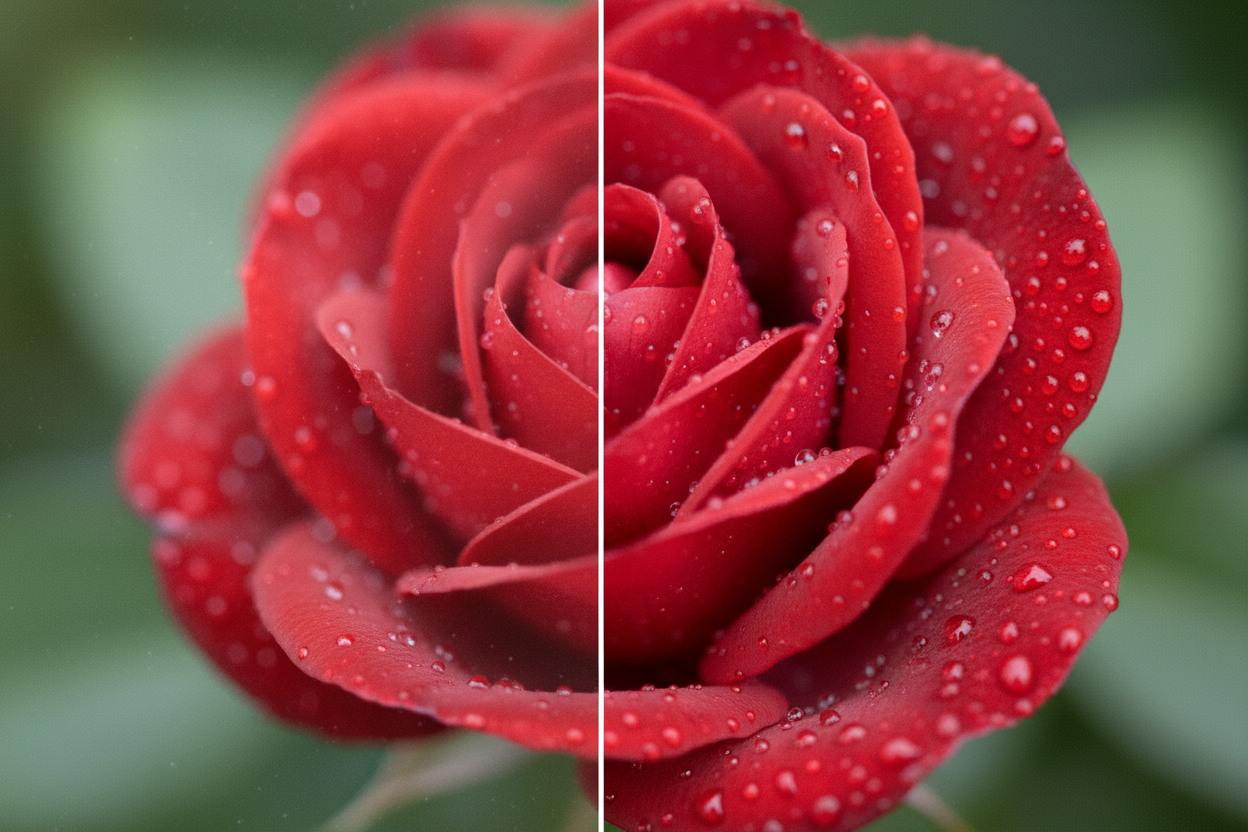
Real-World Use Cases for AI Video Upscaler Technology 🌍
Still wondering if an AI video upscaler is right for you? Let's explore some practical scenarios where video upscaling AI shines:
Content Creators & YouTubers
Got years of content shot in 720p or 1080p? Upscale your entire back catalog to 4K and watch your engagement soar. Viewers notice quality, and YouTube's algorithm loves it too.
Example prompt: "Vlogger talking to camera, coffee shop background, natural daylight"
Film & Television
Restoring classic movies and TV shows for modern streaming platforms? AI video enhancer technology preserves the original aesthetic while meeting today's technical standards.
Example prompt: "Classic car driving down coastal highway, vintage film look, afternoon sun"

Marketing & Advertising
Client sent you low-res footage that needs to go on a billboard? Video quality improvement AI can save the day (and the campaign).
Example prompt: "Product spinning on turntable, studio lighting, white background"
Personal Memories
Old family videos shot on camcorders deserve to be preserved in the best quality possible. 4K video upscaling ensures future generations can enjoy these memories clearly.
Example prompt: "Child blowing out birthday candles, family gathering, indoor lighting"
Sports & Events
Archival sports footage or event recordings can be brought into the modern era, making historical moments accessible in stunning clarity.
Example prompt: "Soccer player scoring goal, stadium crowd, fast motion"

Tips for Getting the Best Results from Your AI Video Upscaler 💡
Want to squeeze every bit of quality out of your video upscaling AI experience? Follow these pro tips:
| Tip | Description |
|---|---|
| Start With the Best Source Material Possible | Garbage in, garbage out—the old saying holds true. While AI video upscaler technology is impressive, it works best when your original footage has some quality to build on. If possible, use the highest-resolution version available. |
| Don't Over-Sharpen | It's tempting to crank everything to max, but over-sharpening creates harsh, unnatural-looking edges. Start conservative and increase gradually if needed. |
| Use Noise Reduction Wisely | Too much noise reduction can make your video look plasticky and artificial. Find the balance where grain is reduced but texture remains. |
| Consider Your Final Use Case | Upscaling for social media? You might not need full 4K—1440p could be perfect and process faster. Going to cinema? Max out that resolution! |
| Test Different Settings | Thanks to Lovart's preview feature, experiment! Try different enhancement combinations on the same clip to see what works best. |
| Be Realistic About Expectations | AI video enhancer tools are powerful, but they're not magic. A heavily compressed, super-grainy 240p video won't become pristine 4K. Set reasonable expectations based on your source material. |
The Technical Side: Understanding AI Models in Video Upscaling 🔬
For those interested in what's happening under the hood (feel free to skip if tech talk isn't your thing!), here's a brief overview of the AI models powering your video quality improvement AI:
Convolutional Neural Networks (CNNs)
These analyze spatial information in each frame, recognizing patterns and textures to intelligently upscale resolution.
Generative Adversarial Networks (GANs)
Two AI models work together—one generates enhanced frames, the other critiques them—resulting in increasingly realistic output.
Recurrent Neural Networks (RNNs)
These consider temporal information across frames, ensuring consistency and smooth motion throughout your video.
Lovart combines these approaches for optimal results, automatically selecting the best model for your specific content type.

The Future of AI Video Upscaler Technology 🔮
We're living in exciting times! Here's what's coming down the pipeline for video upscaling AI:
- Real-Time Upscaling: Imagine streaming 480p content that displays as 4K in real-time. It's closer than you think!
- AI-Powered HDR Conversion: Not just resolution—expect AI to add high dynamic range to SDR footage automatically.
- Object-Aware Enhancement: Future AI video enhancer tools will recognize specific objects (faces, text, nature) and apply targeted enhancements.
- One-Click Complete Restoration: Combined tools for upscaling, denoising, color correction, stabilization, and more—all applied intelligently in one pass.
- Affordable Access: As technology improves, expect prices to drop and free tiers to become more generous.
The video quality improvement AI revolution is just getting started, and Lovart is at the forefront, constantly updating with the latest advancements.

Pricing and Plans: Is Lovart Worth It? 💰
Let's talk about money. Lovart offers several tiers to fit different needs and budgets:
| Plan | Processing Time | Max Resolution | Price | Best For |
|---|---|---|---|---|
| Free Trial | Up to 2 minutes | 1080p | $0 | Testing the waters |
| Basic | Up to 30 minutes/month | 4K | $19/month | Casual creators |
| Pro | Up to 5 hours/month | 8K | $49/month | Regular content creators |
| Business | Unlimited | 8K | $149/month | Studios and agencies |
Compared to competitors charging $100+ for similar features, Lovart offers excellent value. Plus, the time saved versus manual editing or re-shooting? Priceless.
Success Stories: Real Users, Real Results 🌟
Don't just take my word for it—here's what actual Lovart users have to say:
Sarah M., Travel Vlogger: "I had three years of 1080p travel footage that looked dated compared to modern content. After running everything through Lovart's AI video upscaler, my channel got a complete visual refresh. Watch time increased by 35%!"
David R., Wedding Videographer: "A client asked if I could enhance their 2015 wedding video for their anniversary. The original was only 720p. Lovart's 4K video upscaling made it look like it was shot yesterday. They cried happy tears!"
Emily T., Marketing Manager: "We needed to use archival footage in a 4K commercial but only had old 480p files. The AI video upscaler 480p to 4K conversion was seamless. Our creative director couldn't believe the before/after."
Final Thoughts: Your Journey to 4K Starts Now 🎬
There you have it—everything you need to know about transforming your videos from "meh" to magnificent using an AI video upscaler. Whether you're dealing with old home movies, vintage content, or just footage that didn't quite meet modern standards, video upscaling AI technology has your back.
Lovart makes the process accessible, affordable, and—dare I say—fun. No technical expertise required, no expensive hardware needed, just upload your video and watch the magic happen.
The era of settling for low-quality video is over. With AI video enhancer tools at your fingertips, every frame can shine in glorious 4K (or even 8K if you're feeling fancy). Your content deserves to look its best, and your audience will definitely notice the difference.
So what are you waiting for? Fire up Lovart, upload that video you've been meaning to enhance, and prepare to be amazed. Your 4K future starts now! 🚀
Ready to join the 4K revolution? Head over to Lovart and transform your videos today. Your future self (and your audience) will thank you! 🎥✨

Compartilhar Artigo