How to Design a Professional Logo within 10 Minutes in 2025

In today's fast-paced business world, creating a memorable brand identity quickly is essential. Whether you're launching a startup, refreshing your brand, or creating a logo for a client project, you need professional results without spending days or hundreds of dollars. This is where Lovart steps in as your AI design partner, enabling you to design logo quickly without sacrificing quality.
As someone who's explored countless design tools, I've been amazed by how Lovart has revolutionized the quick logo design process. In this comprehensive guide, I'll walk you through exactly how to create a professional logo in 10 minutes using this innovative AI design agent.
Why Traditional Logo Design Takes Too Long (And Why It Doesn't Have To)
Before we dive into the fastest way to design a business logo with Lovart, let's talk about why traditional logo design is so time-consuming:
- Research and conceptualization typically takes days
- Creating multiple drafts and iterations can consume hours
- Refining your final design often requires specialized skills
- Preparing files in various formats adds extra time
Lovart changes all this by compressing these steps into minutes while maintaining professional quality. Let's explore how you can harness this AI-powered tool to create stunning logos in record time.
What Makes Lovart Perfect for Fast Logo Creation
Lovart stands out as the world's first design agent that thinks like a professional designer. Unlike basic logo generators, Lovart:
- Understands design principles and applies them automatically
- Creates cohesive visual identities across multiple formats
- Offers collaborative design through its ChatCanvas feature
- Generates logo variations instantly based on your feedback
- Provides high-resolution downloads in all formats you need
Now, let's break down the exact process for how to create a professional logo in 10 minutes with this powerful tool.
Step-by-Step Guide: Professional Logo Design in 10 Minutes
Step 1: Sign Up and Access Lovart (1 Minute)
Getting started with Lovart is straightforward. Visit the website, create your account, and you'll immediately access the design workspace.
Example prompt to begin your design journey:
"I need a minimalist logo for a sustainable fashion brand called 'EcoThread' that specializes in eco-friendly clothing. The brand values simplicity, sustainability, and modern aesthetics."
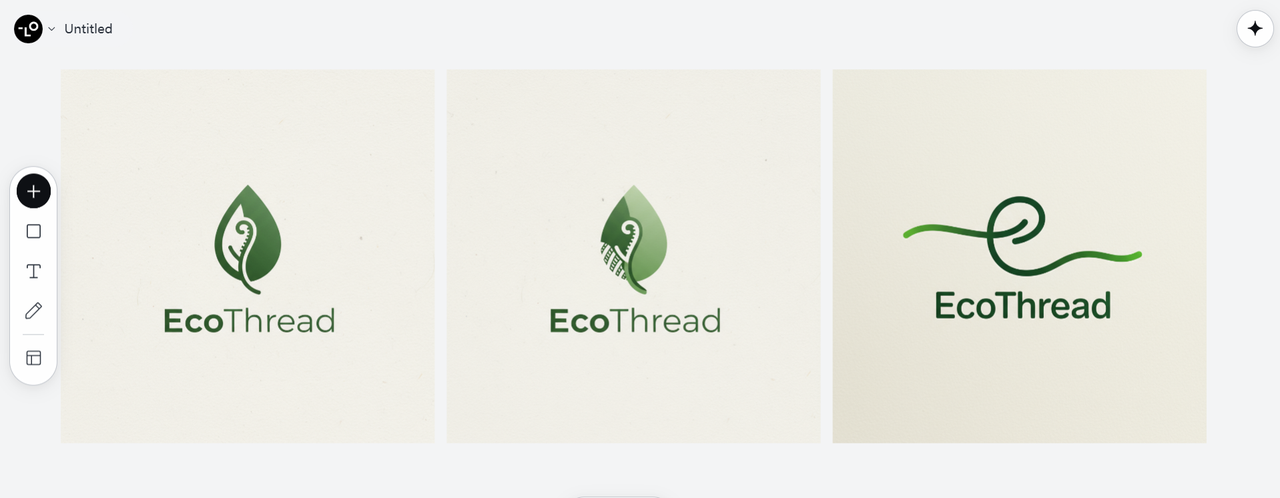
Step 2: Define Your Brand's Visual Identity (2 Minutes)
The key to quick logo design that still feels professional is providing clear direction. Use these prompts to help Lovart understand your brand identity:
| Brand Element | What to Specify |
|---|---|
| Industry | What business sector you're in |
| Values | Core principles of your brand |
| Target Audience | Who will engage with your brand |
| Competitors | Similar brands in your space |
| Design Preferences | Colors, styles, and aesthetics you prefer |
Example prompt to define your brand's identity:
"EcoThread targets environmentally conscious consumers aged 25-40. The brand competes with Patagonia and Reformation. I'd like a color palette of earthy greens and soft beiges. The design should feel organic but refined, possibly incorporating a subtle leaf or thread motif to represent sustainability and fashion."

Step 3: Generate Multiple Logo Concepts (2 Minutes)
Now it's time to leverage Lovart's capabilities to rapidly generate multiple logo options. This is where you'll see how to design logo quickly without sacrificing creativity.
Example prompt for generating logo concepts:
"Create 3-4 different logo concepts for EcoThread. I'd like to see variations including: 1) A wordmark with a creative typeface, 2) A simple icon with the brand name, 3) A monogram option, and 4) A minimalist text-only approach. Keep all designs clean and sustainable-looking."
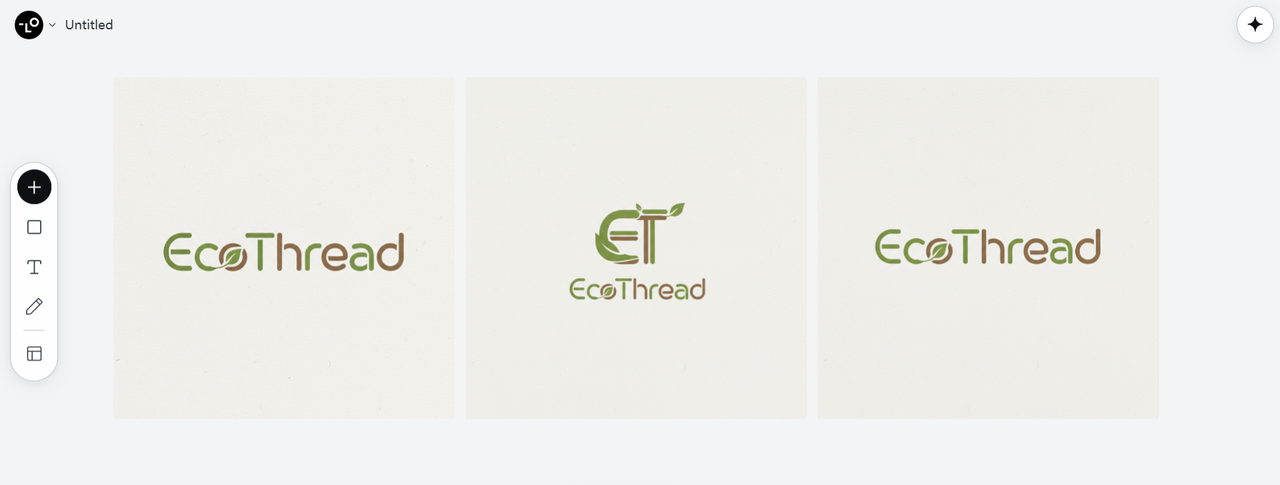
The beauty of using Lovart for fast logo creation is that you'll instantly receive multiple professional concepts to choose from—something that would take days with traditional design processes.
Step 4: Refine Your Favorite Logo (3 Minutes)
Once you have your initial concepts, it's time to refine your favorite option. This is where Lovart truly shines for professional logo design in minutes.
Example prompt for refining your logo:
"I like concept #2 with the leaf-thread combination icon. Could you refine it by: 1) Making the icon slightly smaller in proportion to the text, 2) Trying a more contemporary sans-serif font for 'EcoThread', 3) Exploring a slightly darker shade of green for better contrast, and 4) Creating more space between the icon and text?"
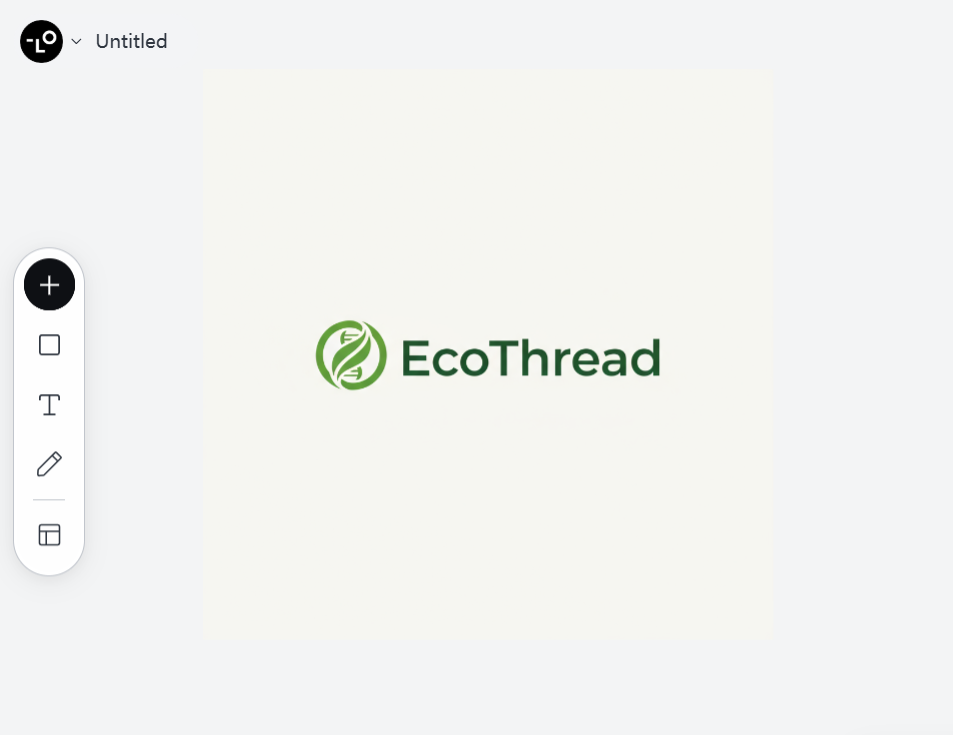
The AI will instantly implement these changes, allowing you to see how your refinements affect the design in real-time—the fastest way to design a business logo with professional quality.
Step 5: Finalize and Export Your Logo (2 Minutes)
Once you're satisfied with your design, it's time to finalize and export your professional logo in all the formats you'll need.
Example prompt for finalizing your logo:
"Perfect! I'd like to finalize this logo design. Please create a complete logo package including: 1) Full-color version, 2) Black and white version, 3) Icon only version, 4) Horizontal and vertical layouts. Also, please export in high-resolution PNG, SVG, and PDF formats suitable for both digital and print applications."

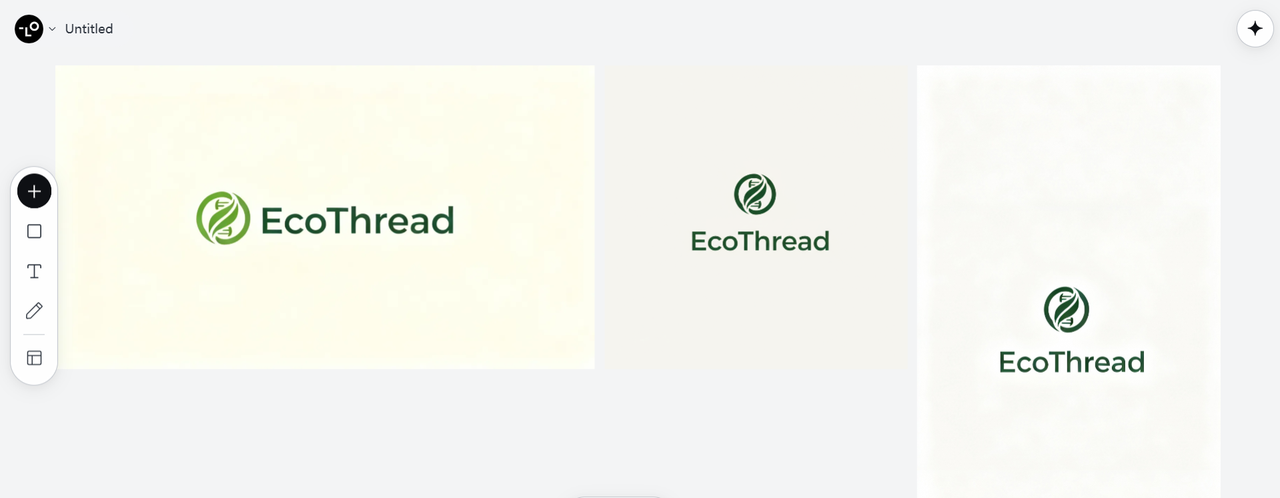
Pro Tips for Even Faster Logo Design in Lovart
To master how to design logo quickly, consider these additional tips that will help you create professional logos even faster:
Use Reference Images
Example prompt with references:
"I like the simplicity of the Apple logo and the color palette of Whole Foods. Could you create something with similar minimalist qualities but unique for my organic juice bar called 'Pure Press'?"
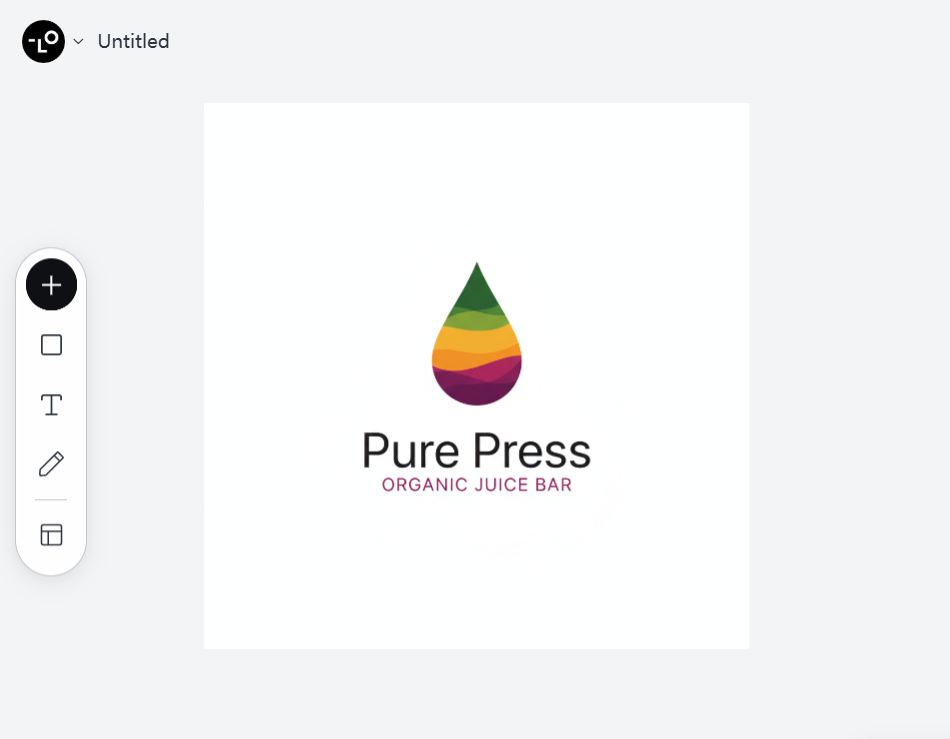
Leverage Style Instructions
- Geometric: Clean lines, shapes, and symmetry
- Handcrafted: Organic, imperfect, artisanal feel
- Vintage: Retro aesthetics, classic elements
- Futuristic: Forward-thinking, innovative appearance
- Playful: Friendly, approachable, casual aesthetic
Example style prompt:
"Design a geometric logo for my tech consulting firm 'Nexus Solutions' using blue and gray tones with a modern, professional appearance."
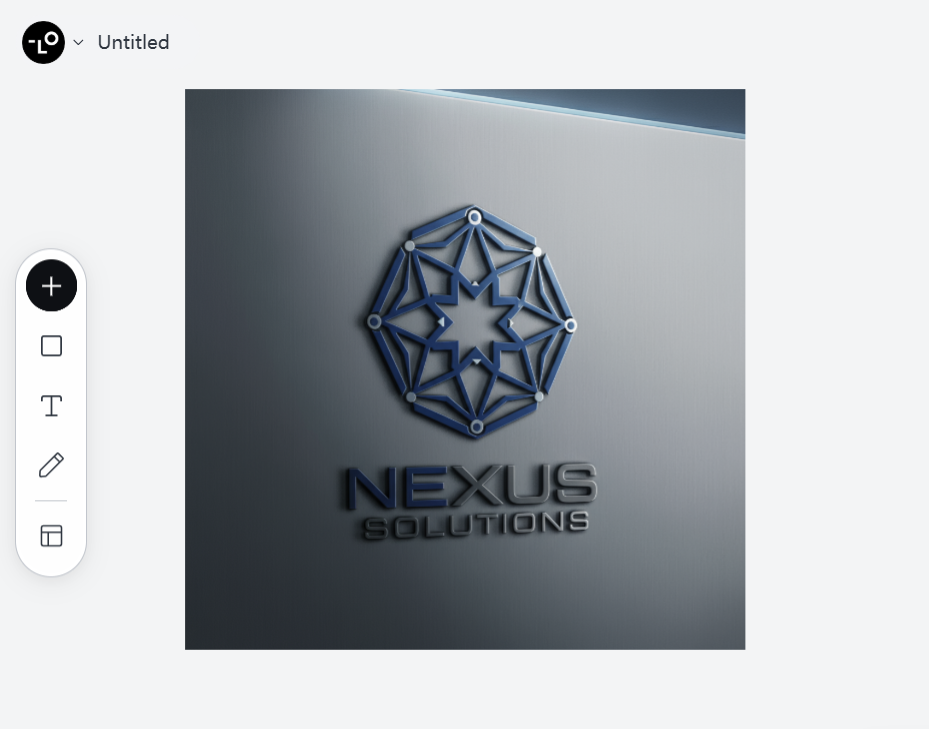
Consider Logo Versatility
Example versatility prompt:
"Create a logo for 'Mountain Brews Coffee' that works well on packaging, signage, and as a small app icon. It should be recognizable even when scaled down significantly."
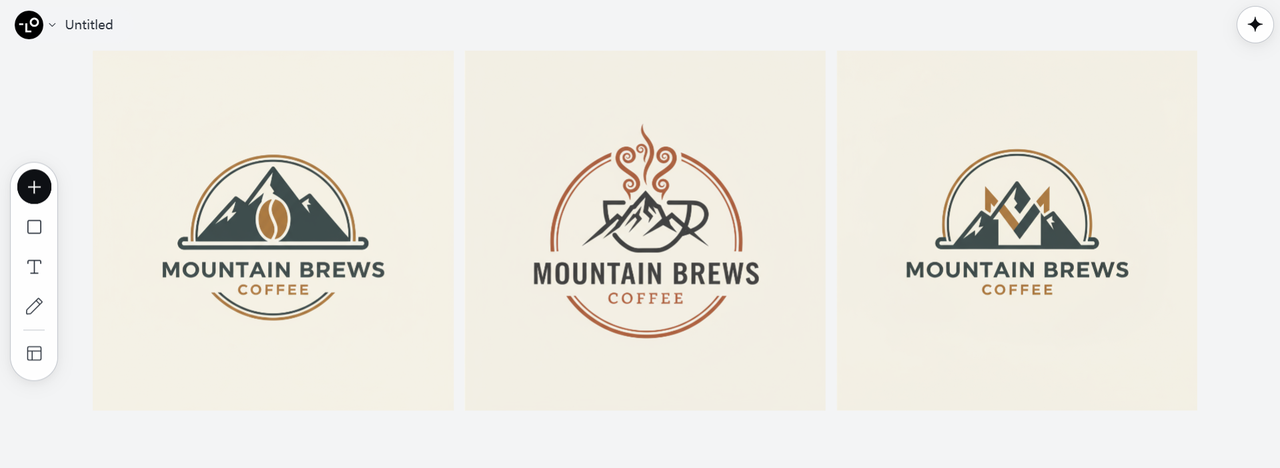
Common Logo Design Mistakes to Avoid
Even when using Lovart for quick logo design, be careful to avoid these common pitfalls:
| Mistake | Better Approach |
|---|---|
| Using too many colors | Stick to 2-3 colors maximum |
| Overly complicated designs | Embrace simplicity for better recognition |
| Following short-lived trends | Aim for timeless designs that won't quickly date |
| Poor font choices | Select typefaces that match your brand personality |
| Designing for yourself, not your audience | Keep your target market in mind throughout |
Advanced Techniques: Taking Your 10-Minute Logo to the Next Level
Once you've mastered the basics of how to create a professional logo in 10 minutes, try these advanced techniques:
Develop a Complete Visual Identity System
Example prompt for extending your visual identity:
"Based on my approved logo for 'Urban Harvest Market', create a consistent visual identity system including: a color palette with hex codes, 2-3 complementary typefaces for headings and body text, pattern or texture elements, and basic usage guidelines."
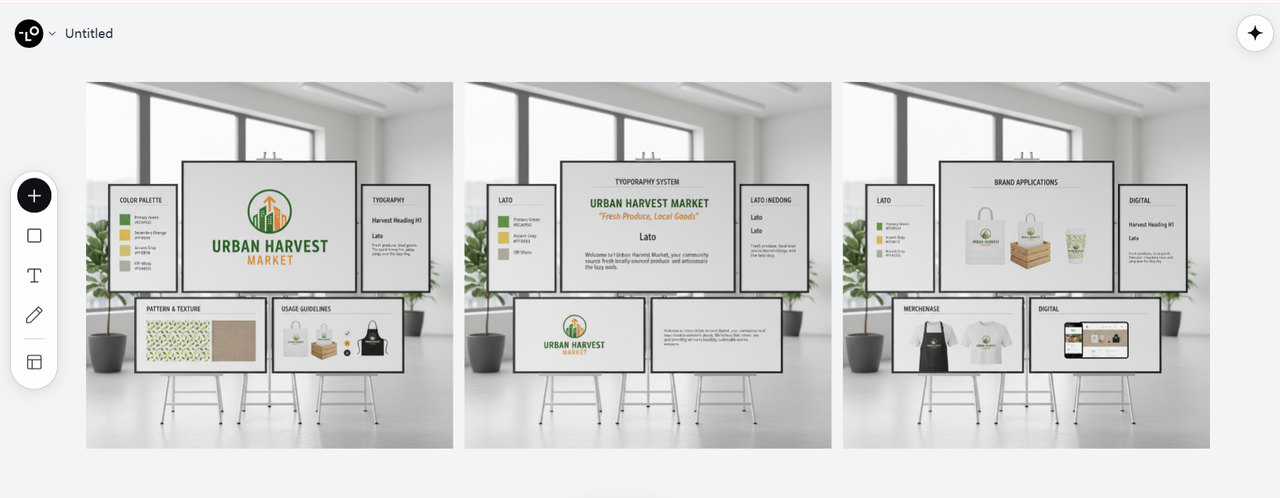
Test Your Logo in Real-World Applications
Example prompt for mockups:
"Show me how my new 'Velocity Fitness' logo would look on: 1) A storefront sign, 2) Staff t-shirts, 3) Business cards, and 4) As an app icon on a smartphone home screen."

How Lovart Compares to Other Logo Design Methods
When it comes to fast logo creation, how does Lovart stack up against other methods?
| Design Method | Average Time | Typical Cost | Quality Level |
|---|---|---|---|
| Professional Designer | 1-3 weeks | $300-$2500+ | High (but varies) |
| Design Contest | 1-2 weeks | $200-$800 | Medium to High |
| DIY Design Software | 2-5 hours | $0-$50 | Low to Medium |
| Basic Logo Generators | 15-30 minutes | $0-$100 | Low to Medium |
| Lovart | 10 minutes | Subscription-based | Medium to High |
The difference is clear: Lovart offers the fastest way to design a business logo without sacrificing the professional quality businesses need.
Conclusion: The Future of Fast, Professional Logo Design
Learning how to design logo quickly is no longer about cutting corners or settling for mediocre results. With tools like Lovart, professional logo design in 10 minutes is not just possible—it's the new standard.
By following the step-by-step process outlined in this guide, you can create stunning, brand-appropriate logos in minutes rather than days or weeks. The fastest way to design a business logo now delivers results that rival traditional methods at a fraction of the time and cost.
Whether you're a startup founder, small business owner, freelancer, or marketing professional, Lovart empowers you to take control of your brand identity without sacrificing quality or breaking your budget.
Ready to experience the future of quick logo design? Head over to Lovart and transform your brand identity in just 10 minutes!

공유하기