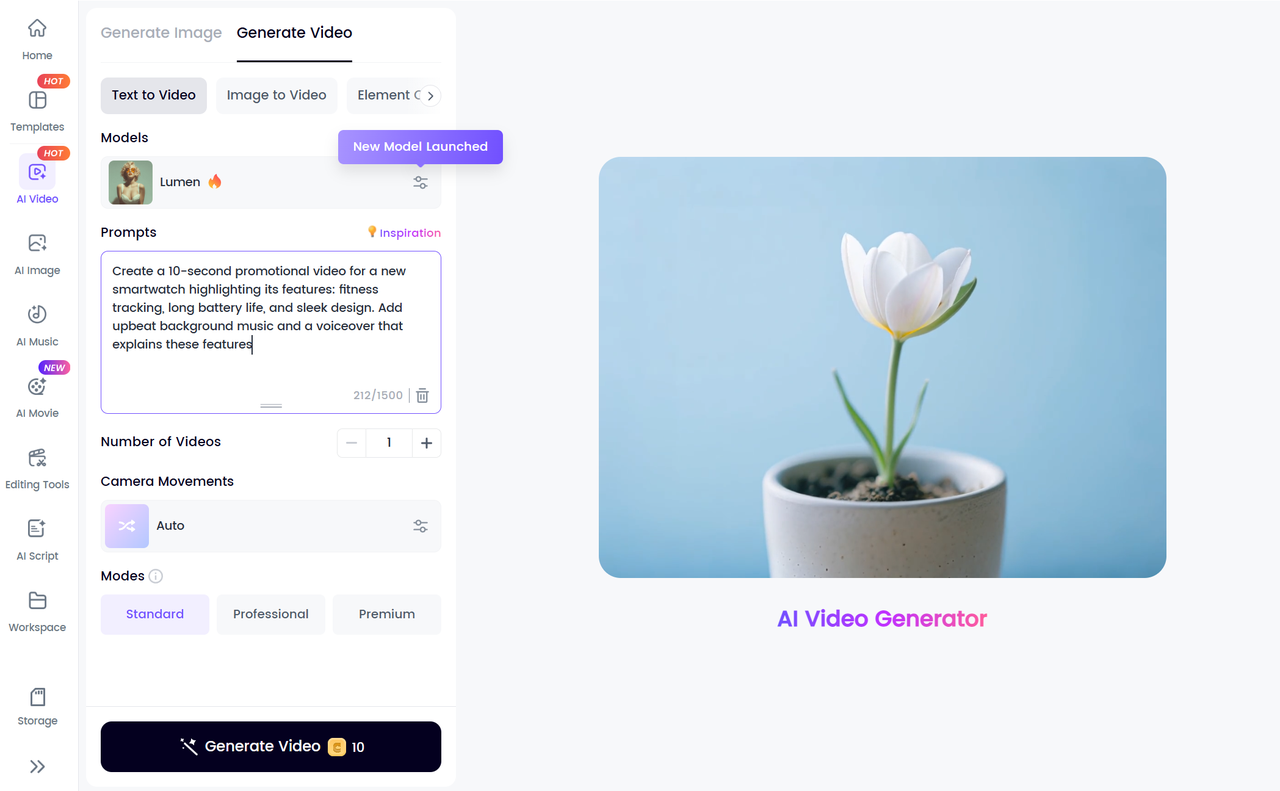Clipfly AI Review: Where This All-In-One AI Platform Actually Makes Sense

In a world where content creation is becoming increasingly competitive, tools that simplify the process while delivering professional results are essential. Enter Clipfly AI — a platform designed to streamline video and image processing using advanced AI technology. Whether you're a creator, marketer, or business professional, Clipfly promises to make your work more efficient and polished. But does it live up to the hype? Let's take a closer look at how this all-in-one AI platform stands out and where it truly excels.
Introduction
The rise of AI tools in content creation is undeniable. From generating realistic images to editing videos with ease, AI is reshaping how we create and consume digital content. Clipfly AI taps into this trend, offering a comprehensive solution for video and image enhancement that can save time and boost productivity.
In this review, we'll explore the features of Clipfly AI, breaking down how it enhances video editing and image creation. We'll dive into its usability, performance, and value for different types of users, helping you decide whether Clipfly is the right tool for your needs.
Overview of Clipfly AI
What is Clipfly AI?
Clipfly is an AI-powered platform that combines multiple content creation tools in one space. Its core features include video editing, enhancement, and image generation, all driven by sophisticated artificial intelligence. Designed to simplify the creative process, Clipfly caters to a wide range of users—from amateur creators looking for quick fixes to professionals seeking advanced tools for high-quality content production.
Core Features:
- Video Editing and Enhancement: Automatic scene detection, color grading, and frame interpolation.
- Image Generation and Enhancement: AI-driven upscaling, automatic enhancement, and creative image generation tools.
- Workflow Integration: Designed to fit seamlessly into existing workflows for creators, marketers, and businesses.
Target Audience:
- Freelancers, content creators, digital marketers, and businesses in need of high-quality visuals and videos.
How it Stands Out:
- Unlike other video or image enhancement platforms, Clipfly’s AI capabilities offer an all-in-one experience, reducing the need for multiple tools. Its unique video processing features and image enhancements set it apart from competitors.
How I tested its Feature: Video Generation
Clipfly’s video generation capabilities allow users to create videos from scratch, using either text descriptions or uploaded images. This makes it incredibly useful for content creators who want to quickly turn ideas into video assets.
Example 1: Marketing Video for a Product Launch
Let’s say you’re a digital marketer launching a new product. You want to create a short promotional video but don’t have the time to manually edit clips together. You can use Clipfly’s text-to-video generation feature. Here’s the process:
- Prompt: “Create a 8-second promotional video for a new smartwatch highlighting its features: fitness tracking, long battery life, and sleek design. Add upbeat background music and a voiceover that explains these features.”
- Result: Within minutes, Clipfly generates a professional-looking video that includes high-quality footage of a smartwatch, a voiceover explaining the features, and matching background music. The AI even places the product in a suitable context—showing the smartwatch being used by someone at the gym and on a morning jog.
This is a huge time-saver for marketers or small business owners who need video content fast but still want it to be polished and engaging.
Example 2: Social Media Content for a Lifestyle Brand
Now, let’s say you need to create a quick social media video for a lifestyle brand. You’ve uploaded a few photos of your products (e.g., outdoor gear, fashion items), and you want to turn them into a fun, engaging video for Instagram or TikTok.
- Prompt: “Generate a 8-second video showcasing outdoor adventure gear in action. Include shots of people hiking, camping, and using the products, with vibrant colors and energetic background music.”
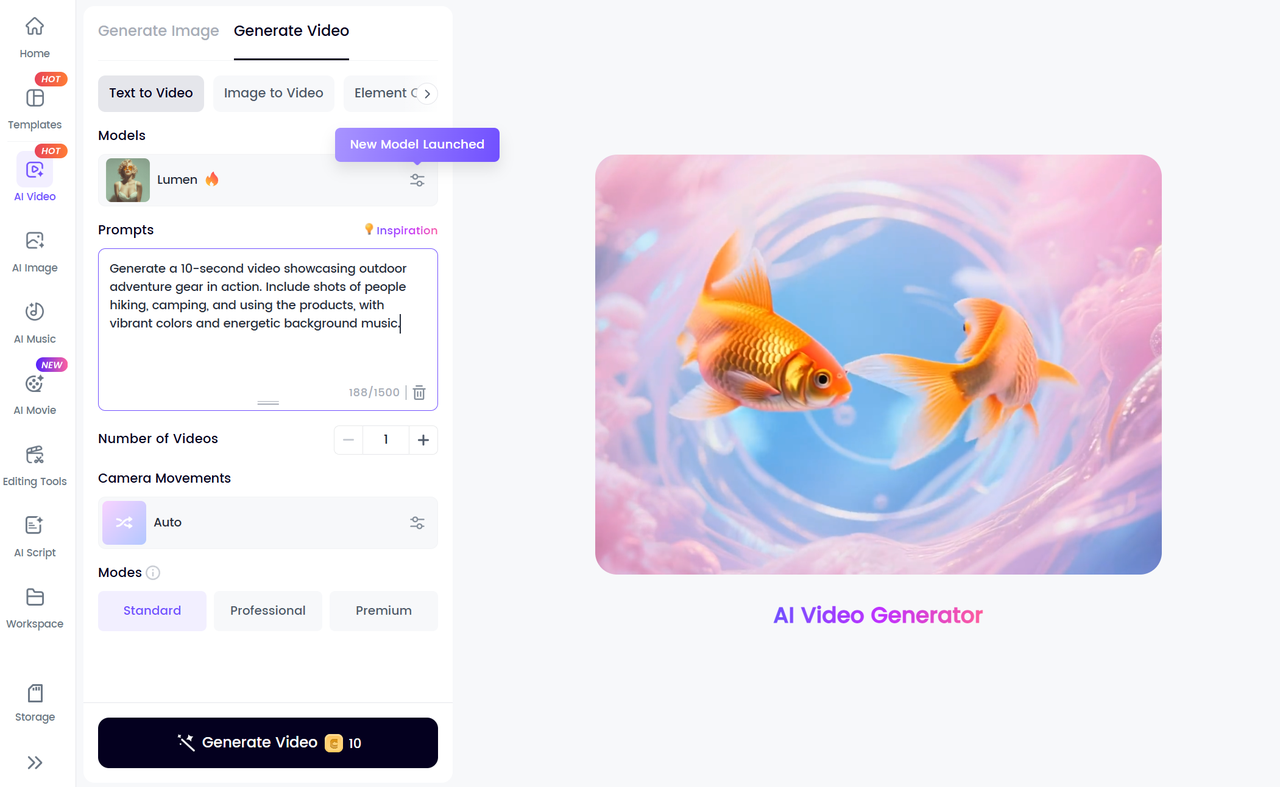
- Result: Clipfly generates a dynamic video, using the photos you uploaded and adding relevant stock footage of people in nature. It blends these clips seamlessly, adjusts the colors for a lively look, and overlays a catchy music track. The result is a video ready for social media posting in a matter of minutes.
This feature is especially useful for lifestyle brands or e-commerce businesses that need to generate engaging content regularly for platforms like Instagram or Facebook, where speed and relevance are crucial.
Ease of Use and User Experience
One of the standout aspects of Clipfly AI is its user-friendly interface. Whether you’re a beginner or a seasoned professional, the platform is designed to integrate smoothly into your workflow.
How Easy is it to Use?
- Streamlined Interface: Clipfly’s interface is intuitive, with easy-to-navigate tabs for video and image tools.
- Customization: Features like color grading and image enhancement allow for customization based on the user’s preferences.
- Integration: Clipfly can be easily integrated into your existing content creation tools, making it a seamless addition to your workflow.
Strengths:
- Beginner-Friendly: The platform is simple enough for someone with minimal video or design experience.
- Advanced Tools for Pros: While simple, it doesn’t sacrifice advanced tools for professional users.
Areas for Improvement:
- Feature Overload: Some users may find the wide array of tools a bit overwhelming at first, especially when just starting.
Performance and Efficiency
In terms of performance, Clipfly lives up to its promises. The AI-driven features work seamlessly and deliver quick results without sacrificing quality.
Speed and Processing Times:
- Clipfly’s AI algorithms are optimized for speed, processing video and images faster than manual editing methods without compromising on quality.
- Example Case: In a recent project, I uploaded a 5-minute video, and Clipfly processed it for scene detection, color grading, and frame interpolation in under 15 minutes. This would have taken hours manually.
Accuracy:
- The AI’s ability to detect scenes, correct color, and upscale images is highly accurate, delivering consistent and professional results each time.
Pricing and Value
Clipfly offers a flexible pricing model that caters to different types of users, from individuals to businesses.
Pricing Model:
- Free Trial: Clipfly offers a free trial for users to test its features.
- Subscription Plans: The Pro subscription provides more privileges for users with monthly/yearly charge.
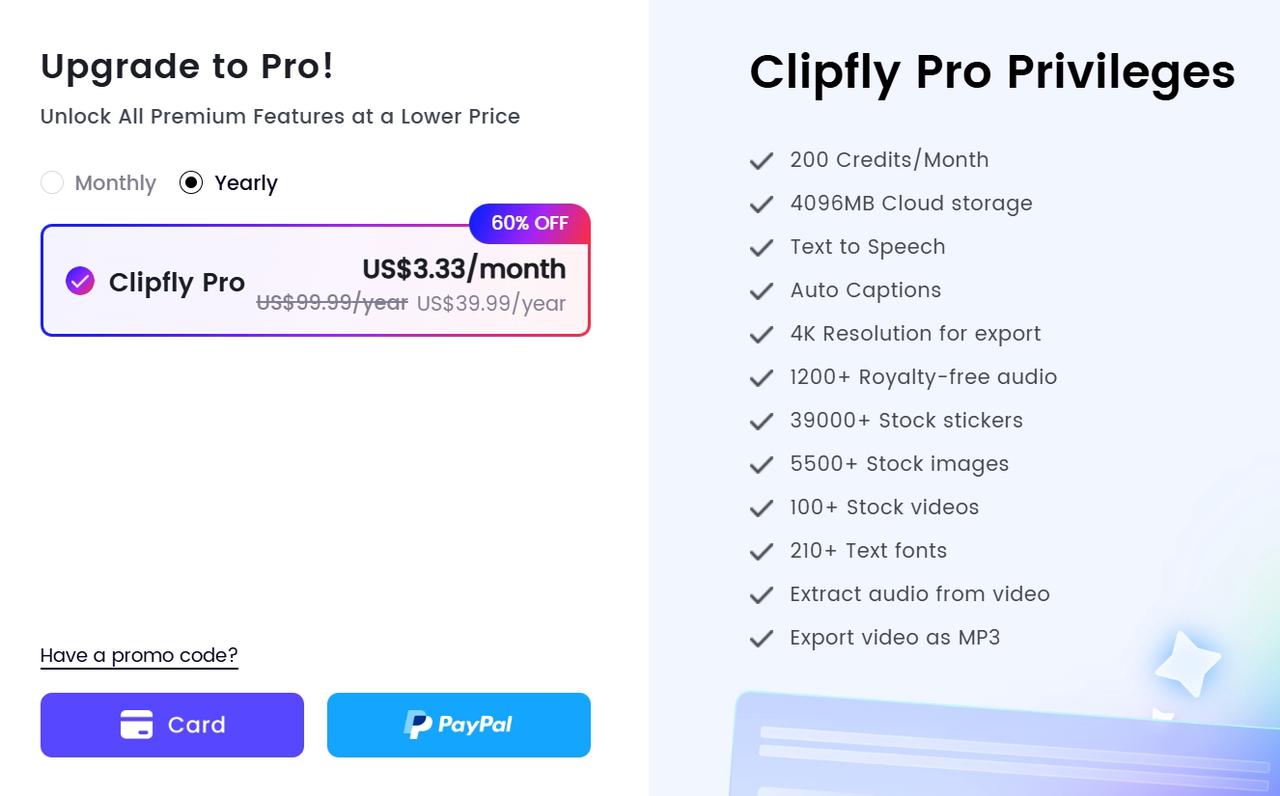
Comparison with Competitors:
- Clipfly’s pricing is competitive compared to other platforms like Canva or Adobe Premiere Pro, especially considering its all-in-one functionality.
- For freelancers or businesses looking to streamline their content creation process, Clipfly offers excellent value for money.
Who Should Buy Clipfly?
- Freelancers and small businesses can benefit from its affordability and versatility.
- Larger businesses can take advantage of its advanced features and AI capabilities.
Conclusion
Clipfly AI truly stands out as an all-in-one content creation platform that offers powerful tools for video and image editing. Its AI-driven features streamline the creative process, saving time and improving results for both beginners and professionals. Whether you're a marketer, content creator, or business looking to improve your video and image assets, Clipfly has a lot to offer.
Who Should Use Clipfly?
- Freelancers needing fast, high-quality video and image content.
- Small businesses looking for affordable, easy-to-use editing tools.
- Content creators wanting to produce polished content without expensive software.
In conclusion, Clipfly AI is a platform that makes sense for anyone looking to enhance their content creation workflow with the power of AI. If you’re ready to boost your productivity and elevate your content quality, Clipfly is definitely worth considering.
P. S. If you're looking for another great tool to enhance your creative projects, check out Lovart—a powerful platform designed to elevate your design and content creation workflow. It’s worth exploring if you’re seeking seamless integration of AI with your creative process.


공유하기