Character Consistency in AI: How to Create Cohesive IP Designs in 2025

Remember when trying to create a character for your brand was like playing a game of visual telephone? You'd start with a clear vision, but by the fifth iteration, your cheerful mascot somehow transformed into something unrecognizable. Those days are (thankfully) behind us! 😄
In 2025, AI character consistency has become the cornerstone of successful digital branding and storytelling. With platforms like Lovart leading the revolution, creating consistent AI characters across multiple scenes, angles, and media formats isn't just possible—it's surprisingly simple.
But here's the thing: even with amazing tools, there's a method to the madness. Let's dive into how you can master character design consistency in Lovart and create professional-grade IP that stays true to your vision, no matter where it appears.
Why Character Consistency Matters in the AI Age
Before we jump into the "how," let's talk about the "why." Why should you care about maintaining character consistency in AI art?
- Brand Recognition: Consistent characters become instantly recognizable symbols of your brand. Think of how you can identify Mickey Mouse from just a silhouette—that's the power of visual consistency.
- Emotional Connection: Audiences form stronger bonds with characters they can reliably recognize across different contexts. Inconsistency creates cognitive dissonance and weakens emotional engagement.
- Professional Polish: Nothing screams "amateur" quite like a character whose appearance shifts dramatically between scenes. Consistency signals quality and attention to detail.
- Production Efficiency: When your AI character reference sheets are solid, you spend less time correcting and more time creating. This translates to faster turnarounds and lower production costs.
Now, let's look at what makes Lovart uniquely suited for achieving that holy grail of AI character style control.
Lovart: Your Character Consistency Studio
Lovart isn't just another AI image generator—it's a comprehensive design agent built specifically for cohesive visual storytelling. The platform excels at maintaining character consistency through several key features:
- Character Memory: Unlike many AI tools that "forget" your character between generations, Lovart's memory system retains visual details across sessions.
- Reference Integration: The ability to use previous generations as reference points for new creations, ensuring style and detail preservation.
- Multi-format Cohesion: Consistent characters can be generated across images, videos, and even 3D, all from the same character blueprint.
- ChatCanvas: An intuitive interface that allows for conversational direction and real-time adjustments while keeping character traits locked.
These features create a foundation for character consistency. But the real magic happens in how you approach the design process.
The Lovart Character Consistency Framework: A Step-by-Step Guide
Let's break down the process of creating consistent AI characters in Lovart into actionable steps. Each step builds on the previous one, creating a system that ensures your characters remain recognizable regardless of context.
Step 1: Define Your Character Identity Blueprint
Before generating a single pixel, create a clear character identity blueprint. This isn't just about appearance—it's about creating a coherent identity that the AI can consistently reference.
- Physical Attributes: Height, build, age, distinguishing features
- Costume/Clothing: Signature outfits, color schemes, accessories
- Personality Traits: These influence pose, expression, and movement
- Visual Style: Realistic, stylized, cartoon, anime, etc.
Here's an example prompt for creating your initial character in Lovart:
Character Blueprint Prompt: "Create a character portrait of Luna, a tech-savvy explorer in her early 30s with electric blue hair styled in an asymmetrical bob. She has bright amber eyes with subtle cybernetic implants visible around her left eye. Luna wears a sleek graphite-colored jacket with glowing teal accents on the shoulders and cuffs. Her expression is confident and curious. Style: semi-realistic digital illustration with vibrant colors and dramatic lighting."
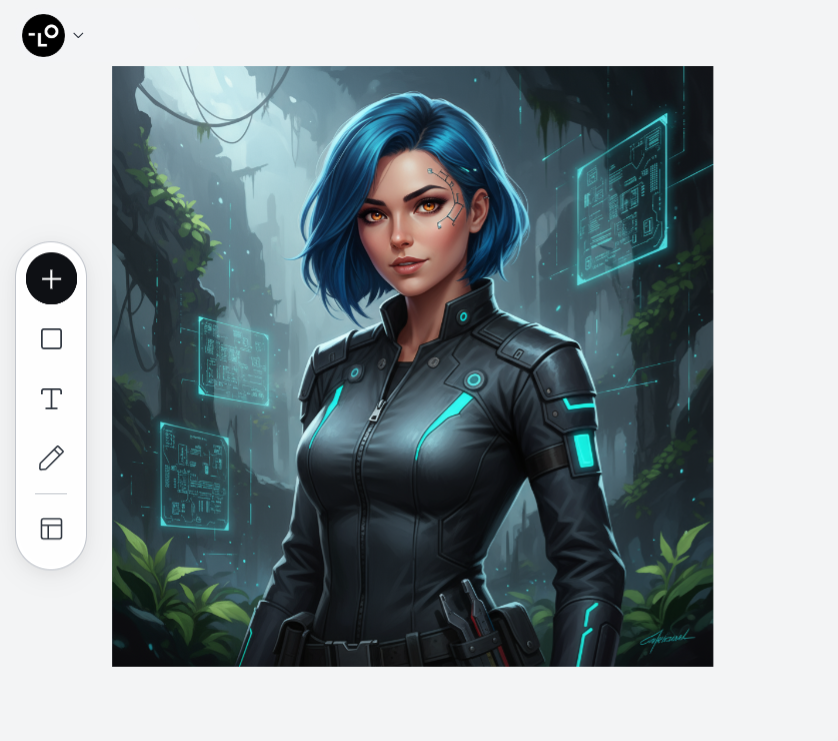
This detailed prompt gives Lovart clear anchors for maintaining character consistency in future generations. Notice how it includes specific details about physical features, clothing, expression, and even the overall aesthetic style.
Step 2: Create a Character Reference Sheet
Once you have your initial character design, the next step is to create a comprehensive AI character reference sheet. This will serve as your visual bible for all future generations.
In Lovart, you can create this by building a multi-view composite that shows your character from different angles and in different emotional states.
Reference Sheet Prompt: "Using the character Luna I just created, generate a character reference sheet showing: 1) Front view portrait, 2) Three-quarter view, 3) Profile view, 4) Full body standing pose, 5) Close-up of face showing her cybernetic eye detail, 6) Three different expressions: neutral, excited, and determined. Maintain consistent features, hair style, clothing, and color palette across all views. Arrange these in a clean reference sheet layout with subtle grid background.
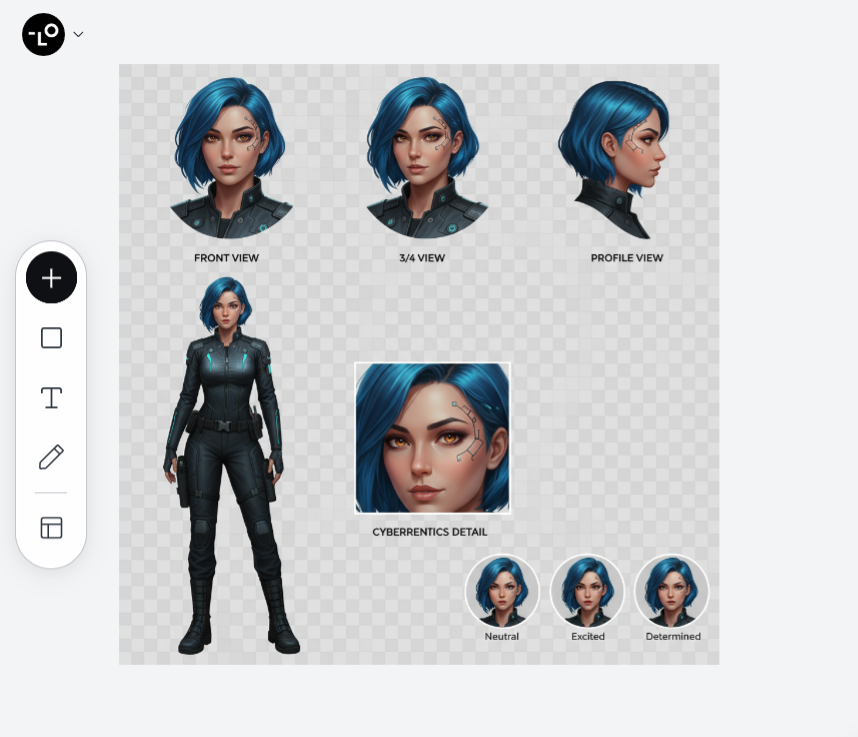
Pro tip: Save this reference sheet in your Lovart workspace where you can easily access it for all future character generations. The platform's memory system will use this as a cornerstone for maintaining consistency.
Step 3: Test Character Consistency Across Contexts
Before diving into your full project, test how well your character translates across different scenarios. This helps identify potential consistency issues early.
Try placing your character in 3-5 vastly different contexts while monitoring how well their core visual identity holds up.
Context Testing Prompt: "Show Luna (reference attached) in three different environments while maintaining perfect character consistency: 1) Luna exploring a neon-lit cyberpunk marketplace at night, 2) Luna in a bright, sterile laboratory examining holographic data, 3) Luna scaling a rugged cliffside during sunset. Ensure her facial features, hair style, clothing, and cybernetic eye remain identical across all scenes."
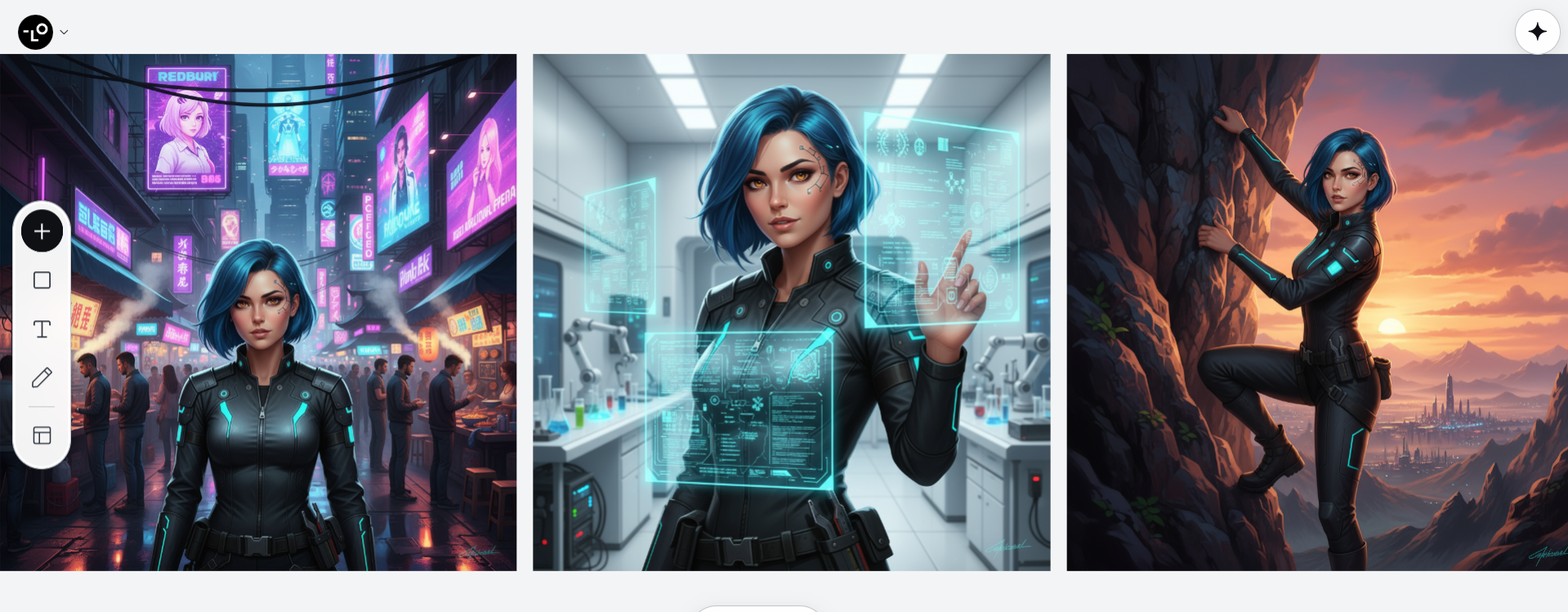
Review the results carefully. Look for any drifting elements like changing eye color, shifting hairstyles, or inconsistent clothing details. These early tests help you refine your character description for better consistency.
Step 4: Create a Character Prompt Template
Based on your testing, create a standardized prompt template that you'll use as the foundation for all future scenes featuring your character. This template should include:
| Section | Purpose | Example |
|---|---|---|
| Character Identifier | Names your character and links to reference | Luna (from reference #1234) |
| Identity Anchors | Key visual elements that must remain consistent | asymmetrical blue hair, amber eyes, cybernetic left eye implant |
| Outfit Description | Clothing details that define the character | graphite jacket with glowing teal shoulder accents |
| Style Specification | Artistic style to maintain across images | semi-realistic digital illustration style |
| Scene Variable | The changing element between images | [SCENE DESCRIPTION GOES HERE] |
Your master template might look something like this:
Character Prompt Template: "Show Luna (from reference #1234) with her signature asymmetrical electric blue hair, amber eyes with cybernetic implant around left eye, wearing her graphite jacket with glowing teal shoulder accents. Maintain semi-realistic digital illustration style with vibrant colors. Scene: [SCENE DESCRIPTION]"
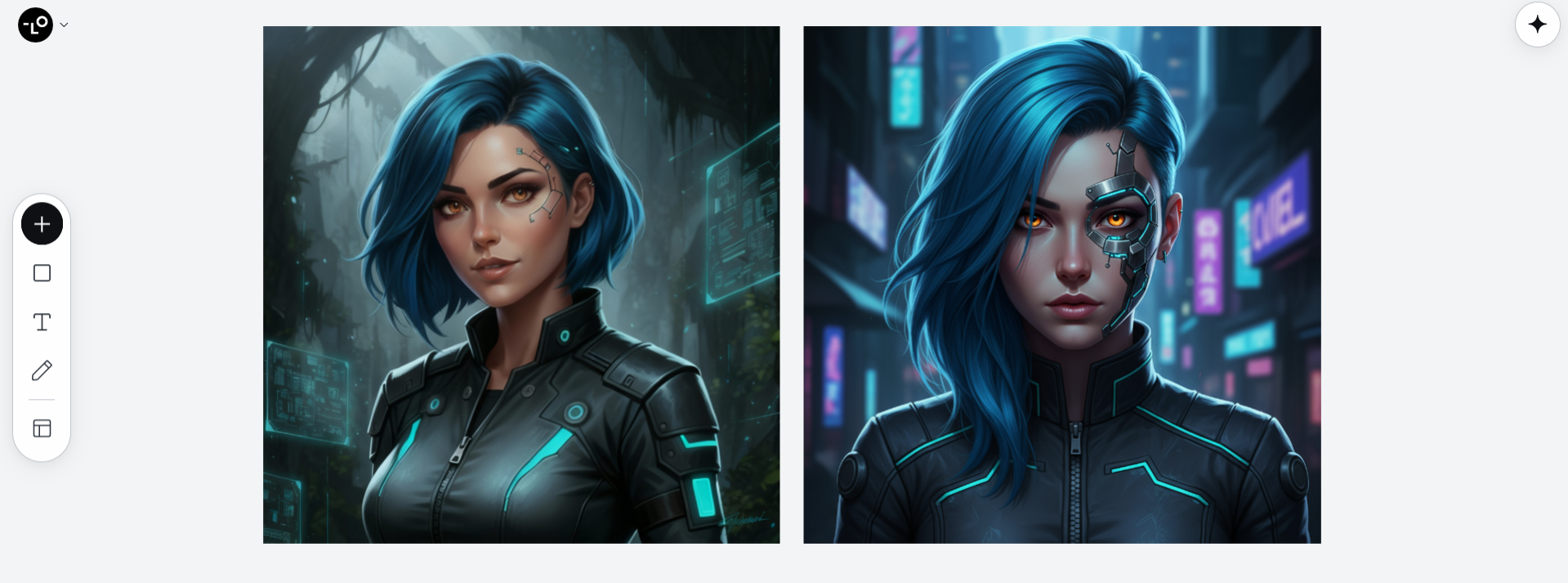
This template approach ensures you're consistently reinforcing the same visual anchors in every generation, which dramatically improves AI character consistency.
Step 5: Use Lovart's Reference Control Features
Lovart's reference control features allow you to maintain even tighter character consistency. Here's how to use them effectively:
Visual Reference Linking
When generating new scenes, always visually link back to your reference images using Lovart's ChatCanvas interface.
Reference Control Prompt: "Using this character reference image of Luna [attach image], create a new scene showing her hacking into a secure terminal in an abandoned research facility. Match her facial features, hair, eye color, and clothing exactly as shown in the reference. Only the pose and environment should change."
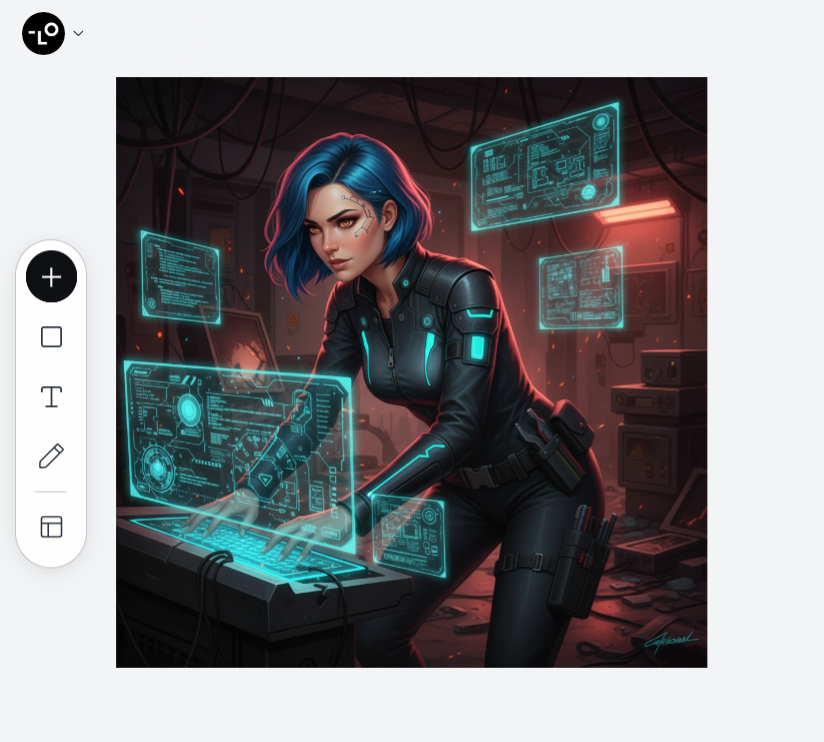
Style Control Parameters
Lovart allows you to set specific style control parameters. These act as guardrails for maintaining character design consistency:
Style Control Prompt: "Generate Luna in a jungle exploration scene. Use previous image as reference with style control set to maximum (preserve character appearance: 100%, preserve lighting style: 80%, preserve color palette: 90%). Only adapt her pose to show her examining ancient technology embedded in overgrown ruins."
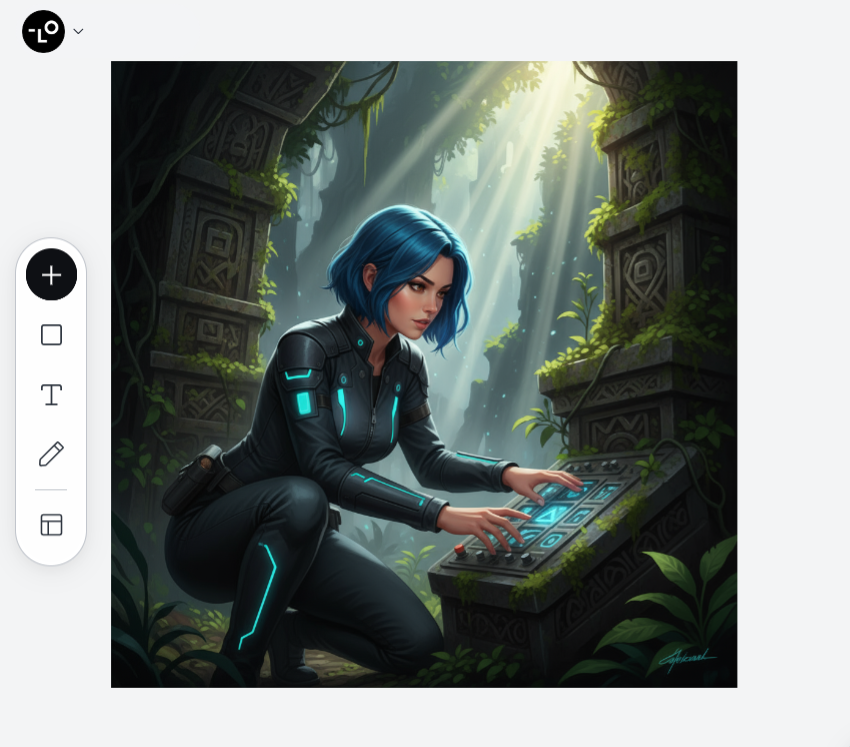
This approach leverages Lovart's advanced control systems to lock in your character's visual identity while allowing for natural pose and environment variations.
Step 6: Cross-Media Character Consistency
One of Lovart's standout features is its ability to maintain character consistency across different media formats—from 2D illustrations to 3D models and video.
To ensure your character remains consistent across these different formats:
| Media Type | Consistency Focus | Example Prompt |
|---|---|---|
| 2D to 3D | Shape, proportion, color fidelity | "Convert Luna from 2D reference to 3D model, maintaining exact proportions, facial structure, hair style, and costume details. Ensure cybernetic eye implant glows with the same teal color as in the 2D version." |
| Still to Video | Movement style, expression range | "Create a 10-second video of Luna based on this still image. She should turn to face the camera and smile confidently. Maintain perfect facial structure, hair movement physics, and costume details throughout the animation." |
| Style Adaptation | Core identity within new style | "Translate Luna into a watercolor painting style while preserving her exact facial features, hair shape, and costume elements. Only the rendering technique should change." |
Lovart's integrated approach to cross-media generation helps maintain those critical identity anchors even as the format changes.
Real-World Applications: Putting AI Character Consistency to Work
The techniques we've covered aren't just theoretical—they solve real business and creative challenges. Here are some practical applications of creating consistent AI characters with Lovart:
Brand Mascot Development
Consistent brand mascots build recognition and emotional connection. Use the character consistency techniques to develop mascots that can appear across all marketing materials with perfect coherence. Brand Mascot Prompt: "Generate our company mascot Spark (the friendly robot with rounded edges, blue glowing eyes, and chrome finish) in five different customer interaction scenarios: 1) Welcoming customers at a store entrance, 2) Helping with product selection, 3) Processing a payment, 4) Packaging a purchase, 5) Waving goodbye. Maintain 100% character consistency across all scenes while showing appropriate body language for each interaction."
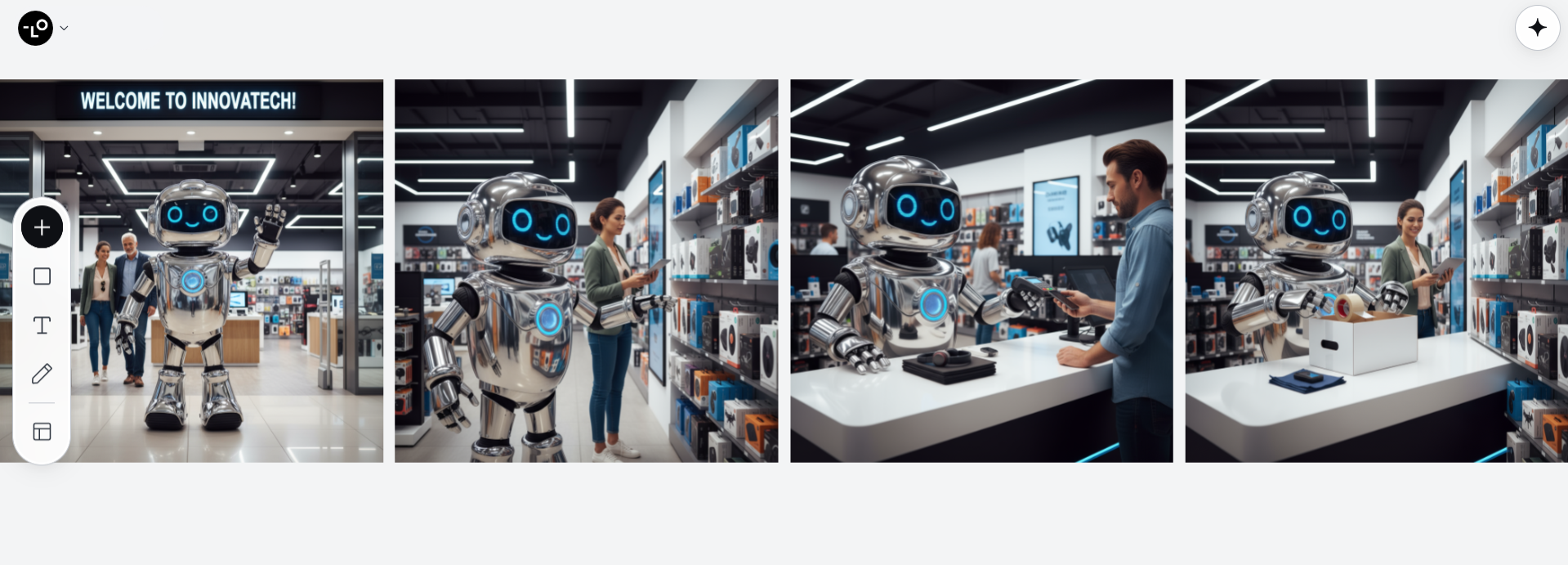
Educational Content Series
Educational characters need to be instantly recognizable to help learners follow complex concepts across multiple lessons.
Educational Character Prompt: "Create Professor Nova (reference attached) presenting three different science concepts: 1) Explaining photosynthesis with relevant plant visuals, 2) Demonstrating a simple chemical reaction with beakers and colored liquids, 3) Pointing to a solar system diagram. Maintain her distinctive curly red hair, round glasses, green lab coat, and enthusiastic expression across all educational scenarios."

Game Asset Development
Game characters need consistent representation across promotional materials, cutscenes, and gameplay perspectives.
Game Character Prompt: "Generate our protagonist Kira (ninja character with purple hair streaks, black tactical outfit, and dragon tattoo on right arm) in three game-relevant poses: 1) Character selection screen pose (neutral stance, facing forward), 2) Action pose (mid-jump with swords drawn), 3) Victory pose (standing tall with weapons sheathed). Maintain perfect model consistency suitable for game assets while showing appropriate dynamic movement in each pose."
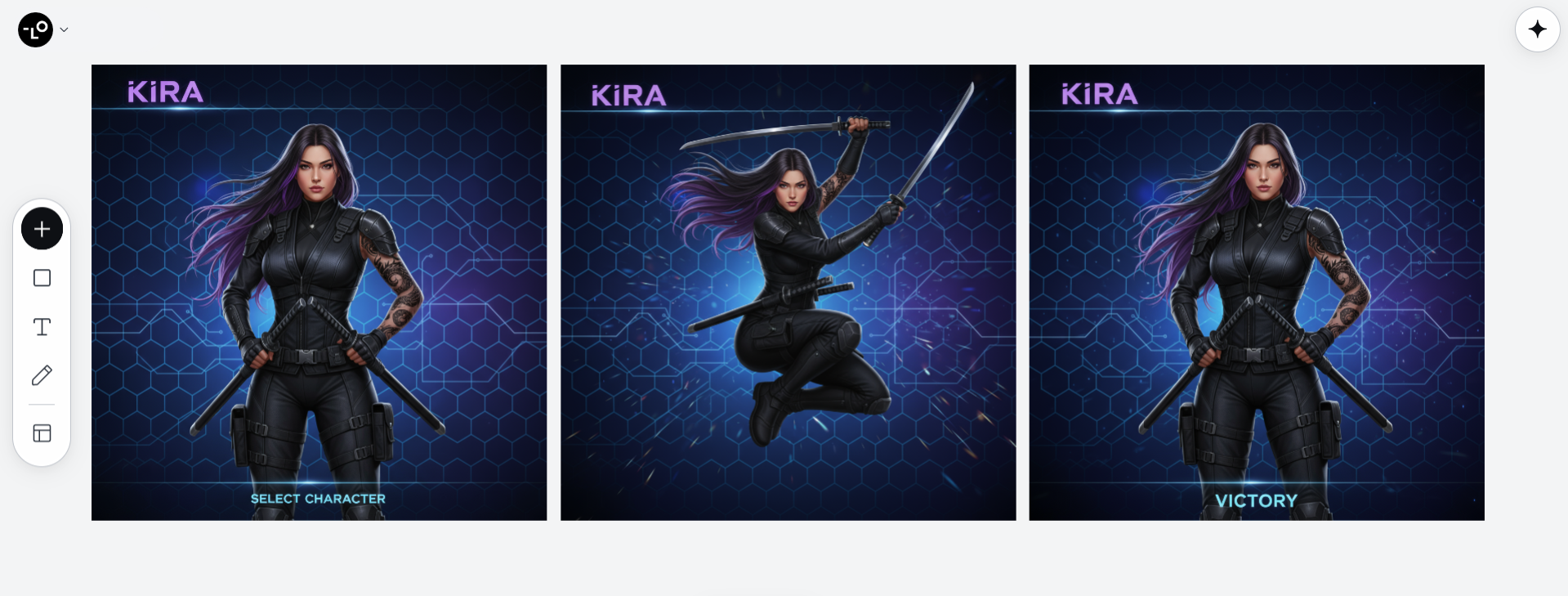
Measuring and Improving Character Consistency
How do you know if your character consistency efforts are working? Here are some practical methods for measuring and continuously improving:
Consistency Audit Technique
Regularly perform a consistency audit by generating multiple character instances and comparing key features:
| Feature Category | Elements to Check | Acceptance Criteria |
|---|---|---|
| Facial Features | Eye shape/color, nose, lips, face shape | 95%+ match to reference |
| Hair | Color, style, length, texture | 90%+ match to reference |
| Body | Build, height, proportions | 85%+ match to reference |
| Costume | Key garments, colors, accessories | 85%+ match (unless intentionally changed) |
| Style | Rendering technique, lighting, detail level | 80%+ match to reference style |
Use this audit to identify which elements need stronger reinforcement in your prompts.
Audience Recognition Testing
For commercial projects, testing character recognition with your target audience provides valuable feedback:
- A/B Silhouette Test: Can viewers identify your character from just a silhouette?
- Style Transfer Recognition: Is your character still recognizable when rendered in a different style?
- Emotion Recognition: Can viewers correctly identify your character across different emotional expressions?
These tests help you understand which character elements are most crucial for recognition and which need strengthening.
The Future of AI Character Consistency
As we look ahead, the tools for maintaining character consistency are only getting more sophisticated. Lovart continues to evolve with features like:
- Persistent Character Libraries: Saving and retrieving character models across projects
- Animation Rigging: Creating consistent character movement through standardized motion systems
- Multi-User Character Access: Allowing teams to work with the same character models consistently
These advancements mean that creating consistent AI characters will become even more streamlined, allowing creators to focus on storytelling rather than technical consistency issues.
Conclusion: Consistency is the Key to Character Connection
In the world of AI-generated content, character consistency isn't just a technical achievement—it's the foundation of emotional connection. When viewers can rely on a character to look, feel, and behave consistently across different contexts, they form stronger bonds with that character and, by extension, your brand or story.
Lovart provides the tools to achieve this consistency with remarkable efficiency. By following the framework outlined in this guide—from detailed character blueprints to reference control techniques—you can create characters that remain true to your vision across any medium or context.
Remember, consistency doesn't mean rigidity. Your characters can still be dynamic, expressive, and evolving. The key is maintaining those core identity anchors that make them instantly recognizable, no matter where they appear or what they're doing.
So, what character will you bring to life with consistent AI character design? The creative possibilities are endless—and now, so is your ability to maintain perfect character consistency across all of them.
Happy creating! 🎨✨

공유하기