Animaker User Review: Is It Practical For Daily Production Work?

Let’s be honest. In the current digital landscape, if you’re not creating video content, you’re basically whispering into a hurricane. Everyone needs dynamic, engaging videos, but not everyone has a film degree or the budget for a full-blown animation studio. That’s where tools like Animaker step onto the stage, wielding a massive library of assets and the promise of AI-powered simplicity.
I decided to put this celebrated online video maker through a rigorous, yet lighthearted, hands-on review. We wanted to answer the big question: can a non-designer truly create studio-quality animations and live-action videos, or is it just another pretty interface?
Over the past few weeks, we’ve built bizarre characters, generated automated voiceovers, and thrown every type of complex video prompt we could imagine at the Animaker platform. What we found was a robust, flexible, and genuinely fun tool that, while not without its quirks, fundamentally changes the game for video content creation. If you’re a marketer, an L&D professional, or just a super-enthusiastic hobbyist, this deep-dive into Animaker is for you.
To make things easy, we've broken down our findings into readable chunks using tables and bullet points. Grab your popcorn (or your favorite animated snack) and let's get into the nitty-gritty of what makes Animaker tick.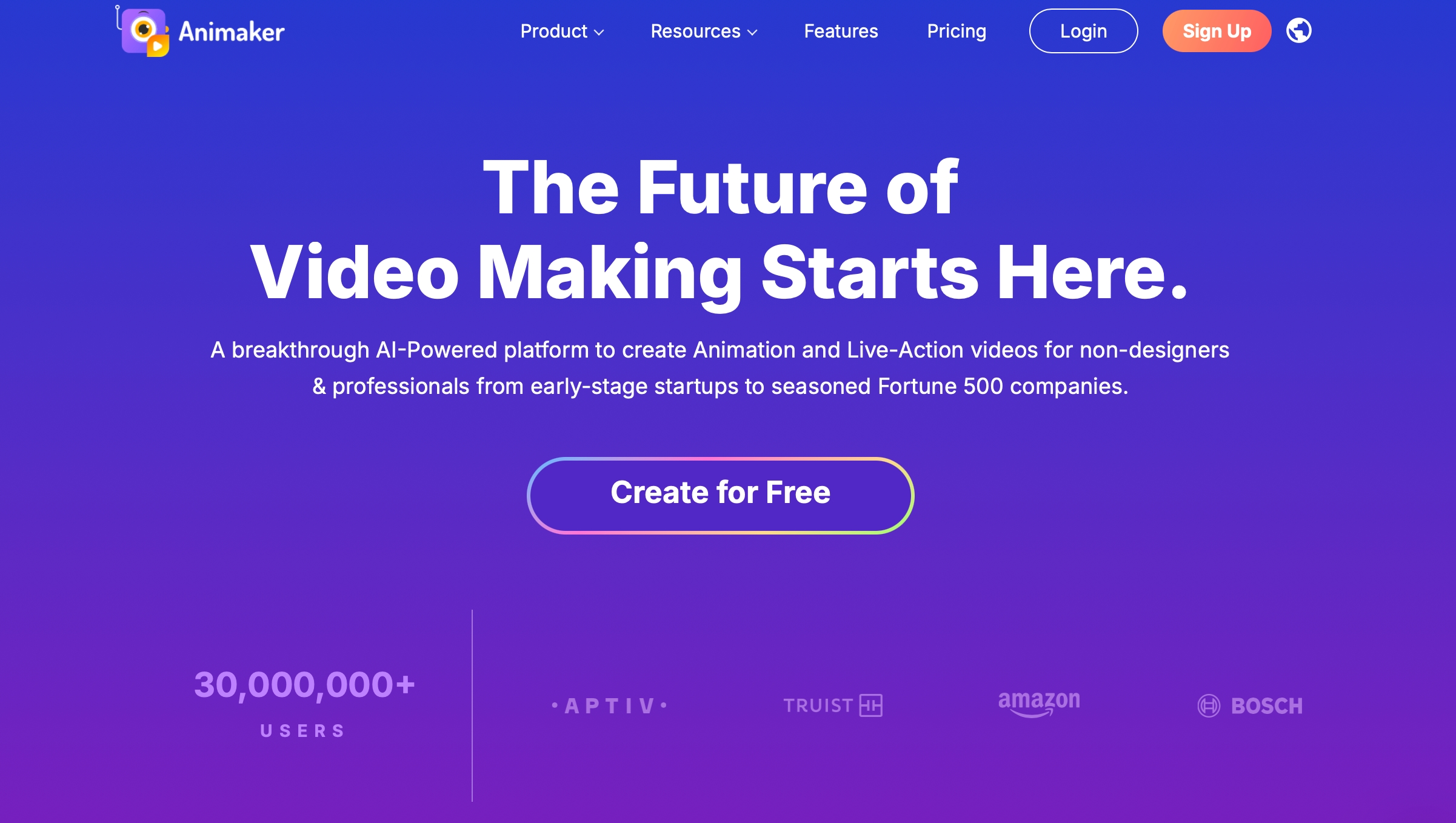
What Exactly is Animaker?
At its core, Animaker is a cloud-based animation software that allows anyone—from a solo entrepreneur to a Fortune 500 HR team—to create professional-grade animated and live-action videos. It’s a true drag-and-drop pioneer, but it has recently evolved into a powerhouse, leaning heavily on its AI capabilities to streamline the entire video content creation workflow.
The genius of Animaker lies in its versatility. It handles everything from:
- Explainer Videos: Those cute, simple videos that make complex topics understandable.
- Vertical Videos: Perfectly formatted content for social giants like TikTok and Instagram Reels.
- Live-Action Edits: Upload your footage and use Animaker’s tools to enhance, subtitle, and brand it.
- Animated GIFs: Because sometimes, a short loop is all you need to make your point.
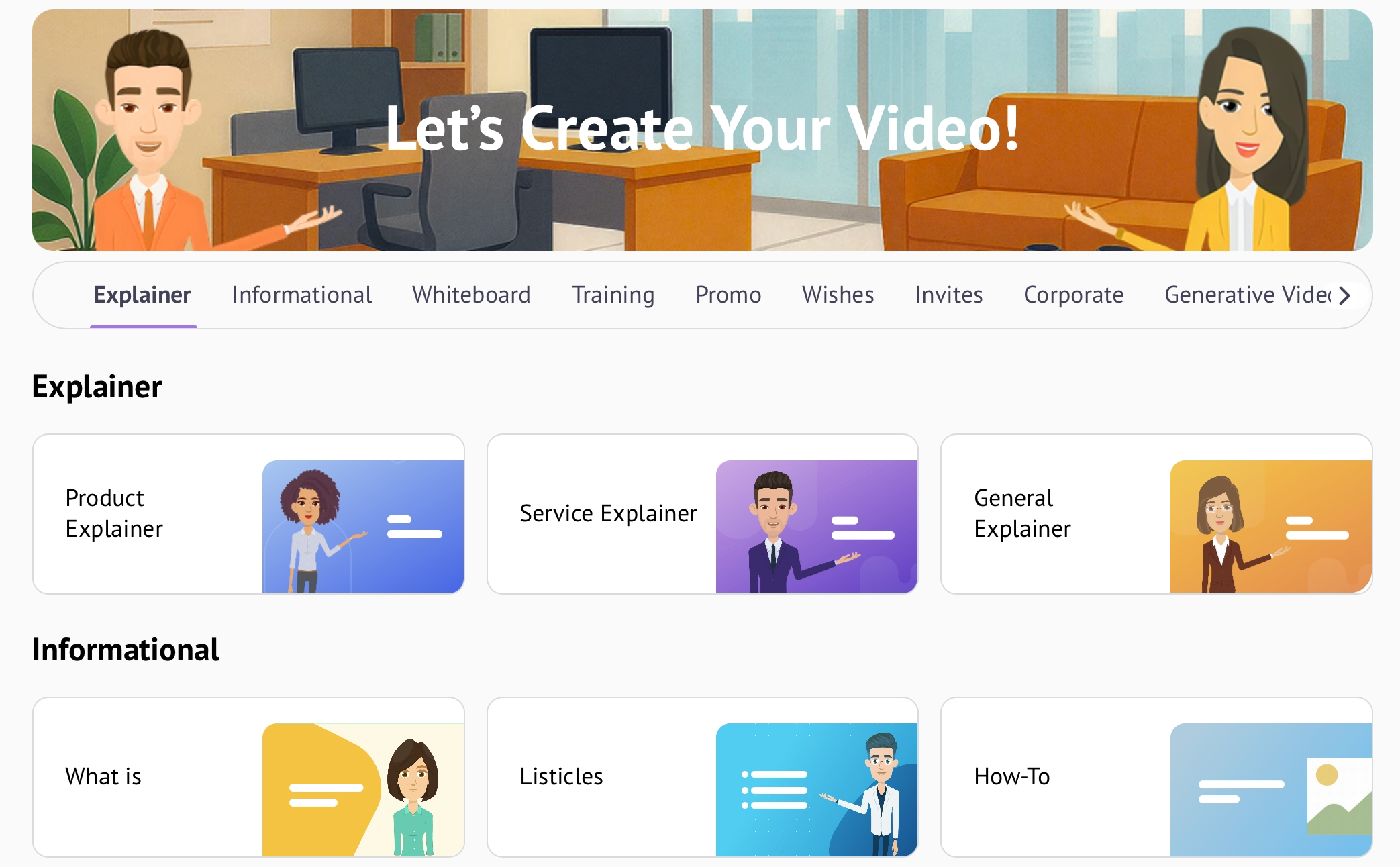 Forget needing dedicated software for 2D animation, whiteboard explainer videos, or graphics; Animaker bundles all these needs into a single, comprehensive ecosystem. It’s no surprise that Animaker has been recognized as a top design product—it really is the Swiss Army knife of modern online video maker tools. This sheer scope is why we needed such a comprehensive review of the entire Animaker experience.
Forget needing dedicated software for 2D animation, whiteboard explainer videos, or graphics; Animaker bundles all these needs into a single, comprehensive ecosystem. It’s no surprise that Animaker has been recognized as a top design product—it really is the Swiss Army knife of modern online video maker tools. This sheer scope is why we needed such a comprehensive review of the entire Animaker experience.
Where Animaker Truly Shines
During our testing, the pros of using Animaker quickly stacked up. The platform’s strengths are primarily centered around accessibility, efficiency, and sheer creative resourcefulness. The ability to churn out quality videos without being tethered to a single computer or device thanks to its cloud-based nature is a huge win for the modern creator.
Here is a summary of the standout features that make Animaker a must-try for any budding video guru:
| Feature Category | DeepAI’s Verdict on Animaker’s Performance | Why It Matters for Video Content Creation |
|---|---|---|
| Ease of Use & UI | Excellent. A truly intuitive, drag-and-drop interface. The timeline is surprisingly robust for a web-based animation software. | Beginners can produce professional output on their very first day using Animaker. |
| Character Builder | Revolutionary. The ability to customize characters—from outfit to over 20 facial expressions—is unmatched in this category. Animaker allows for billions of unique combinations. | Crucial for branding and creating relatable characters for explainer videos and L&D content. |
| Asset Library | World-Class. With 100M+ stock assets, 70K+ icons, and royalty-free music/sound effects, the resource depth is staggering. Integrates with Getty Images and Giphy. | Eliminates the need to buy or source external stock media, speeding up video content creation tenfold. |
| Auto Lip-Sync | Magical. The most satisfying feature of Animaker. You add a voiceover (or use Animaker Voice), and the character’s lips move perfectly with the audio. | Saves days of manual animation work and makes your character videos look polished and realistic. |
| Smart Move | A Time-Saver. This feature allows users to create complex animations with a single click, automating movement paths and scene changes. | Greatly reduces the "learning curve" associated with traditional animation software and enhances the efficiency of the online video maker. |
| Collaboration | Team Ready. Multi-user collaboration means HR, Marketing, and L&D teams can brainstorm, create, and edit projects in real-time within the Animaker platform. | Essential for business workflows and maintaining brand consistency across large teams using Animaker. |
The fact that Animaker managed to integrate such advanced features like the Character Builder and Auto Lip-Sync into a user-friendly, cloud-based framework is a testament to its design philosophy. It is, without a doubt, a premier tool for digital video content creation.
A Few Speed Bumps on the Animaker Road
No tool is perfect, and even the shining star of Animaker has a few areas where it could use some polishing.
For many users, especially those moving from professional desktop-based animation software, the constraints of a web-based platform like Animaker might be noticeable.
Here are the primary drawbacks we encountered while producing content with Animaker:
- The Free Version Tax (Watermarks): Like most freemium models, the free plan of Animaker leaves a noticeable watermark on exported videos. While understandable from a business perspective, it means the free version is truly only for testing and cannot be used for serious professional video content creation. To remove the Animaker watermark, a paid subscription is mandatory.
- The Feature Depth Paradox (Learning Curve): While the basic drag-and-drop interface of Animaker is incredibly easy to use, mastering the advanced 25+ editing tools—like the video effects controller or the green screen editor—still requires significant time and practice. It’s easy to start with Animaker, but there’s a high ceiling to master all the functionality that the developers have built into the animation software.
- Internet Dependency: As a purely cloud-based platform, using Animaker requires a stable and consistent internet connection. If you plan on doing some detailed video content creation from an area with spotty Wi-Fi, you’re going to run into frustrating delays and potential project loss. This is a common downside for all cloud-based editing tools, including Animaker.
- Audio Editing Limitations: While Animaker allows you to add music and voiceovers, the dedicated audio editing features are restricted. For highly complex sound mixing or advanced audio treatments, you might still need to process the audio externally before uploading it to your Animaker project.
- Export File Types: Although Animaker allows exports to over 100 social media channels and offers GIF exports, the primary animated video output remains MP4. While this is the most common format, users looking for specialized formats might find this restriction of the online video maker a hurdle.
Despite these few cons, the general consensus is that for the vast majority of users—from beginners to marketing teams—the pros of Animaker far outweigh the limited drawbacks. The videos Animaker generated can totally be used by experienced content creators and rookies.
The Character Creator and AI Ecosystem
AI capabilities and the Character Builder—the two features that truly elevate Animaker above many competitors in the animation software space. The presence of features like Animaker Voice and AI-powered Subtitle Generator demonstrates the platform's commitment to cutting-edge technology.
The Super Powerful Character Builder
This is arguably the most compelling feature of Animaker. Where other platforms offer a handful of pre-designed avatars, Animaker provides a customization suite that allows you to build characters that look like your CEO, your customer, or your ideal learner.
We found the level of detail extraordinary:
- Customization Depth: Changing outfits, hairstyles, accessories, skin color, and body types.
- Emotional Range: Access to over 20 distinct facial expressions (happy, confused, angry, thinking).
- Action Poses: An impressive array of pre-set actions and poses that can be easily dropped onto the timeline.
- Auto Lip-Sync: This feature deserves another mention. Simply upload an audio track, and the Animaker character instantly comes to life, a revolutionary aspect of this modern online video maker.
Animaker’s AI-Powered Workflow
The platform isn't just a simple editor; it’s an AI ecosystem. The core Animaker offering works seamlessly with its sister AI products:
- Animaker Voice: Using a Neural Text-to-Speech (TTS) Engine, Animaker can turn any script into a realistic voiceover. While one of our initial sources noted a slight limitation (compared to ultra-premium TTS engines), the quality is high enough for professional use, supporting over 50 voices in 25+ languages, a respectable offering for any integrated animation software.
- AI Subtitle Generator: Upload your finished video and the Animaker tool will automatically generate accurate subtitles in a single click, instantly boosting accessibility and engagement for viewers watching without sound. This AI functionality is a huge plus for video content creation intended for social media platforms.
- Steve.ai Integration: The official Animaker site highlights its patented AI platform, Steve.ai, which converts text scripts into full videos within seconds. This is the ultimate tool for rapid prototyping and further cements Animaker as an AI-first online video maker.
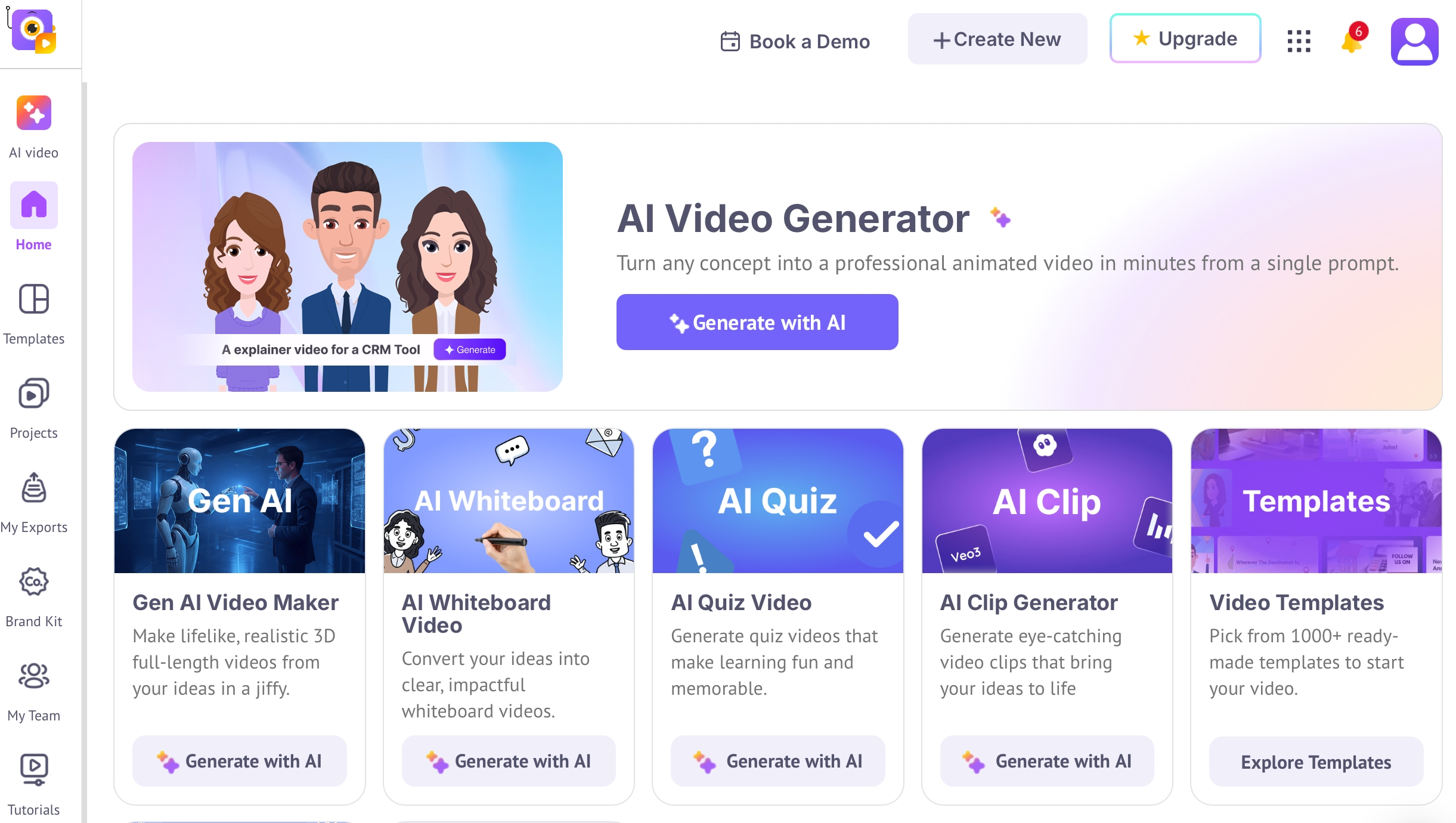
Animaker Pricing: Getting Your Wallet Involved
While the free version of Animaker is great for dipping your toes in, professional use will require a subscription. The pricing is tiered, scaling access to high-resolution exports, additional premium assets, and the all-important removal of the Animaker watermark.
Here is a quick breakdown of the general pricing structure for Animaker’s subscription model:
| Plan Name | Best For | Key Features & Access | Animaker Quality Output |
|---|---|---|---|
| Basic Plan | Small projects, individuals, testing Animaker for business use. | Limited premium asset downloads, several custom characters per month. | HD Quality Videos |
| Starter Plan | Solo marketers, frequent personal use, basic team needs. | Full HD video quality, more premium asset credits, more custom characters via Animaker's builder. | Full HD Quality Videos |
| Pro Plan | Agencies, high-volume content creators, L&D teams needing large volumes of video content creation. | Increased premium downloads, larger file upload size, extensive custom characters. | 2K Quality Videos |
| Custom/Enterprise | Large corporations, unlimited download needs, teams needing bespoke support. | Unlimited downloads, unlimited characters, full use of the entire Animaker ecosystem. | 4K Quality Videos |
The Animaker Basic Plan is an affordable entry point for such a feature-rich animation software. Note that these are generalized tier descriptions, and specific pricing and feature limits are always subject to change by Animaker Inc.
Final Verdict: Is Animaker the DeepAI-Approved Online Video Maker?
After hours spent exploring every nook and cranny of this robust platform, DeepAI is ready to deliver its final verdict on Animaker.
Animaker stands out as an exceptional choice for the modern creator, successfully blending simplicity with professional-grade power. It’s an ideal online video maker for users who need consistent, high-quality video content creation but lack the specialized training of a traditional animator.
The sheer power of the Character Builder and the time-saving efficiency of AI tools like Auto Lip-Sync and the Subtitle Generator make Animaker a disruptive force. It democratizes the creation of animated content in a way few other competitors can match.
| Animaker Final Scorecard | DeepAI’s Verdict |
|---|---|
| AI Integration | A+ (Neural TTS, Auto Subtitles, Steve.ai) |
| Character Customization | A+ (Billions of unique combinations) |
| Ease of Use (Basic) | A+ (Immediate productivity) |
| Value for Money | A (Excellent feature set for the price) |
| Overall Animaker Rating | 9.6/10 |
Who it is For?
- Marketing Teams: To create quick, engaging, brand-consistent ads and social media posts. The one-click resizing feature within Animaker is a game-changer here.
- HR & L&D Professionals: For engaging onboarding, compliance, and training videos using customized characters. The core strength of Animaker shines in this area.
- Beginner Animators: Those who want to learn the fundamentals of animation software without getting overwhelmed by the complexity of traditional desktop tools. Animaker is your perfect starting point.
- Freelance Video Creators: To drastically speed up the turnaround time on client projects, leveraging the massive Animaker asset library and AI capabilities.
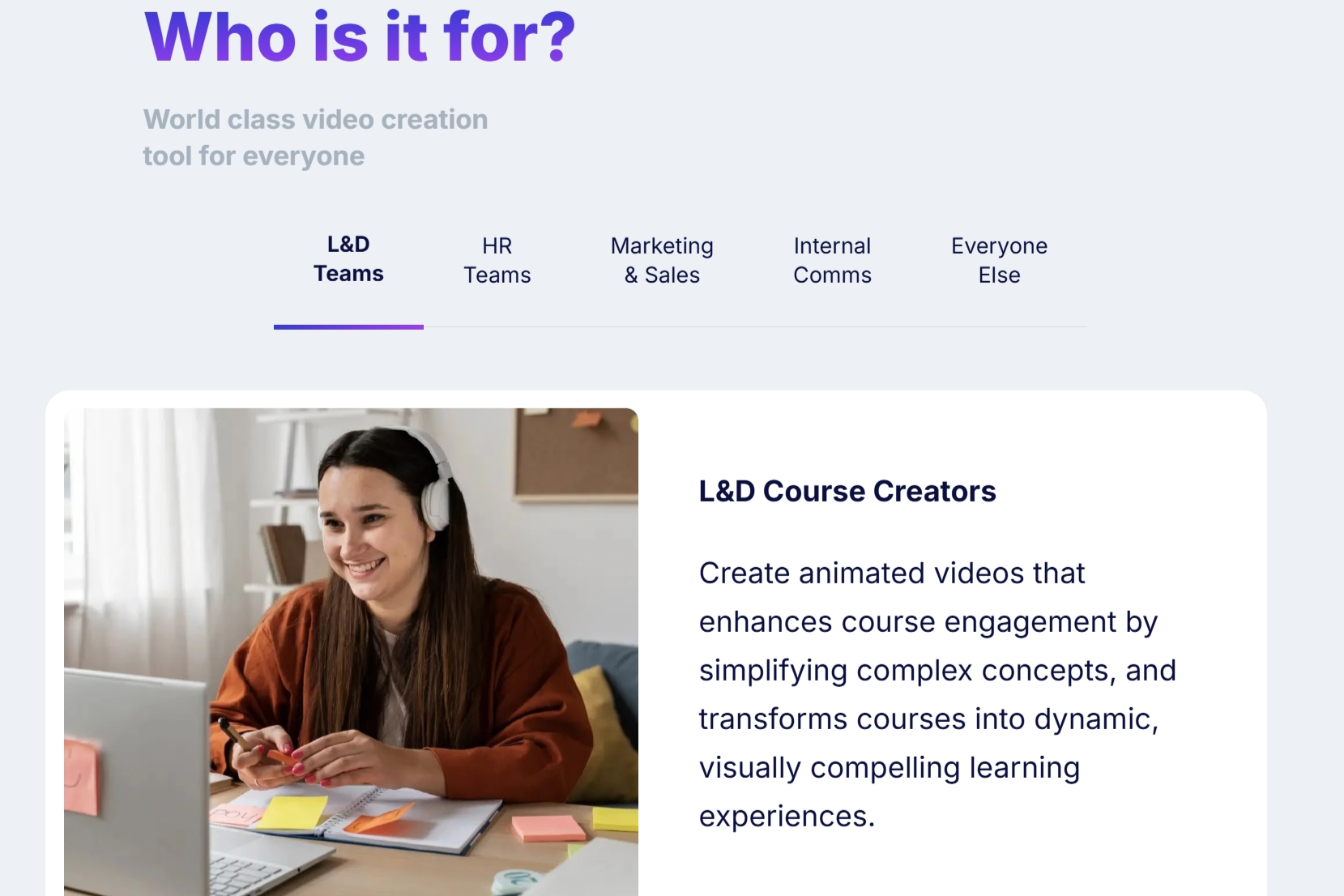
The bottom line is that Animaker is more than just an online video maker; it's a future-forward platform that empowers individuals and businesses to communicate visually, easily, and brilliantly. This is truly the next generation of video content creation, and Animaker is leading the charge. Go try it out—your next animated masterpiece awaits!

Artikel teilen